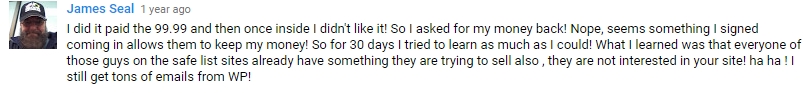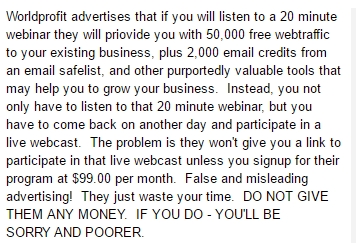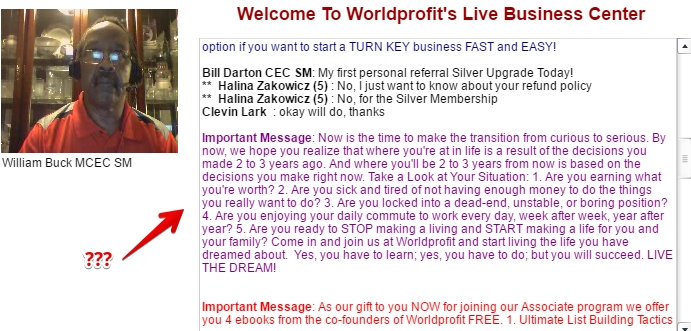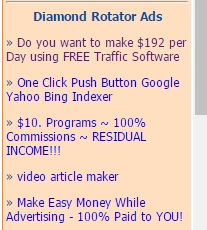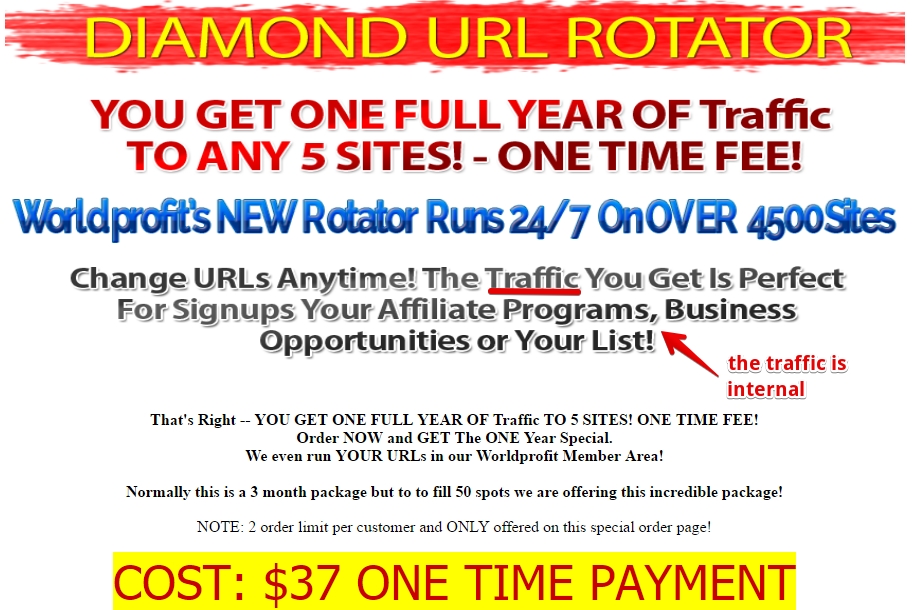Most folks think about website flipping as the only way to make money from websites. However, website rental is actually a more profitable and stable form of online income generation, enabling you to make money now as well as later on through residual earnings.
Think about it- if you buy and sell a website, you need to shell out a good deal of money upfront and then also improve the website through content, SEO, etc. You then need to find a buyer who will pay you significantly more for the online property than you originally, as well as compensate you for the time and effort you put into improving your website.
With a website rental, you can build your online property from the ground up, which means you can build it cheap. Once you find some renters, just plug in their businesses and charge them a monthly/yearly fee for doing so. What’s left after this point is routine site maintenance and occasional content development, tasks that any kind of website owner would be responsible for. However, you could get around even those responsibilities if you really wanted to, and this is something I’ll explain later in this post.
So, how do you get started in the website rental business?
What you’ll need to get started in website rental
It goes (almost) without saying that you’ll need the following: Clients!
So, who are going to be your clients?
To get into website rental quickly and easily, you should target local business owners. There are several reasons why, namely:
Local keywords
The competition for keywords is fierce, and especially in businesses like retail, hospitality, restaurant/catering or home building/renovation. However, as soon as you enter the local arena, this competition drops off and your keywords enter into niche categories.
Niche keywords can quickly launch your website(s) to the top of the search engine results page (SERP). People all over the world might use a search term like “roofing company,” for example, but only 100 or fewer will use a search term like “roofing company in Des Plaines, Illinois.”
Business needs
Many local businesses don’t have the time or know-how to organize a proper website that generates leads and converts prospects into customers. Some businesses rely on word-of-mouth and/or newspaper/radio ads to generate leads. Other businesses have a website (or a Google business listing), but the website is outdated and/or not optimized for search.
Lack of local competition
After looking through Google and Yahoo search engines while using search terms like “website rental” and “rent a website,” I located only three businesses that engage in this activity. These results tell me that there aren’t many people doing website rental just yet. Even if more people enter this line of business, it’s doubtful they would compete with you directly because their businesses would need to focus on your locality.
How do you find local business prospects?
Pitching to prospects should start with you perusing local business websites and assessing how well they are performing. That of course assumes that these websites exist.
If you find a business that has no website, you can send that business an email or make a call and tell it about your website rental service. That is one approach that may work to win you a client.
An alternative approach is to actually start building a website that would be targeted at this potential client. To not end up wasting your time in case your sales pitch is rejected, you should first locate at least 2-3 other similar local businesses that would also work with your nascent website.
If the business already has a website, go through it to find out how usable and relevant it is. Could you, as a customer of this business, use it to learn about the services offered and their pricing? Could you reach the owner? How?
If you find any faults with this website, make sure to take note of them. You can politely suggest ways to improve this website to the business owners once you contact them.
If you find several clients who are all in the same line of business, you might even consider adding them all into a “master” website that is optimized for a local area. That is how one rental website business grouped a bunch of Colorado-based roofers.
Once you have some interested prospects, what will you need to start renting websites?
A platform
You’ll start with a content management system (CMS) such as WordPress to launch and build your websites. Within this CMS you’ll need to purchase domain names, website hosting and backup, and malware and virus protection. You’ll also want to cloak your domain name ownership details, which usually costs a few extra dollars.
Website themes
Unless you are adept at website design, you’ll probably be purchasing themes for your websites that are formatted to include specific layouts, graphics and design elements. You could also peruse your CMS for free themes- WordPress offers many decent ones at no cost. However, for a professional-looking website that isn’t a carbon copy of 100 other websites, you will probably need to buy a theme or three.
SEO
You will need to know something about SEO, and especially local SEO, to make good money with website rental. Luckily, locally targeted keywords don’t have a lot of competition and can be used to launch your website to the top of the SERP fast. You can showcase your high ranking websites to clients when you pitch your services to them.
Business services
If your client businesses don’t have their own emails and/or business phone numbers, you’ll want to set those assets up. To this end, most CMS platforms offers an email that goes along with the domain name. To obtain an 800 phone number that redirects to the business phone number, you can use a VoIP vendor like Phone.com. With VoIP, you can also track how many prospects call the business.
When your business websites first start up, their keyword search volume may not be enough to generate steady leads. You could set up online ads through Google AdWords; doing so also gives you an easy way to monitor how well your website is generating inquiries, calls and leads.
Virtual assistance (optional)
As you acquire clients and build additional websites, you’ll find website maintenance and improvement will take up a larger and larger chunk of your time. There will also be the need to perform content creation. To ease your workload, you may wish to invest in a virtual assistant who can do regular site administration for you including updating plug-ins, triaging comments, and completing site backups.
How much do your charge for rent?
You’ll need to consider how much rent to charge your virtual tenants and whether you should also charge any set-up fees. As a start-up business, you could forego charging any rent and instead get paid for each lead you generate.For example, if a roofer values each successful lead at $5,000, you could ask for 5% of that value, or $250.
As you get bigger, you could then ask for X dollars each month; doing so generates a steady residual income for you. The few businesses already doing website rental charge up to $499/month, which is certainly not a bad passive income.