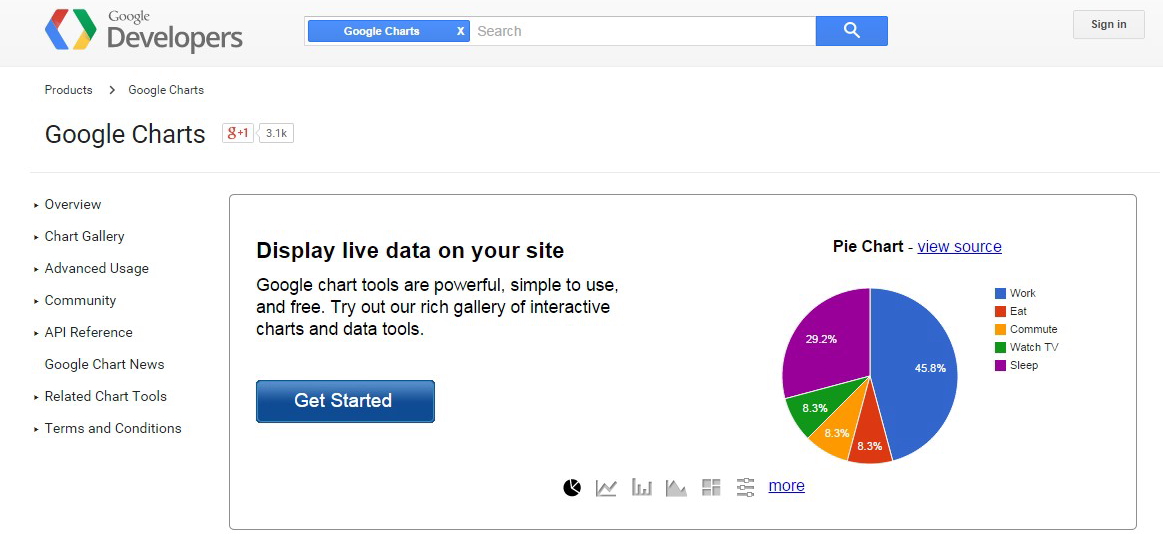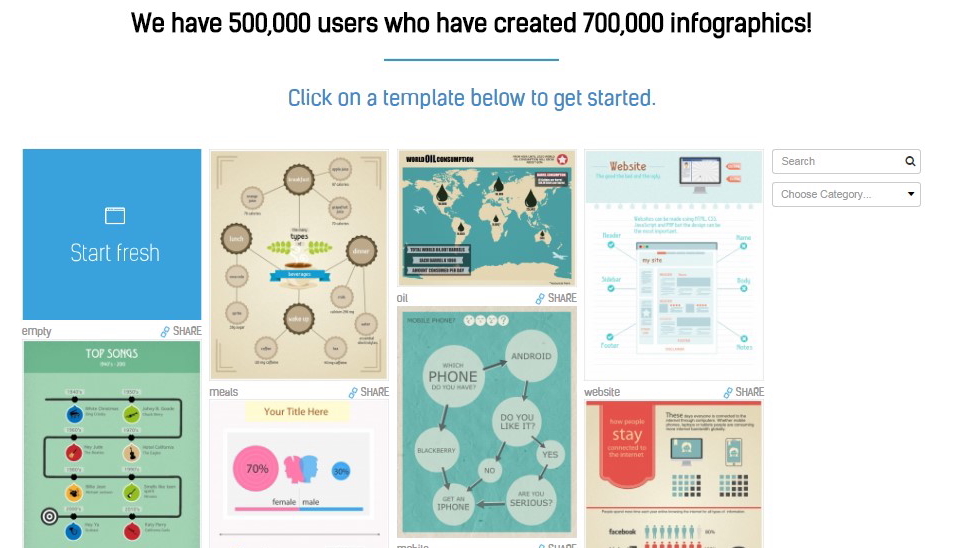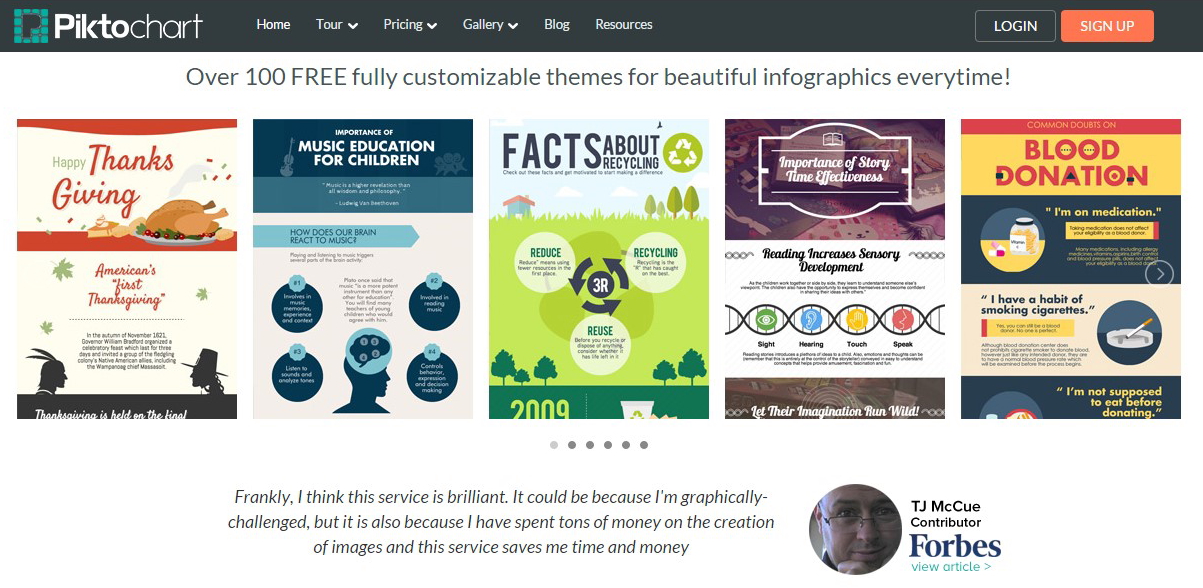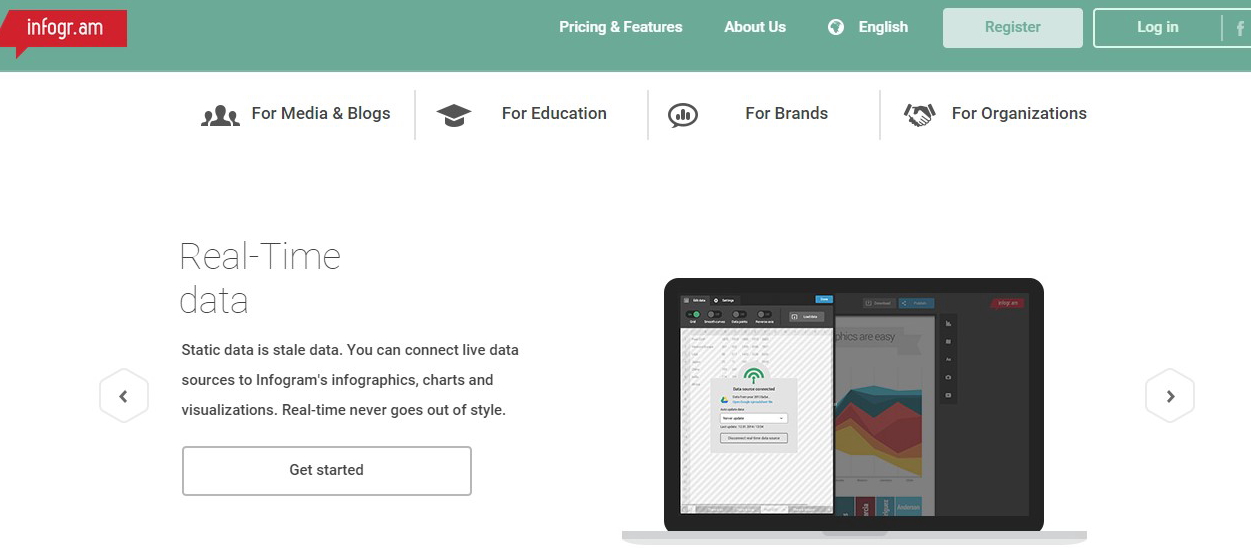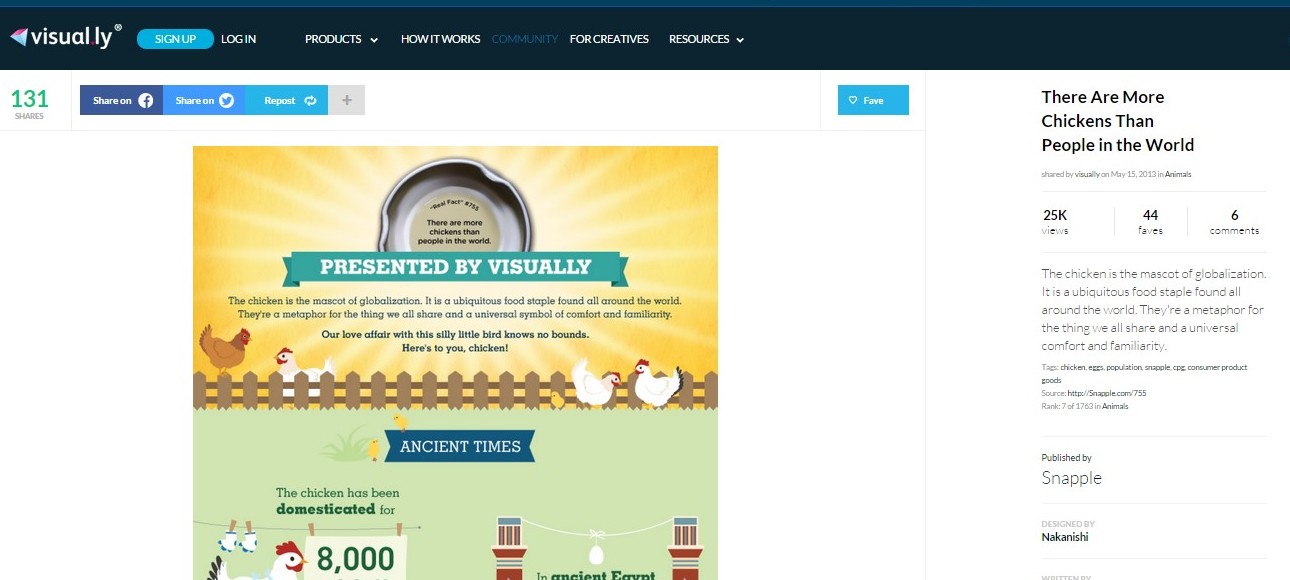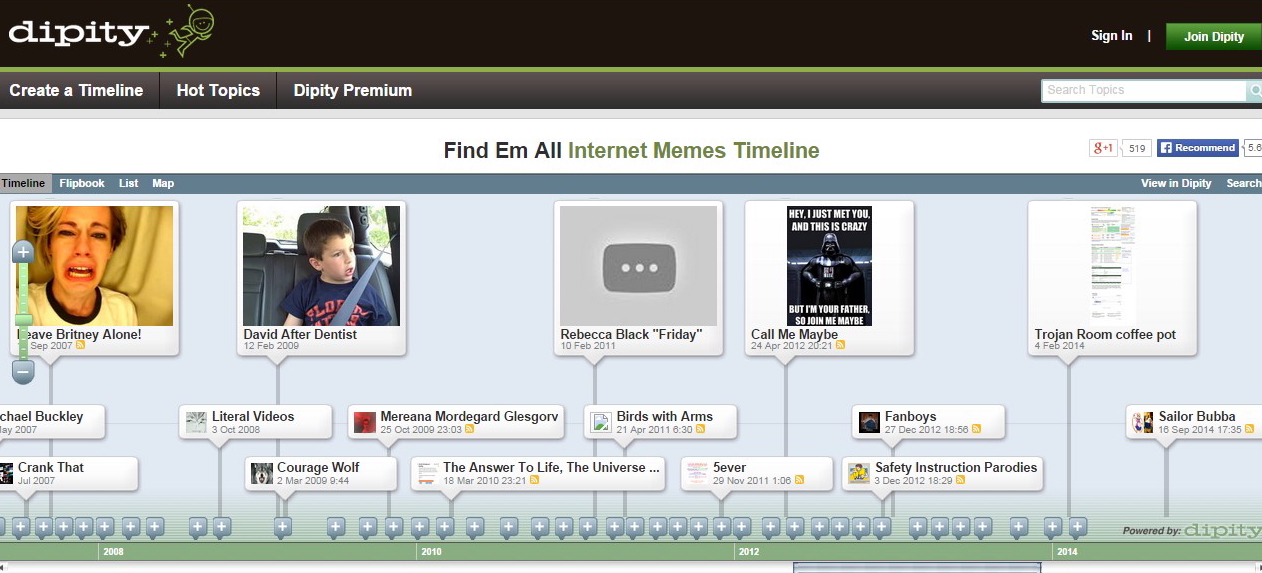You may heard of Flickr and Dreamstime, photo websites that sell your photos and then pay you a commission from them. These sites pride themselves on offering professionally taken photos, and that typically means that you, the photographer, need to own an expensive DSLR-type camera. If you don’t, you’re going to be limited in selling your photos.
Luckily, a new wave of mobile apps have popped up that pay you for your mobile photography. These sites accept and sell mobile photography, for the most part, and share the proceeds with the respective mobile photographers. This is great if the only thing you can call your camera is your iPhone or Android-based smartphone.
Who’s buying these mobile photos? The customers vary, but they might include bloggers who are tired of using obvious stock photography on their posts and want to go with more “real-time” and original photos. Company execs and newspaper columnists are another bunch who might purchase your mobile pictures, especially if those pictures include cool visual effects (more on that later).
So, which mobile apps sell your photos? Here is a good starter list for you to peruse:
Foap
This mobile stock photo site sells open source photos for $10, with the photographer earning $5 per sale. You can sell the same photo as many times as you like, thus earning money on the same photo again and again.
When you sign up with Foap, you are first asked to review and rate five photos on a scale of one to five stars. Then, you are allowed to upload your own photos. Other “foapers” rate your photos, also on a scale of one to five stars. If the average rating of your photo is at least 2.5 stars, that photo gets included in the Foap marketplace.
If you’re not sure which photos to upload, Foap offers Missions and Contests sections that ask for photos of a given theme. The Contests section can be especially lucrative, paying $100 or more to the winning photo.
You can also promote your photos via Instagram, Twitter, Facebook, email and other broadcast platforms.
This site does NOT pay you (at least not directly) for your photos. Yes, you read that correctly. Instagram is actually a social media platform for sharing photos, not a commercial app. However, there are three reasons why I’m still listing the Instagram app as a place to make money from your photos.
- Sponsorships– You can make money from your mobile photos if you’re already on Instagram and have a lot of comments, likes or followers there. Companies (which also often have Instagram accounts) are likely to notice your social popularity and sponsor you to take photos of their products/services. This “discovery’ process is not guaranteed, however.
- Instaprints– This website links to Instagram and enables you to sell your photos as physical prints (e.g., posters, greeting cards, mouse pads). You set your own rate for your photo, then Instaprints adds a flat fee for the physical product (which includes the Instaprints base fee). Upon purchase, Instaprints completes the printing and shipping of the physical image to the buyer. You are paid once a month via Paypal.
- Twenty20– This site, previously called Instacanvas, also links to Instagram and maintains a gallery of your images, which buyers can peruse and purchase from for online download or for physical printing. Much like Instaprints, Twenty20 also handles the printing and shipping portions of the purchase. Unlike Instaprints, however, you cannot set your own rate. Twenty20 prices your images (a starting range is $2-$7/image) and gives you a 20% cut of each sale. Payments to your Paypal account are made once a month.
Snapwire
This app is a fusion between Foap and Twenty20 in terms of look-and-feel. Unlike the two aforementioned apps, however, Snapwire emphasizes the photographers, not their photos. As such, photographers get center stage here and their portfolios house their images. Snapwire also sets the image pay rate from $5 to $100, with photographers keeping 70% of the sale price.
Buyers can search by photographer and purchase their photos from the portfolios. However, Snapwire focuses more on contests (called Challenges) as a way to pay and reward photographers for their good work. Prize purses typically range from $25-$150, with the winning photos getting heavily promoted and thus having a good chance at making even more money.
This app also assigns point-based levels to photographers, with the scale ranging from Explorer>Shooter>Advanced>Expert>Elite>Pro. As you win Challenges or add more and better photos, you are assigned more points, which helps advance your status (and pay rate).
Stockimo
This app is offered by the biggest stock photo agency in the world, Alamy, and it was also one of the first paying apps to be offered for mobile photos. With Stockimo, you upload your photos and have the content “curated (i.e., rejected or accepted)” to fit the standards of the agency. Then, your content is priced according to the buyer’s usage intent. Example use rates include the following:
Advertisement: $500
Book use: $150
General/online use: $20
If you were an Alamy contributor prior to April 2014, you get 40% of all photo sales. After April 2014, new subscribers receive a 20% share of sales. Also, depending on the type of usage license you pick, your photos can be sold repeatedly.
Make even more money from your mobile photos
Learn to point and shoot.
Selling your mobile photos involves more than just snapping pictures of your dinner and uploading them. To make the really big bucks, you should first learn how to use all of the features on your smartphone camera, including its ISO, cropping/editing features, and (optional) effects. Also, take a basic photography course (such as through Coursera or Udacity) and learn how to compose your shots. While mobile apps don’t require that you have the latest and greatest DSLR on hand, they do require that you know a thing or two about taking pictures.
Tagging your photos is not an option.
If you wish for your mobile photos to be found by customers and companies, make sure you tag them. Excessively. In fact, there are even apps out there, such as TagsforLikes, that will help you create and store tags for social sites like Facebook, Twitter and Tumblr. Akin to SEO, the easier you make it for people to find your photo content, the more likely it’ll be that your photos get viewed and purchased.
Special effects can help you.
Most professional stock photo sites turn away photos that are enhanced with special effects (e.g., stickers). However, mobile photos fit a wide variety of client needs including humor, real-time reporting, personal blogging, etc. Thus, investing a few bucks in a cool filter or photo effect tool like Aviary may actually open you up to new business opportunities.
If you do start enhancing your photos, create a special area for these images and keep them separate from the “normal” ones. This way, your customers won’t be bogged down by crazy purple landscapes or odd thought balloons while looking for basic stock photography. Meanwhile, those customers who are looking for such imagery will know where to go.
Follow (and duplicate) the trends.
Going back to SEO, you should follow what images are trending on your apps and add to that content as much as possible. For example, Foap frequently showcases and sells holiday and seasonal images. Thus, you could start shooting holiday/seasonal photos a few months ahead of time and have this content ready to go for the next upcoming holiday/season.
Likewise, news media networks often need stock photos to go along with a trending story, so keep your eye on the national news and tag your photos with keywords that would fall in line with a reporter’s topic search. In short, don’t keep your photos in a vacuum.