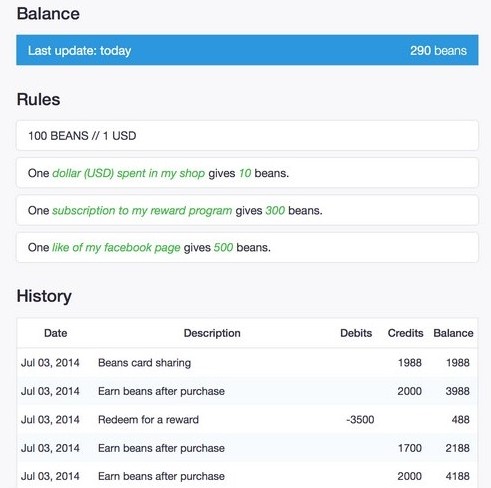According to BusinessWeek, nearly 90% of Americans participate in some kind of rewards program. The average household belongs to 22 loyalty programs- even if participation in all these programs is not always active (Colloquy). Furthermore, in a survey conducted by Maritz, 57% of respondents stated that they modify when and where they buy their items in order to maximize the points received from purchases; 46% stated that they modify which brands they purchase in order to maximize points.
- Inbox Dollars - Get paid to check your email. $5 bonus just for signing up!
- Survey Junkie - The #1 survey site that doesn't suck. Short surveys, high payouts, simply the best.
- Nielsen - Download their app and get paid $50!
Clearly, rewards and loyalty programs work. Indeed, customers who belong to a loyalty program are twice as likely to visit the same merchant and end up spending four times as much money as non-loyalty program customers.
With data such as these, you cannot ignore the potential that loyalty and rewards programs have in terms of growing your business and its revenues. However, if you own just an affiliate or other marketing site, how can you implement loyalty marketing into your online sales?
Install an E-commerce Plugin
To sell online, you will first need to download and install an e-commerce platform plugin to your website or blog. Luckily, there are many e-commerce plugins out there that are not only easy to install but are free. Four plugins in this category include WooCommerce, WP e-Commerce, iThemes Exchange, MarketPress, Jigoshop and Cart66 Lite.
An e-commerce plugin such as WP e-Commerce enables your site to accomplish several merchandising functions, including using Paypal Payments (standard, Pro or Express) and integrating various payment gateways such as Google Wallet, BluePay, Sagepay, Paystation, and Authorize.net. You also gain access to selling options such as coupons, quantity discounts, catalogs and drag-and-drop shopping.
Integration with Google Analytics and Sitemaps, as well as SSL certificates for shopping security, are other advantages of most e-commerce plugins.
Install a rewards plugin
There are many rewards plugins out there that award points, purchase percentages or other incentives to site visitors who subscribe to the rewards program, like your FB page, follow you on Twitter, refer you to a friend or make a purchase. Here is a list of some of the most popular:
Beans
Although technically in its beta stage, the rather popular Beans plugin works with WooCommerce and enables shoppers to get rewarded for subscribing to the rewards program, taking social actions (e.g., liking your Facebook page), referring fellow shoppers, or making a purchase.
One of the nice features about Beans is that your rewards program can be promoted on the Beans Platform, which means it gets indexed by search engines.
Loyalty Rewards
This plugin costs $89 for one site and operates through WooCommerce. It enables your customers to earn points through purchases and redeem the points later on for coupons or credit. You can set the amount of awarded points per product or purchase total. You can also create reward tiers and manually edit rewards points for any of your customers. The Loyalty Rewards plugin also integrates with Gift Certifictes Pro, so your customers can either be rewarded with gift certificates or buy them for others.
Finally, existing customers can have their past purchases grandfathered into their rewards accounts so that they are not left out of your loyalty marketing plan.
Shopper Rewards
This plugin works with WP e-Commerce and is free to install; the basic version of the plugin, which offers additional features, costs $20.
Shopper Rewards enables customers to take charge of their rewards program and earn points based on the amount purchased, to convert points to coupons, discounts, free products or percentages off, and to view points history. The plugin also integrates with the WP e-Commerce Coupon System.
You can reward current customers by importing their past purchases and assigning them rewards based on those purchases.
The Shopper Rewards Premium plugin, which is on the horizon (though with some delays) is expected to enable shoppers to earn points by completing social actions such as liking your Facebook page or following you on Twitter.
Rewarding Your Affiliates
You can create loyalty programs for your affiliates too- or nudge customers to become your affiliates. The Ambassador plugin, for example, not only tracks shoppers who come to your website via an affiliate’s link, but it also enables those customers to socially share their purchase information with their social network. This optional sharing feature advertises your online store to other potential shoppers.
Ambassador operates through WooCommerce and is available for $49 (for one site).
Affiliate WP is another $49 WooCommerce-based plugin that enables you to track your affiliates and their activities. Furthermore, you can integrate Affiliate WP with other loyalty rewards plugins and provide your affiliates with coupons or discount codes. Such leveraging enables you to increase not only your own sales, but the sales and referrals of your affiliates.
Creating Your Own Rewards and Loyalty Programs
You may also consider creating your own loyalty program and tracking subscribers individually. This can be completed by segmenting your email newsletter subscribers into those that have purchased from you and those that have not. From there, you might consider sending unique emails to your current customers with a bonus or bulk purchase offer and inserting specially discounted products into your email. For audience members who are not yet customers, you might consider offering them a freebie or discount if they make a purchase by a given deadline.
While it is more time intensive, email segmentation offers a greater possibility of rewards customization. Doing so also gives your loyalty program less of a cookie-cutter feel to it and directly tunes into shopper sentiment and needs.