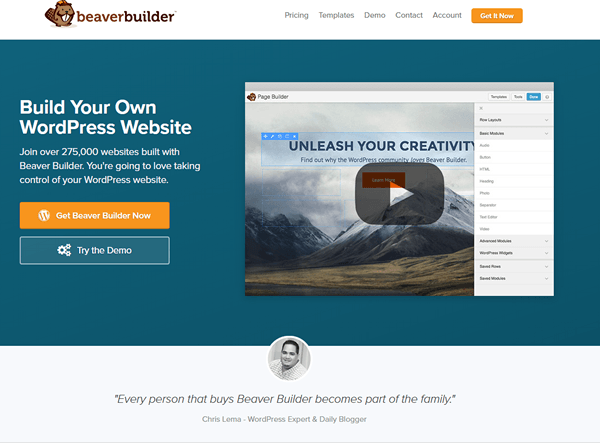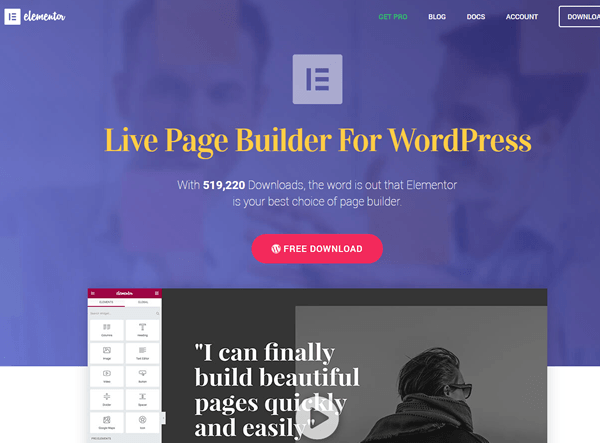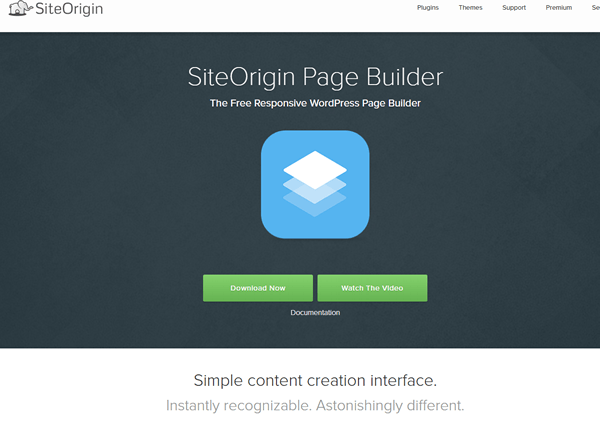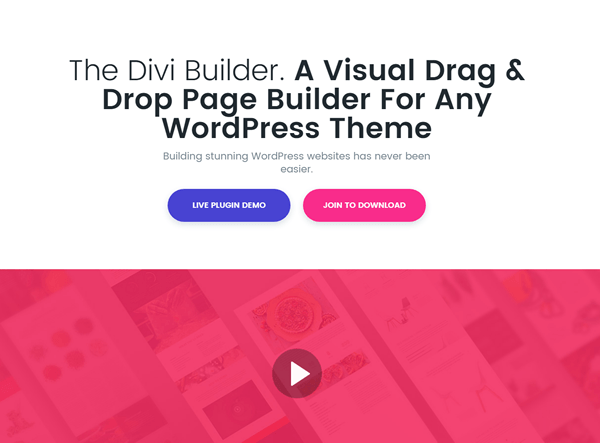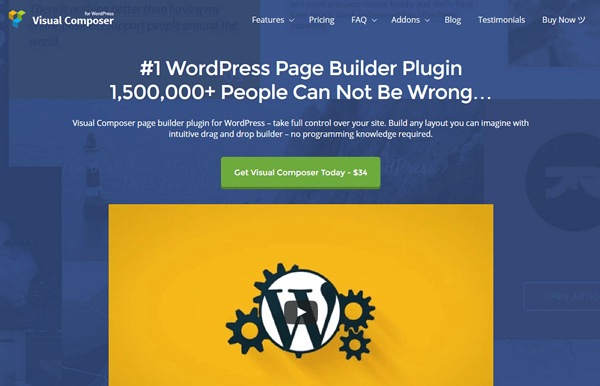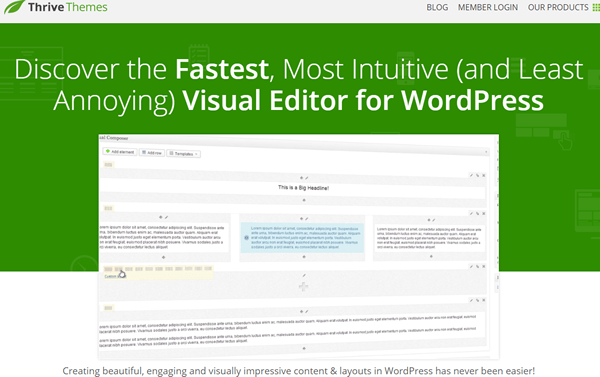One of the biggest complaints that new WordPress user have is how hard it is to get a post or page to look “just right”.
- Inbox Dollars - Get paid to check your email. $5 bonus just for signing up!
- Survey Junkie - The #1 survey site that doesn't suck. Short surveys, high payouts, simply the best.
- Nielsen - Download their app and get paid $50!
While WordPress is pretty easy to use, this is a justifiable complaint if you’re trying to create a post that isn’t in a simple blog style format.
In order to create something a bit different, you would need to learn CSS and HTML at the very least to achieve your desired look.
The beauty of WordPress though is that there are thousands of clever people out there looking to solve peoples problems and of course they listened and created plugins called Page Builders.
What Are Page Builders?
These plugins allow you to create complex looking post and pages through an easy to use drag and drop system.
Often these are done from a front end point of view, where you actually see your site and drag and drop elements on to the page so you can see the content forming in front of you.
Some page builders are slightly less fancy though and utilize a backend system where you add multiple modules to create the same effect but without the visual feedback.
Page builders allow you to add all sort of things to your pages, including:
- Text content
- Images
- Columns
- Widgets
- Galleries
- Counters and Timers
- Call to Actions
- Optin forms
- And many more
Not only that but most page builders offer pre-built examples that you can load and modify to your needs.
This flexibility, especially with the ability to create sections and blocks on the page make page builders incredibly powerful.
When to Use a Page Builder
Page builders fill a void in WordPress and allow people, even those who might not know a lick of CSS and HTML, to create beautiful looking pages.
This can lead to some people getting a bit carried away with using page builders, often when it’s not needed.
What then are ideal candidates for page builders?
#1 Home Pages
If your theme doesn’t allow you to create a complex, beautiful looking home page (which to be fair a lot do nowadays), then a page builder is the perfect option.
Simply create a new page, build it up with the page builder and then assign it as your home page and you’re done.
#2 Landing Pages
If you’re interested in marketing with your site, then you likely know the power of landing pages, and page builders make these a snap to build, especially builders like Thrive Content Builder which seem to focus more on landing pages.
#3 Complex Posts
Most of your content is going to be pretty straightforward text with some image thrown into the mix.
There are occasions though when you need more than that. One type of post that I personally find hard to do in the WordPress editor is lists style posts where you want images on the left and content on the right.
Trying to get them even and orderly is a nightmare, but page builder make this easy with their row and column structures.
When Not to Use a Page Builder
One thing I consider a mistake when using page builders, is using them for everything!
If you have an article that is basic text with a few images, using a page builder is overkill. Not only does it make it slightly longer to produce the said article but using it on every single post and page can potentially have a negative effect on site speed.
Problems with Page Builders
It’s not all rosy with page builders, there are definitely some considerations to make before you use one.
#1 SEO issues
A lot of page builders generate quite a large amount of additional HTML that gets added to the page making it less semantic which may affect SEO.
No joke. Here are the fastest ways to make easy money online. Click here to see how.
#2 Speed
Some page builders make use of shortcodes to load and display your content, some simply have extra calls to the database. Both of these add weight to a site which can slow down page load speeds.
#3 Locked in
Like using a theme with too much functionality, some page builders make it very difficult to stop using them or to swap to another page builder. I’ve seen it where if the page builder plugin is disabled the content is simply gone. That’s not an ideal situation. Even if the content remains, it could be strewn with broken shortcodes or simply just plain and lacking the detail you added in.
#4 You don’t learn
Page builders make it easy for newbies and non-techies to create wonderful looking pages but that comes at the price of never learning basic HTML and CSS. Those skills are advisable for any marketer or site owner to learn, even if just at a basic level to help in situations where a page builder cannot be used.
Top WordPress Page Builders
There are lots and lots of page builder plugins available for WordPress, but here’s a selection of what I think are some of the best ones that you can use (in no particular order).
Beaver Builder
Jam packed with features and templates, Beaver Builder is one of the best page builders out there.
It uses front end views and one thing I love about this builder is the fact that once disabled, the content remains.
The main downside to this plugin is the price; at $99 it’s not the cheapest option. It does however also have a free “lite” version available on WordPress.org.
As well as that the cheapest option does not support multisite, so if you need that be prepared to pay $199.
Elementor
This page builder is relatively new to the field but it does offer a lot of different features and templates. I couldn’t see anything that specifically wowed me, but there was an overall sense of quality to the plugin.
That being said it does lack in some areas, especially editing inline text.
Still it’s easy to learn and use and at $49 it’s affordable for most budgets.
Page Builder by Site Origin
What’s impressive about this page builder is that you get all the features and easy to use systems that other page builders have, but it’s free.
It actually confused me because as a marketer my first question was how do they pay the bills? The answer is via premium addons to the plugin!
This plugin does have some flaws in that it’s perhaps not quite as easy to learn as others and the front end editing isn’t as fluid as other plugins, but for free these are minor concerns.
Divi Builder
Bundled with the popular Divi theme, Elegant Themes also provide the functionality in a separate plugin.
You can make money from home and it doesn't have to be challenging. Click here to see how.
The problem with the theme is that if you decide to change theme and used the builder, you’re stuck! This plugin changes that but only slightly as the content is still locked to the plugin.
That aside, Elegant Themes have created an excellent product here with lots of features and templates thrown in.
At $69 it’s middle of the road price wise.
Visual Composer
If you’ve ever browsed themes on Themeforest or even bought some, you might have come across Visual Composer. It’s often bundled with themes and is still the best selling plugin on Codecanyon, Themeforest’s sister site.
As a plugin it performs excellently with yet again numerous features thrown in.
Downsides would definitely be the use of shortcodes to generate the content and some possible conflicts with other plugins.
At the price point of $34, it’s definitely the best value for money out of the premium plugins listed here.
Thrive Content Builder
The final plugin I’m going to mention get’s a lot of use from marketers as it has a higher focus on marketing related aspects rather than more general use.
That being said you can still use it to create beautiful pages even if you’re not marketing with your site.
The front end view is simple to use and deceptively powerful.
The Bottom Line
Not every one will need a page builder, and you should really look at your needs before opting for one.
Ultimately most page builders are similar in what they offer, which makes it hard to choose between them.
As such it’s important to test each page builder out to make sure it definitely has everything you need before buying – most plugin developers offer demos nowadays.
Used with care and selectively, page builders are an excellent addition to your WordPress toolkit and can help take the design and look of your site to the next level.