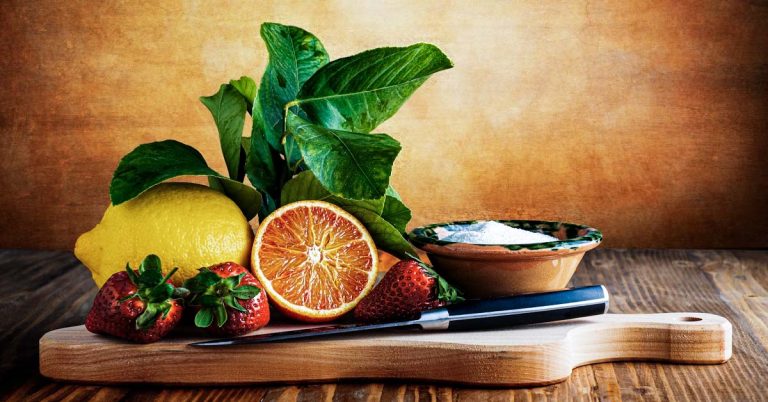Walmart has always been one of the top brick-and-mortar grocery and department store chains in the United States, but Amazon remains the undisputed leader in online shopping. Even so, Walmart is building up its ecommerce business and as a result, more people are learning how to sell on Walmart online.
- Inbox Dollars - Get paid to check your email. $5 bonus just for signing up!
- Survey Junkie - The #1 survey site that doesn't suck. Short surveys, high payouts, simply the best.
- Nielsen - Download their app and get paid $50!
Since 2016, Walmart has been making significant changes to improve its ecommerce game, starting with acquisitions of online stores Shoebuy.com, ModCloth, Jet.com, Moosejaw, Bonobos, and India-based ecommerce site Flipkart, beating Amazon’s bids.
They’ve also secured partnerships with thredUP, HGTV, and most recently with Shopify. The Shopify partnership in particular aims to open up Walmart’s marketplace to small- to medium-sized Shopify online stores to list their products on Walmart’s online store.
This is a big deal because, in the past, the company only invited online sellers with successful stores and years-long of experience in customer service. Nowadays, anyone who has an online store can apply and be considered.
Currently, there are two basic ways for small- to medium-sized online stores to sell on Walmart. Read on to find out more about them, their pros and cons, and how to start selling on Walmart.
Who Should Sell On Walmart.com?
Selling on Walmart.com isn’t for everyone, so who should consider selling on Walmart?
1. Small businesses with unique products
Application to become a Walmart seller is tough. Nobody knows the exact criteria Walmart uses when they consider applications, but many experts believe that product quality is at the top of that list.
As such, if your business creates unique products, getting the high exposure Walmart can provide will surely skyrocket sales.
2. Brands finding it hard to market their products
Walmart.com is visited by over 100 million people every month.
As a brand selling products on the Walmart site, expect better and more organic exposure without spending extra for advertising or lifting a finger for more marketing work.
It’s also important to note that Walmart attracts a different audience than Amazon, eBay, and other ecommerce platforms, so adding another platform won’t hurt.
3. Companies with hard-to-find Items
Any business, big or small, can benefit from Walmart’s massive network. But if you have hard-to-find items to sell, you have an advantage.
This is because Walmart is known as a giant retailer as it is, so offering something that cannot be found on any of its brick-and-mortar stores or its huge online collection is pretty impressive.
Just the fact that you’re not competing with any of Walmart’s own products means the company can highlight your items more than their other products.
Walmart won’t be suitable for you or your company if:
- You’re selling crafts online. Etsy or eBay may be better options for you.
- You’re just starting out. A functional website, an online store (even if hosted on a different platform), and other similar portfolio gives Walmart a sense of your company’s history. If your store has no online footprint yet, it’s unlikely you’d be approved as a Walmart seller.
- You’re selling knockoffs. As part of Walmart’s quality checks, stores with knockoffs never get approved.
Two Ways To Sell on Walmart.com: Drop Ship Vendor (DSV) Program Versus Marketplace Program
Online sellers can choose between two programs to sell on Walmart.
1. Drop Ship Vendor (DSV) Program
As a dropshipper for Walmart, you sell products to Walmart at wholesale prices. Walmart then sets the price on their site, displays product descriptions, and markets your items.
When a customer orders via Walmart.com, Walmart forwards the details to you, and you ship out the order directly to the customer or to a Walmart location if they choose in-store pickup.
With this arrangement, your responsibilities are storing, packing, and shipping the items. If there are too many problems with stock, damaged items, or packages not shipping on time or not being sent, Walmart can decide to remove you from the program.
Pros and Cons of Selling on Walmart as a DSV
Pros
- No fees — Unlike other ecommerce websites like Amazon, Walmart doesn’t charge you for monthly listing or setup fees.
- Free shipping — Walmart covers the shipping fees.
- Credibility — Your product’s credibility is helped by the “Sold by Walmart” label.
- Marketing — Walmart handles marketing and promotions.
- Ship to Store — Buyers can buy your items online and pick them up at a store if they want to.
- Buy Box — Your products are more likely to appear in search results and have the Add to Cart button than the same products offered by other merchants because your products have the “Sold by Walmart” label.
Cons
- Profit margin — You have to sell at wholesale prices and yet don’t move the products in bulk so you have to shoulder the cost of storing the products.
- Returns — All returns are liquidated and you may receive chargebacks for returnless refunds.
- Control — You don’t have much control over product descriptions, retail pricing, and their return policy.
- No two-day shipping — Since you’re taking care of shipping items to buyers, Walmart can’t guarantee two-day shipping so your items aren’t included.
2. Walmart Marketplace Seller Program
If you’re a third-party merchant of either eBay or Amazon and you’re looking for Walmart’s counterpart, the Marketplace seller program is exactly that. All products sold by third-party sellers are labeled “Sold and Shipped by Marketplace Seller.”
Unlike the DVS program, Marketplace Sellers will take care of writing product descriptions, posting product images, providing customer support, creating promotions, setting prices, and so on.
Aside from these two, there is actually one more way to sell on Walmart, which is to become a first-party seller. This means you sell your products to Walmart for wholesale prices and send your inventory to Walmart’s fulfillment centers. Product listing, marketing, and shipping are all to be handled by Walmart.
No joke. Here are the fastest ways to make easy money online. Click here to see how.
This option is only worth it if your business can crank out thousands of products because the profit margin here is very small.
Pros and Cons of Selling on Walmart Marketplace
Pros
- No fees — Walmart doesn’t charge you for monthly listing or setup fees.
- Returns — Even if Walmart has downsized its brick-and-mortar stores significantly, it still has a massive family of 4,700 stores and every one of them can accept returns.
- Credibility — Even if you’re a small company, as long as you passed Walmart’s strict pre-approval process, the approval will instantly give you the stamp of credibility as a legitimate seller.
- Free 2-Day Shipping — Orders $35 and up placed by 2 pm in the timezone of the delivery address are eligible for free two-day shipping. Shoppers love to save and get their items fast, so this move from Walmart will definitely attract buyers.
- FedEx Advantage Program — Sellers who choose to use FedEx can save up to 37% on shipping.
Cons
- Listing issues — Since Walmart is still relatively new, there are plenty of kinks to iron out. You may experience listing issues every now and then, especially when it comes to the single use of UPCs or GTINs and the same products sold by different Walmart sellers.
- Pricing needs to be competitive — Some sellers may find their products delisted if the prices sellers have set are not as competitive as Walmart would want.
- Rules on shipping materials and branding — Walmart lets sellers choose the shipping method and carrier, as well as set the shipping fees, but they’re not allowed to use branded packaging (especially if materials come from competing companies like Amazon’s FBA).
How to Sell on the Walmart DSV Program
Here are the steps to start selling as a drop ship vendor. (If you wanted to look at the steps to start selling on Walmart Marketplace, click here instead.)
1. Apply to Become a Walmart Supplier.
Go on this page and find the supplier checklist so you’ll know what the requirements are and get them together.
2. Create a Retail Link Account.
When you have all the requirements together, you can then create an account on Walmart Retail Link to start your application and verification process.
Walmart will ask for information like contact, banking, and tax information, among many others.
When you’ve submitted the requirements, wait for Walmart’s decision for approval. Accept the Agreement terms and you’re well on your way.
3. Set Up Your Item Listings in the Supplier Center.
Once you’re approved to sell on Walmart, you can start uploading your item listings by logging in the Supplier Center.
You would also need to set up details of your distribution facilities, including where your items will ship from, schedules of pickup by couriers, how many units your facility can fulfill, etc.
4. Start Selling on Walmart and Getting Paid!
When your items are listed on Walmart.com, you’ll get a notification whenever someone orders. Fulfilling these orders should be an intuitive process for you through the Supplier Center.
Walmart will pay you for order, and your payment history will be available on your Supplier Center as well.
7 Steps to Start Selling on Walmart Marketplace
If you’re still here, and you know your store has a shot at being approved by Walmart, follow these steps:
1. Apply to Become a Walmart Seller
Visit the Marketplace Application page, gather the list of the required information, and click Start Application. Complete all required fields, including your name, address, company name, business website, category of business, annual online sales revenues (in USD), and more. The form takes less than 10 minutes to complete, so make sure you’ve got all details in. Select “Save” and “Apply Now.”
This is probably the hardest step since the information you provide here will make or break your chances of becoming a Walmart seller.
If you’re approved, you’ll be notified by e-mail with the subject “Your Walmart Seller Center account has been created.”
2. Complete Your Registration
Click the link in the e-mail you received in Step 1. This will direct you to the Registration Wizard, which guides you through five main sections:
- Account Creation
- Partner Registration
- Taxes (W-9)
- Verify Bank Account, and
- Shipping Info
Make sure to prepare bank account information and a digital copy of your latest W-9 form. Most of the details you need to provide you already have as a business owner.
3. Fill Out Your Partner Profile
More information will be needed to complete the Partner Profile.
You can make money from home and it doesn't have to be challenging. Click here to see how.
The Partner Profile is a public page where customers will learn all about your company, including company name, company mission/vision/description, logo, return policies, shipping fees, customer service hotline, tax information, privacy policy, and more.
You’re ready to move on to the next step once your Launch Checklist progress bar reaches 100%.
4. Verify Your Banking Information
As a Walmart seller, you need to link your bank account to your Walmart Marketplace account. To do this, you have to log in to your bank (the one you listed during registration) and check transactions for a $0.01 deposit from “WM Marketplace Penny Test.”
If you found this transaction, it means your accounts are now linked and payments can be sent to your bank.
Click “Mark as Done” on the Launch Checklist, which confirms receipt of the penny deposit. Note that this process isn’t instant – it would take up to 4 business days to appear in your account’s list of transactions.
5. Prepare Your Item Listings
This step is the most time-consuming of all since you’ll be uploading all of your content, including product photos, descriptions, videos, attributes, SKUs, and so on.
The good news is Walmart gives you several integration methods to choose from (bulk upload, API, or solution provider).
Begin this step by choosing the right category and sub-category for your product. FYI, Walmart has 24 categories and 79 sub-categories already available; You just have to pick the nearest one for your products. Use the Categorization Guide if you’re feeling lost with this step.
Make the category as specific as possible. Attributes, such as gender, age group, size, and so on, will not only help you describe each product you’re selling but also guides Walmart’s search engines to “find” your product more effectively.
In the “Main Image URL” section, fill it in with the appropriate URL where the image is hosted. You’ll have to upload these on third-party storage and get the link to it. The file size shouldn’t be bigger than 1MB.
Click “Validate Fields” if you’re done. Edit if something goes wrong, and upload the Item Feed file to the Seller Center.
If you see “Staged” status on your Launch Checklist, you’re off to the next step.
6. Place a Test Order
Before you welcome buyers into “your” Walmart store, you have to make sure everything is working properly.
To do this, you have to test the items and orders by going to the Seller Center and selecting “Preview Item” to see how customers will see the product page. Verify all the details, especially pricing and item details.
To test an order, update the item inventory to 1 and click “Update Inventory.” Go back to Seller Center and click “Publish Item” and “Purchase Item.” If everything from your “order” goes on smoothly, then you’re done with the checklist.
7. Launch Your Account and Collect Your Paychecks!
Once you’ve marked all items on your checklist as “done,” a pop-up message will ask you to confirm that you’re ready to launch.
If you are, select “confirm” to request a review and wait for Walmart representatives to check out your profile.
If everything passes Walmart’s standards, your products will go live on Walmart.com within 24 hours.
Which Option Should You Choose?
Selling as a DSV and selling on Walmart Marketplace each have their own pros and cons.
So as an online seller, how should you sell on Walmart?
Actually, if you apply to both the DSV and Marketplace programs and get approved for both, you may not have to choose. You can pick and choose which products you can sell for each program (note: you can’t sell the same item on DSV and Marketplace at the same time).
Consider your long-term strategy. If you want to build your brand but don’t want to spend too much time and effort in marketing and promoting your products, the DSV program may be a better fit for you.
However, if you’re building your own brand, want to take advantage of Walmart’s wide reach, but also want to control the branding, marketing, and pricing of your products, Walmart Marketplace is the better option.
Another consideration is your shipping system. To compete as a Walmart Marketplace seller, you’ll need to be able to offer fast shipping at low costs to your buyer. Selling as a DSV doesn’t have quite the same pressure.
Final Thoughts
Amazon is still the leader of ecommerce, but Walmart definitely knows that it’s late to the ecommerce party and is aggressively making up for its absence.
In fact, brands are aware of Walmart’s moves. Double Insight, maker of the #1 best-selling item on Amazon, “Instant Pot” (earned a whopping $17 million on Amazon Prime Day alone), has decided to launch its follow-up product exclusively at Walmart.
As you may have learned from this article, selling on Walmart isn’t easy. I hope the information here has helped you decide if you want to sell on Walmart as a DSV or as a Walmart Marketplace seller.
If you want to sell online, but feel like Walmart isn’t the right option for you, or if you want to expand your reach, read our guides on how to sell on Amazon through FBA and how to sell on Etsy.
Are you planning to sell on Walmart soon?? Tell us about your plans in the comments!