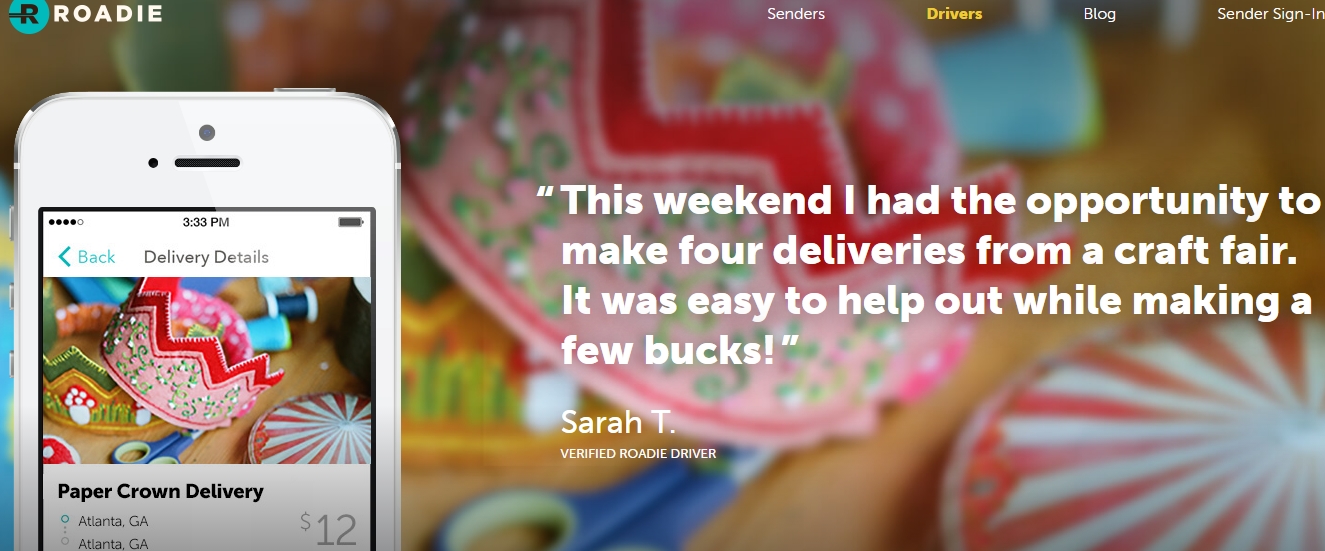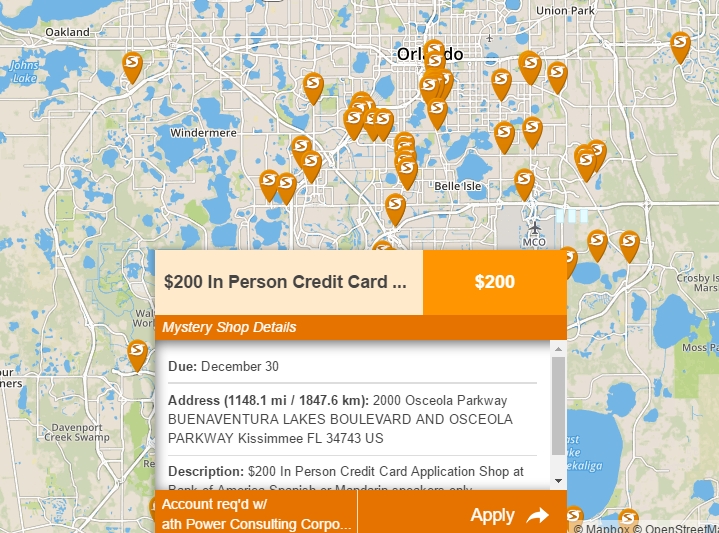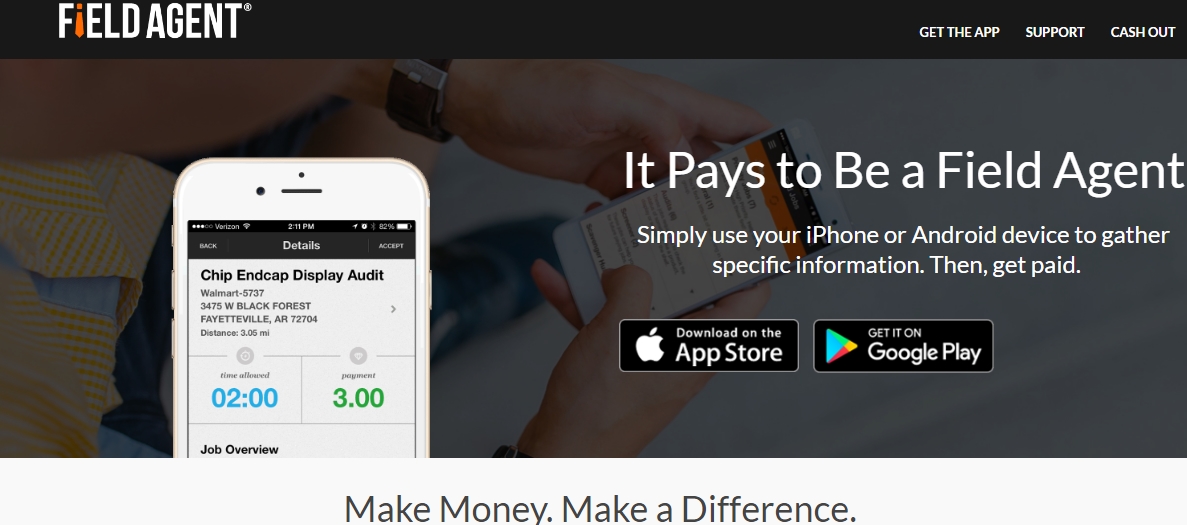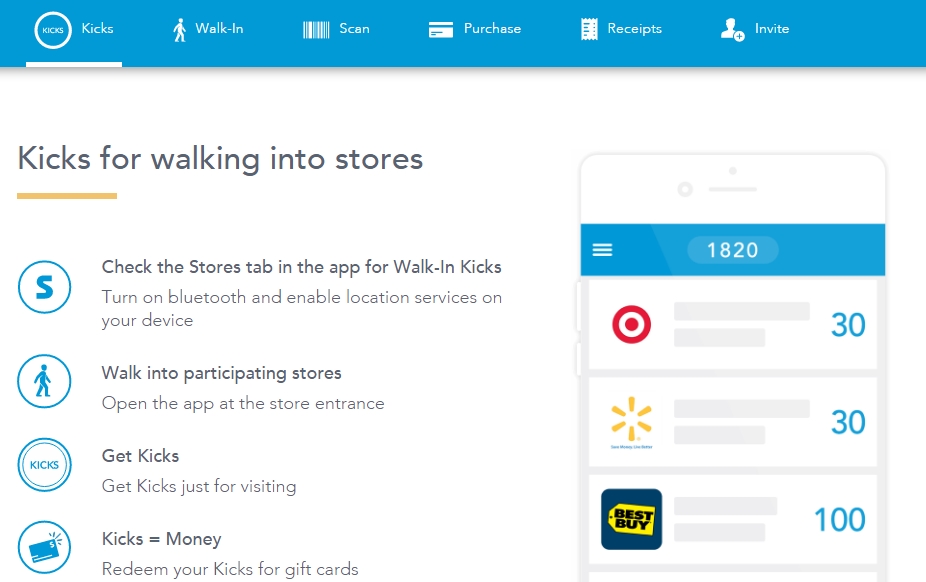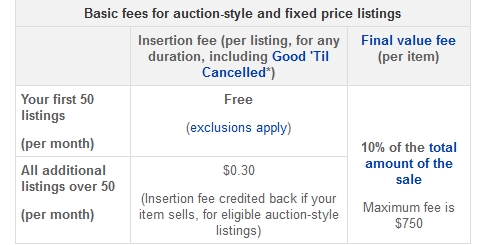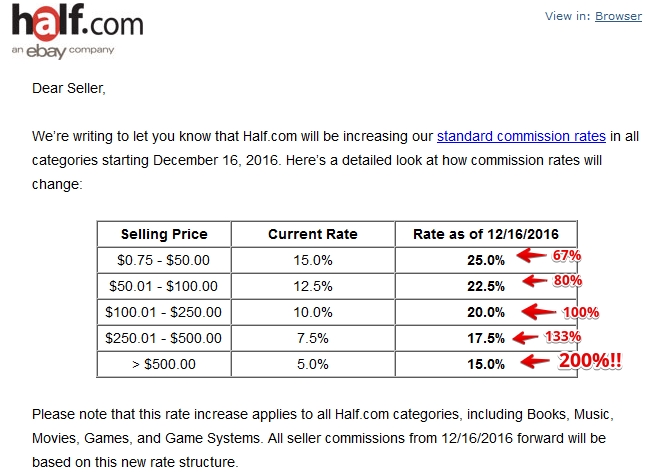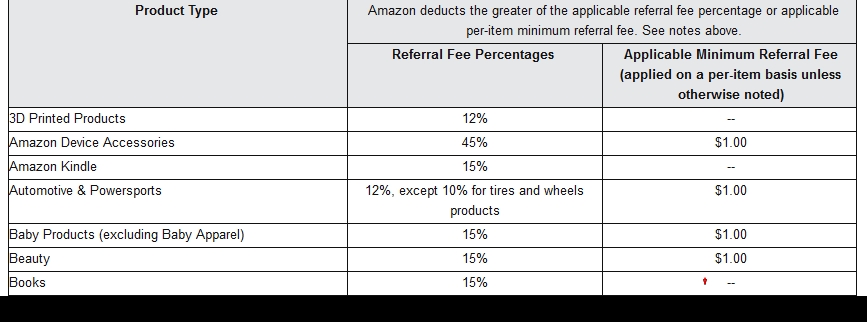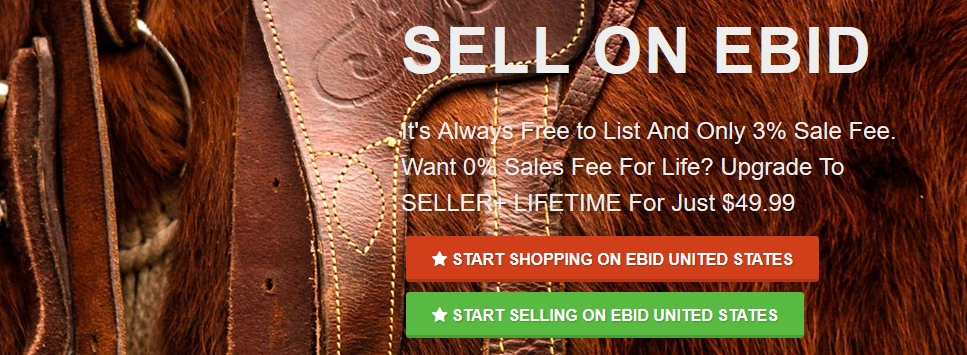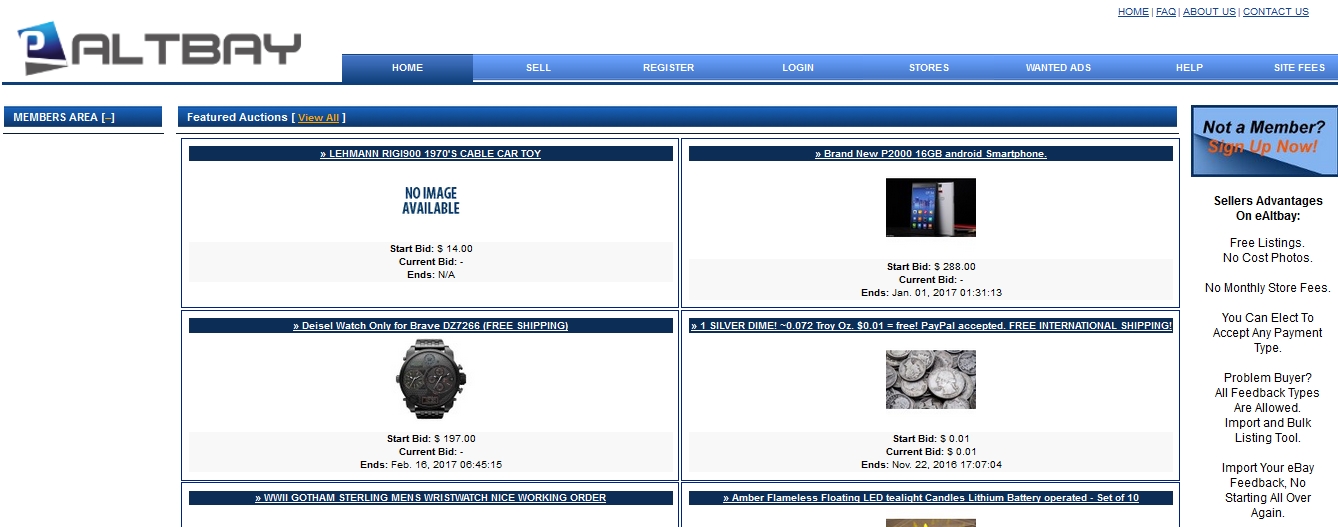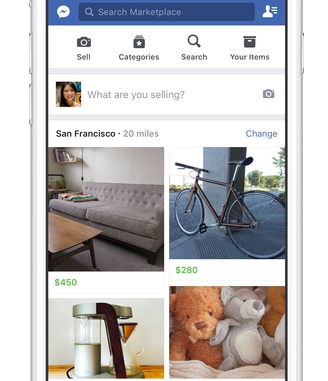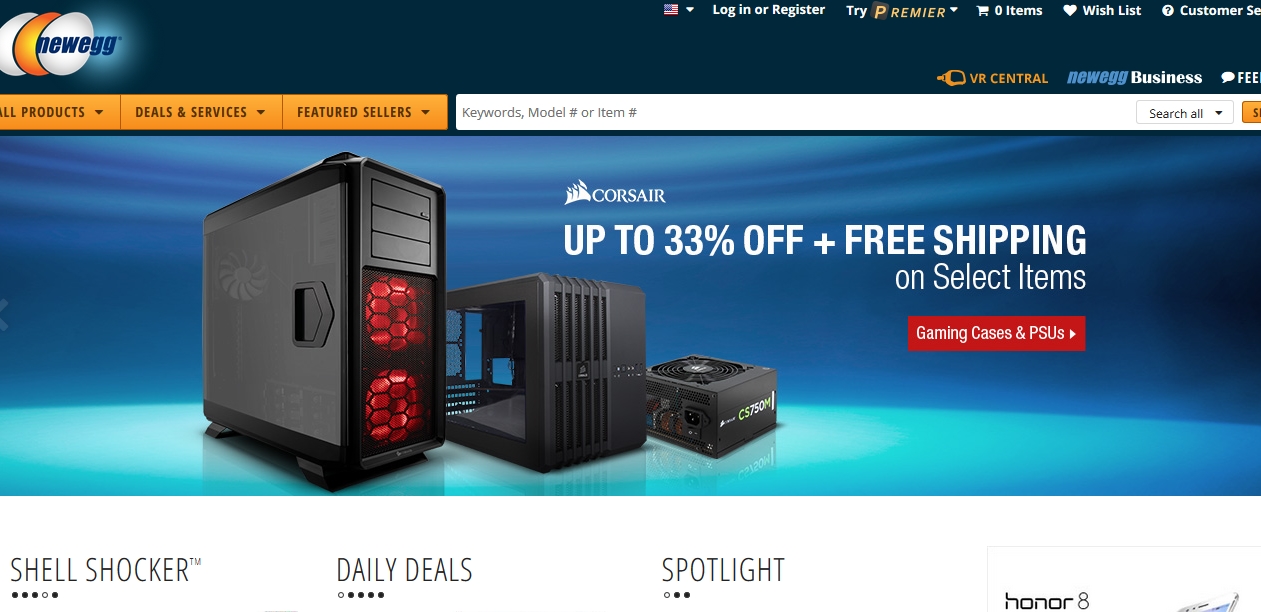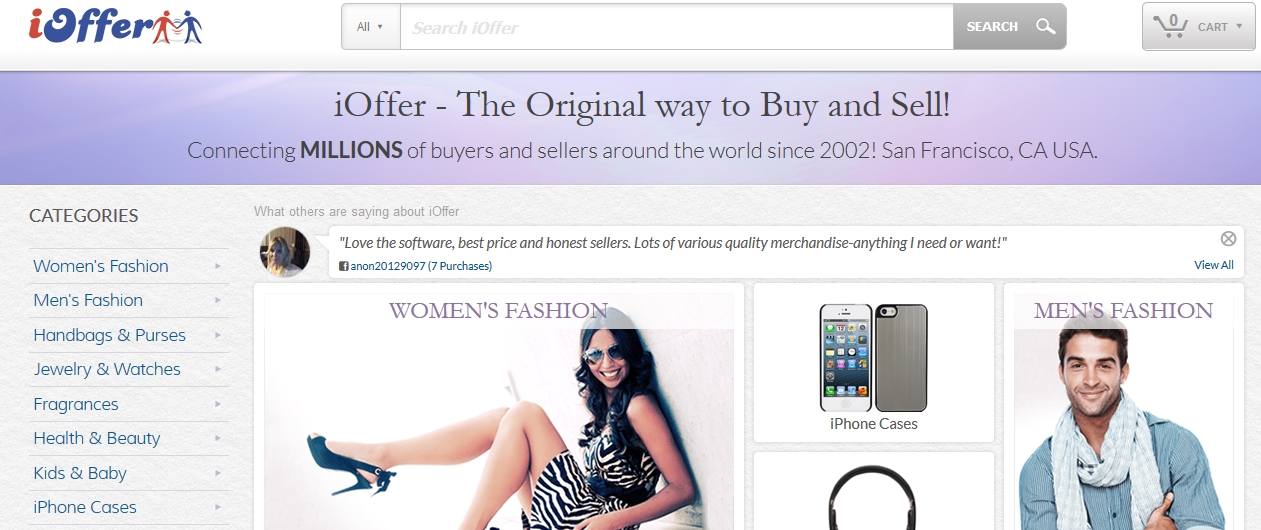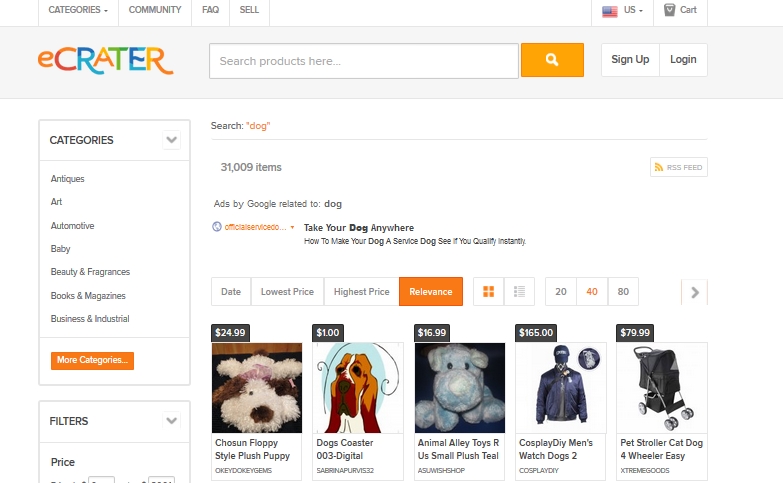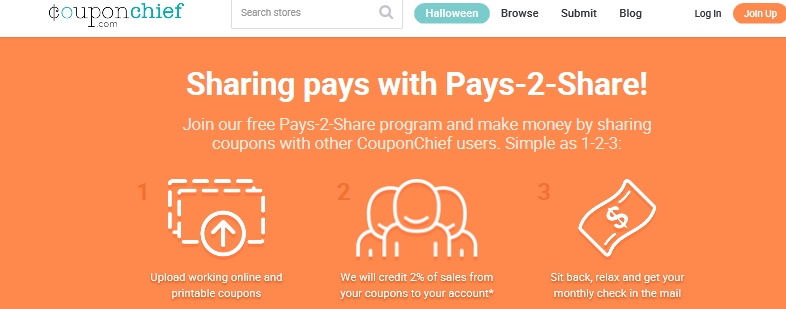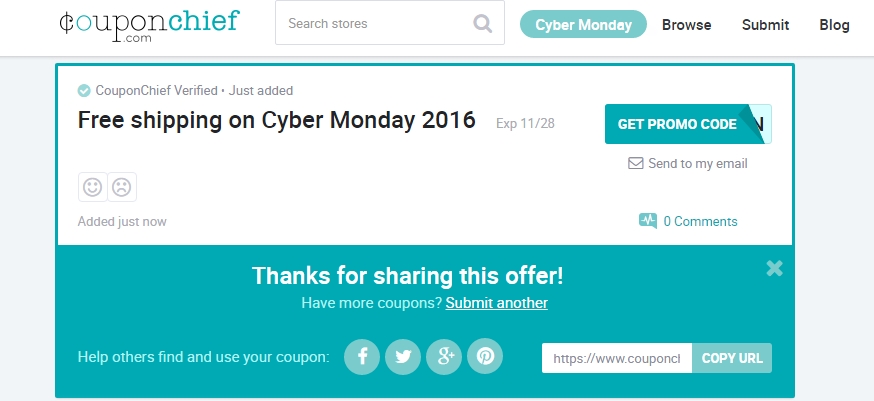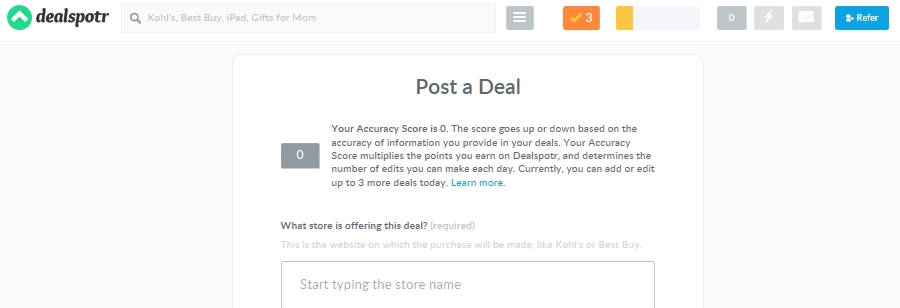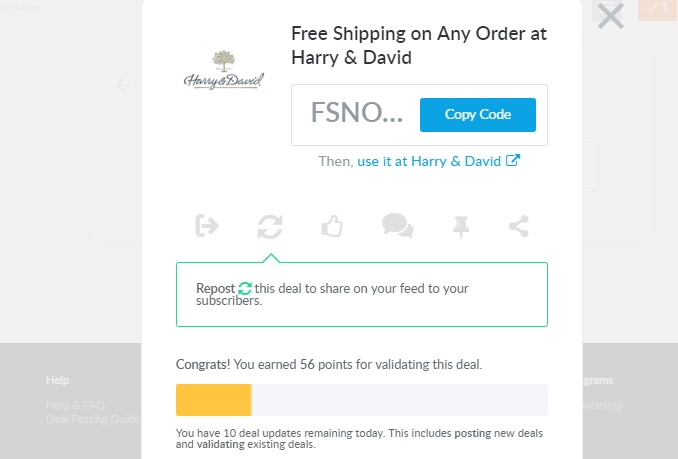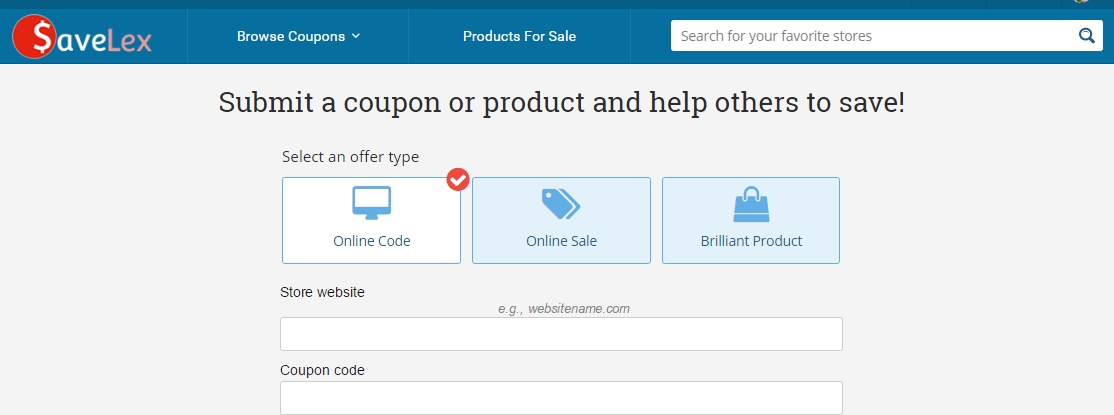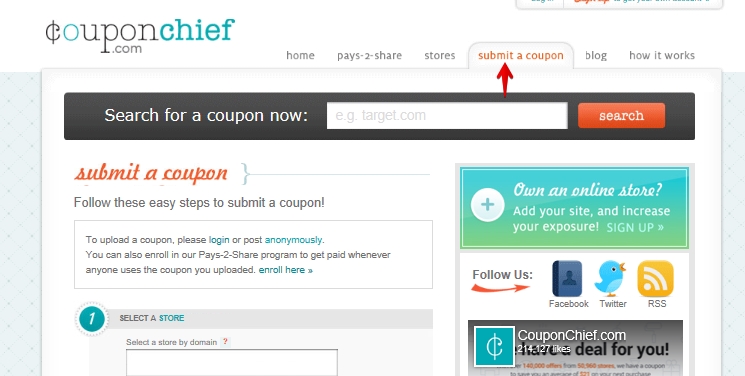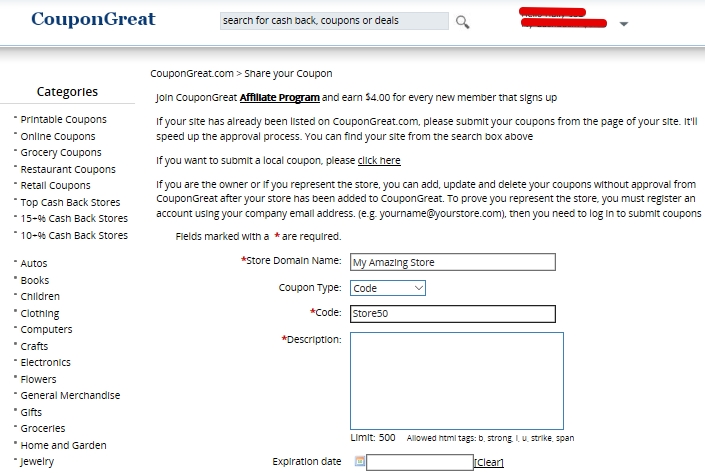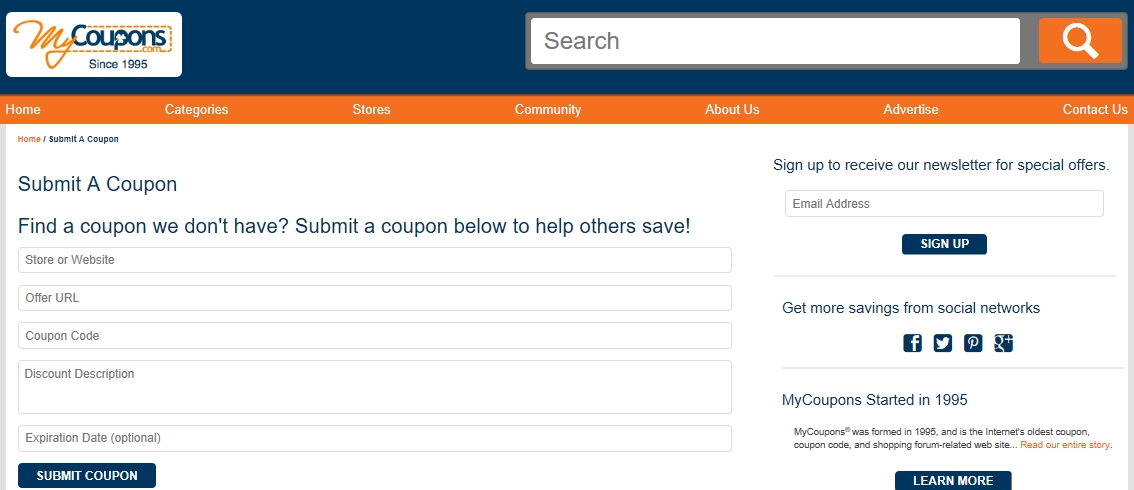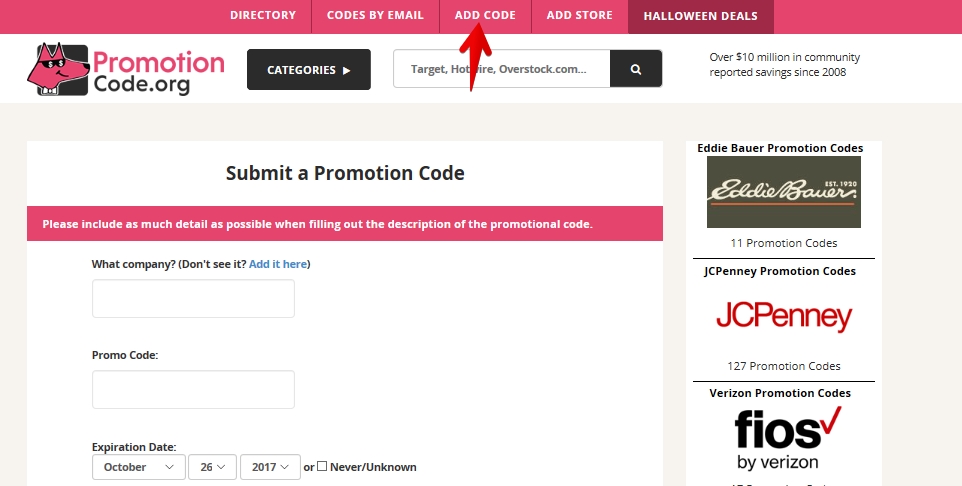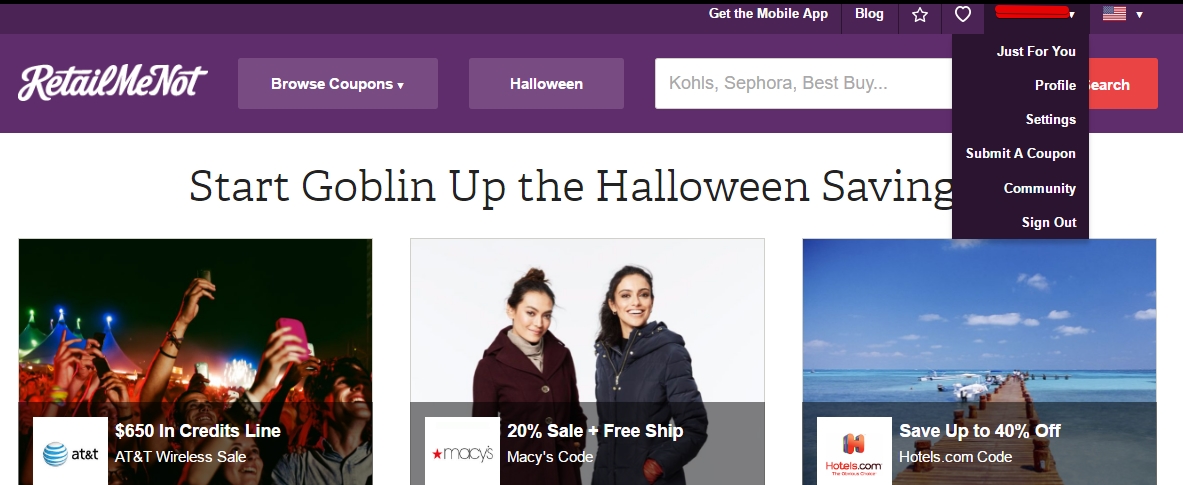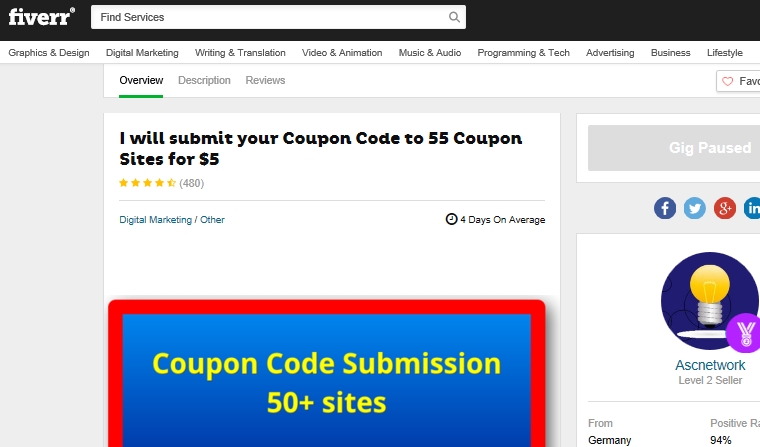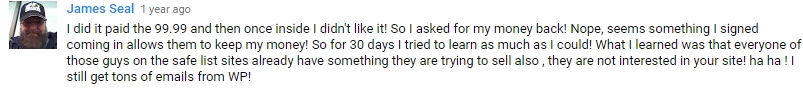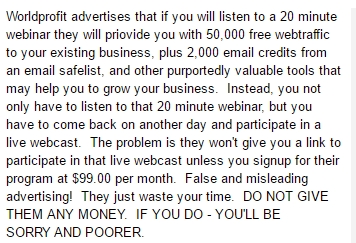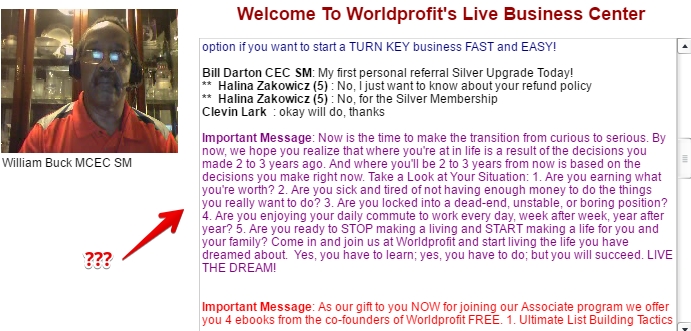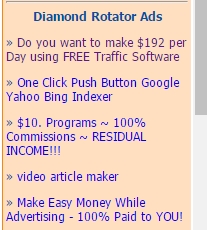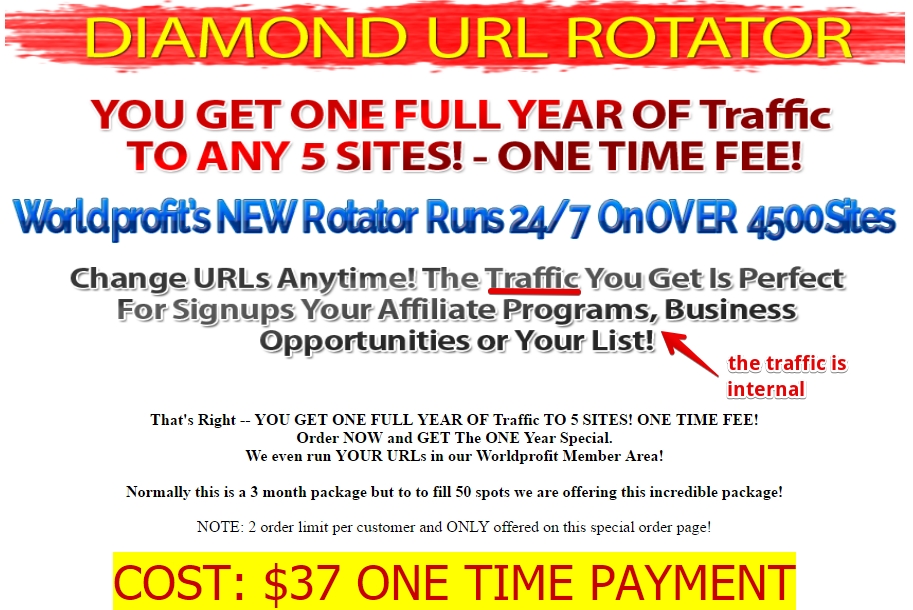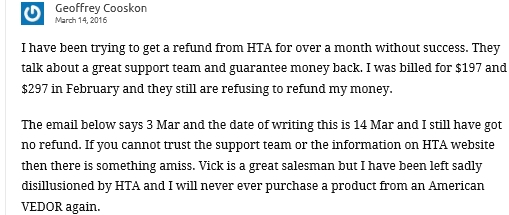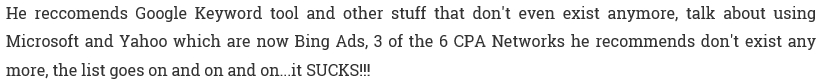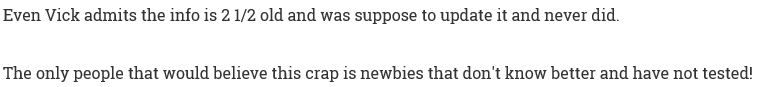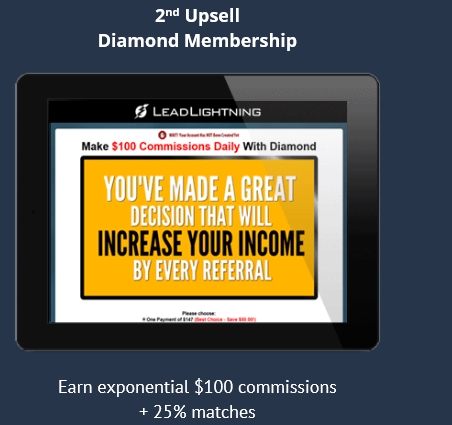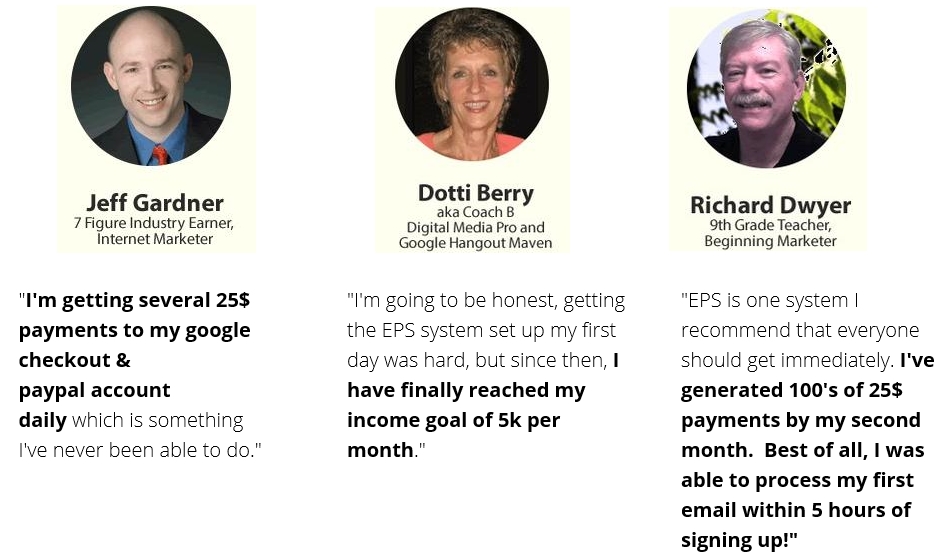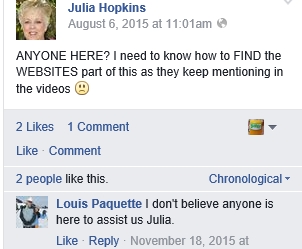The COVID-19 outbreak has had a severe impact on freelancers, contractors, and the self-employed, as services like photography, coding, analytics, and marketing are being deemed “non-essential.”
Small businesses and companies are feeling the pinch of forced closure and/or shortened business hours, and are responding by cancelling projects or focusing only on their “internal resources.”
If your freelance work, gig, or side hustle has been affected by the recent coronavirus panic, how can you survive in these uncertain times?
Don’t panic!
The good news is that you are not alone in your concern. Other freelancers and companies have similar worries about their future.
Furthermore, many of these individuals and companies have created resources, job boards, and support networks for freelancers in need. There are even funds being set up to help out those freelancers who are in financial trouble.
Yes, companies are still hiring
As you may have suspected, the focus on working from home during the recent global health crisis means that some companies are in need of individuals who can work remotely and on short notice.
These companies may have had to shutter their physical doors for the time being and focus exclusively on production via digital means.
Consider, for example, the recent cancellation of trade shows and conferences. That means bad news for venues and caterers, but good news for freelance copywriters and coders who can quickly generate online seminars and presentations.
Find freelance and remote work
So, which companies are currently looking for freelancers and virtual gig workers?
AKQA is a large international advertising and marketing company that is not being slowed down by the coronavirus scare. It regularly hires freelance programmers, data scientists, copywriters, and graphic designers to work remotely.
Blend Media is on the lookout for immersive technology (AR and VR) freelancers and has different projects available on its platform. The site is currently suspending its platform use fee in order to attract new talent.
Freelancer has over 13 million users and lists a variety of jobs that freelancers can bid and work on, right inside the website platform. Once you set up your profile, you’re good to go.
Toptal is a job platform that offers top-tier clients and pay. Seasoned and experienced freelance developers, designers, financial experts, project managers, and product managers should definitely submit their resumes here.
VidMob is actively seeking out videographers, designers, analysts, and animators to create digital ads. This startup has physical offices, but at least half of its contractors and workers work remotely. The company has good reviews on Glassdoor.
We Are Rosie is an agency that boasts a network of over 5,000 members and matches its freelancers with marketing, media, content, analytics, creative, and other remote projects. The agency also offers benefits such as 401(k), healthcare, and weekly pay.
Job boards like FlexJobs and Remote.co are essential tools for new and even established freelancers. Both of these websites post numerous remote jobs and virtual work from individual companies and businesses. Remote.co is free to join and use, while FlexJobs asks for a paid membership subscription.
Need more ideas? This list of 95 work-from-home jobs should help you look for and find loads of legitimate online and remote work. Alternately, if you are tech-savvy, you could peruse this list of 23 companies that are hiring tech support specialists who can work from home.
Invest in yourself
During an economic downturn, it’s hard not to wallow in self-pity while watching Hulu and Netflix movies for the nth time. However, you could also look at this period as an opportunity to learn a new skill and/or invest in yourself.
A shift in your daily routine can also become a source of creativity and renewal. Consider the case of Isaac Newton: The forced closing of his workplace (the University of Cambridge), due to an outbreak of bubonic plague, led Newton to retreat to the countryside.
During this time, Newton was the most intellectually fruitful in his entire life and laid the foundations of his theories on calculus, optics, and the laws of motion and gravity.
To this end, there are many online resources that cater specifically to freelancers and others in the gig economy and can help you further your career- or start a new one.
Codecademy teaches coding courses for use in programming, mobile app building, and data science.
There is a 7-day free trial membership offered through the site. In light of the COVID-19 crisis, the site is also offering 10,000 scholarships to high school and college students until the end of the current school year.
Google Analytics Academy offers a crash course in SEO, metrics, audience segmentation, attribution, and data analysis via its online academy- for free! If you are involved in content creation/editing, or ecommerce, this course is worth its weight in gold and will help you boost your advertising and marketing efforts.
Mt. Freelance is offering a set of video lessons, normally priced at $257, for free. Topics include updating your website, social media marketing, and pitching yourself to prospective clients.
Start a new business
Affiliate marketing is a great way to delve into the world of niche products and earn commissions from your referrals. There are many individuals who make a part- or even full-time income through affiliate marketing. Best of all, there is no need to handle the actual product, package it, or ship it out. You only handle the marketing side of the equation, and the product owner does the rest.
Fulfillment by Amazon (FBA) is one way that many individuals earn side or even a full-time income from home. You can have your inventory sent to a distribution center, or you can engage in a dropship model where the goods are sourced from manufacturers and sent directly to buyers.
Business grants are another means by which you can assure your own long-term employment. If you are already dabbling in a side business, or just have a ground-breaking business idea, you can use this time to apply for a small business grant.
Are you more interested in owning an online business? Here are at least 50 different online business ideas to try.
Get financial aid and support from other freelancers
It’s OK to feel overwhelmed at times- and this is certainly one of them!
There are various support groups for freelancers and the self-employed that offer career, tax, and financial advice, as well as a compassionate ear. Some are even offering money for freelancers who are hurting financially due to the COVID-19 crisis.
Here are several resources that stand out:
Anti-viral work for freelancers and small businesses is a Facebook group started on March 11, 2020 that already boasts over 15,000 members and 1,000+ posts/day. They are based in the U.K. but list topics universally relevant to most freelancers. Some freelancers on the site even offer free job referrals and educational courses.
Carnegie Fund for Authors offers financial assistance to published American authors of at least one fiction or non-fiction work via a traditional publisher. Other authors, including journalists, dramatists, poets, and successful self-published writers, can apply to the Authors League Fund or PEN America Writers’ Emergency Fund.
CERF+ Emergency Assistance offers monetary relief for legal U.S. resident artists in various media including wood, metal, fiber, and paint. Potential recipients must first fill out an inquiry form to determine eligibility, after which they complete an application.
Freelancers Union is setting up a relief fund for freelancers who are enduring financial hardship or a health crisis due to the coronavirus pandemic. Applications can be filed starting April 2, 2020.
Millo Mastermind is another Facebook group of 7,200+ members that offers support for freelancers and budding entrepreneurs. When you join this group, you get the following publication, “25 Top freelance job sites for finding real clients with big budgets,” for free.
Hang in there!
As the saying goes, “This too shall pass.”
While the current coronavirus situation borders on apocalypse, humanity as a whole has weathered far worse and survived.
We are a ‘can do’ species, and a month or two of downtime will not defeat us. In fact, by clicking on the resources posted above, and delving into new fields of expertise, you might come out of this current crisis even better than you did going in.