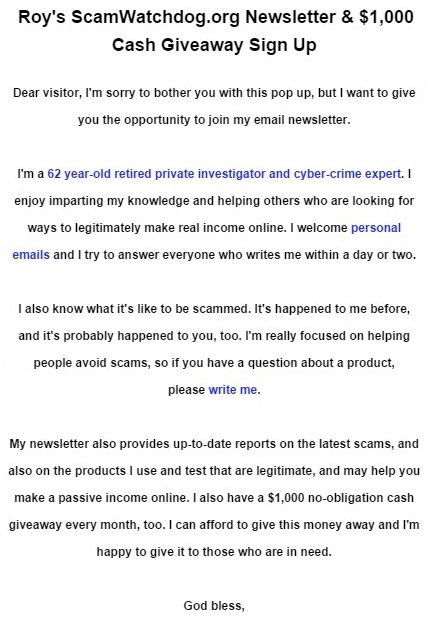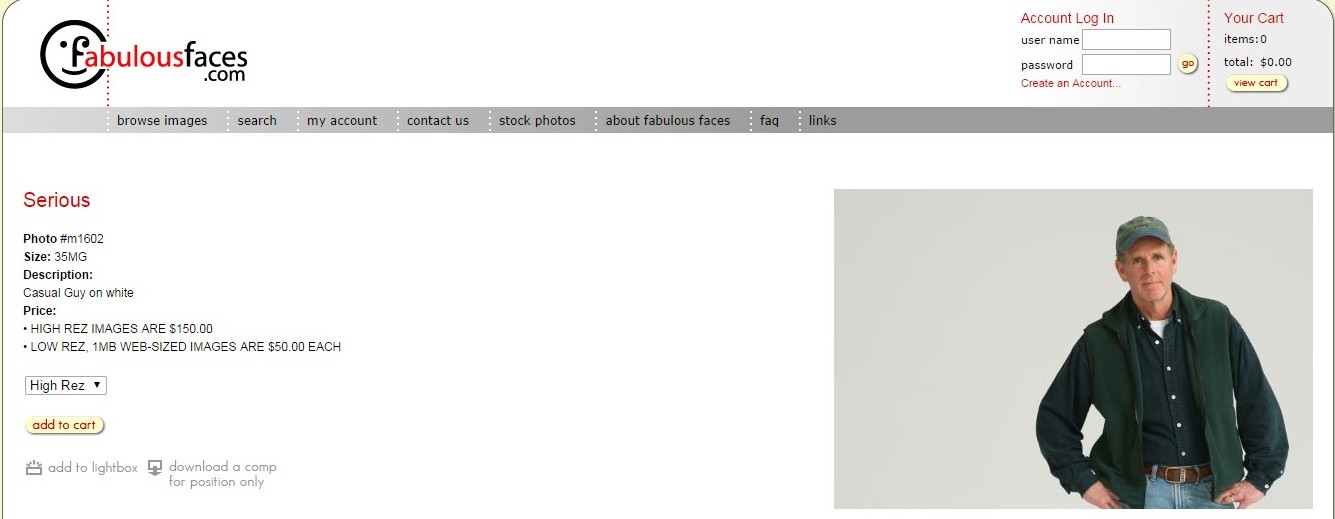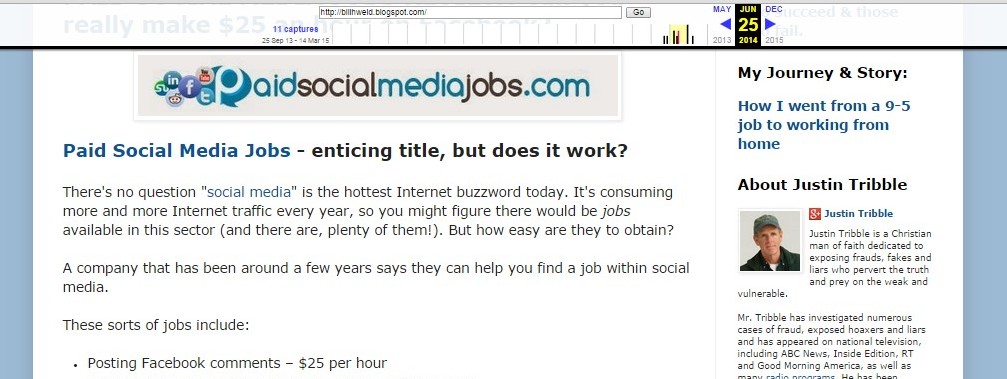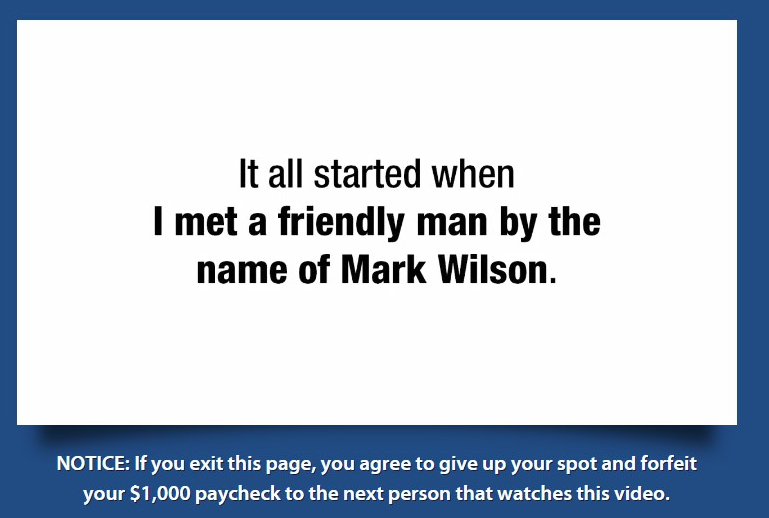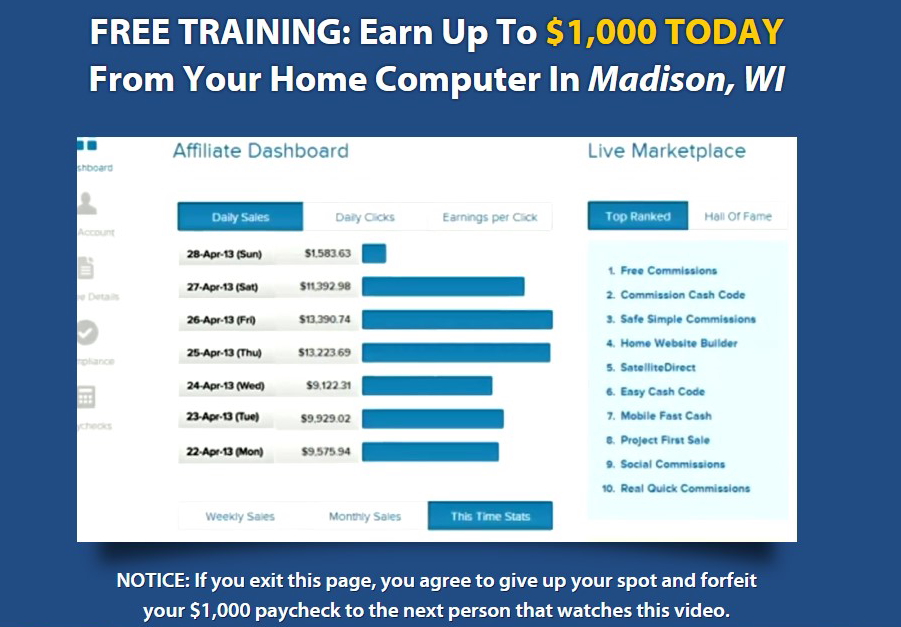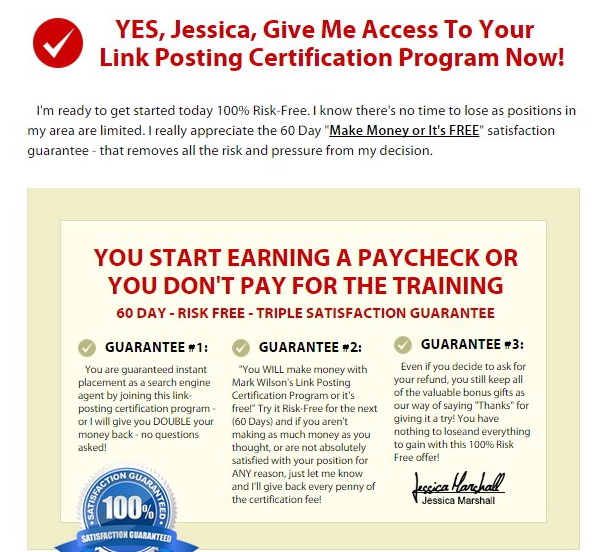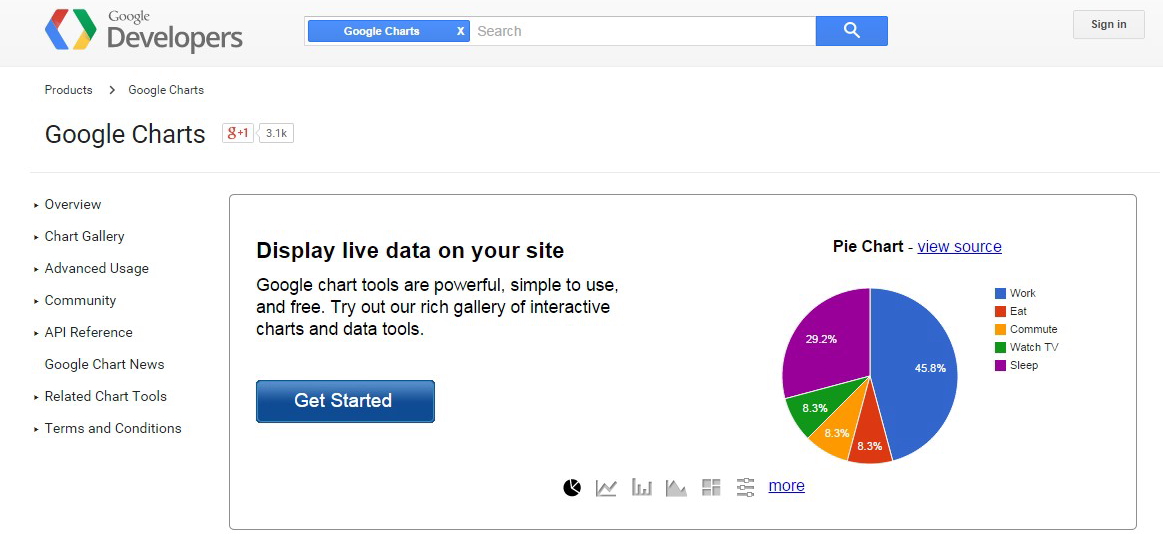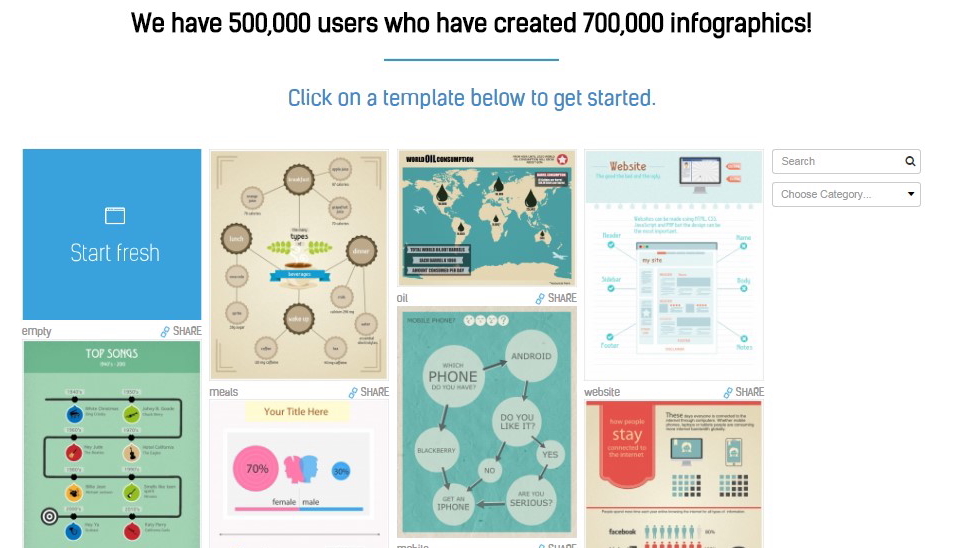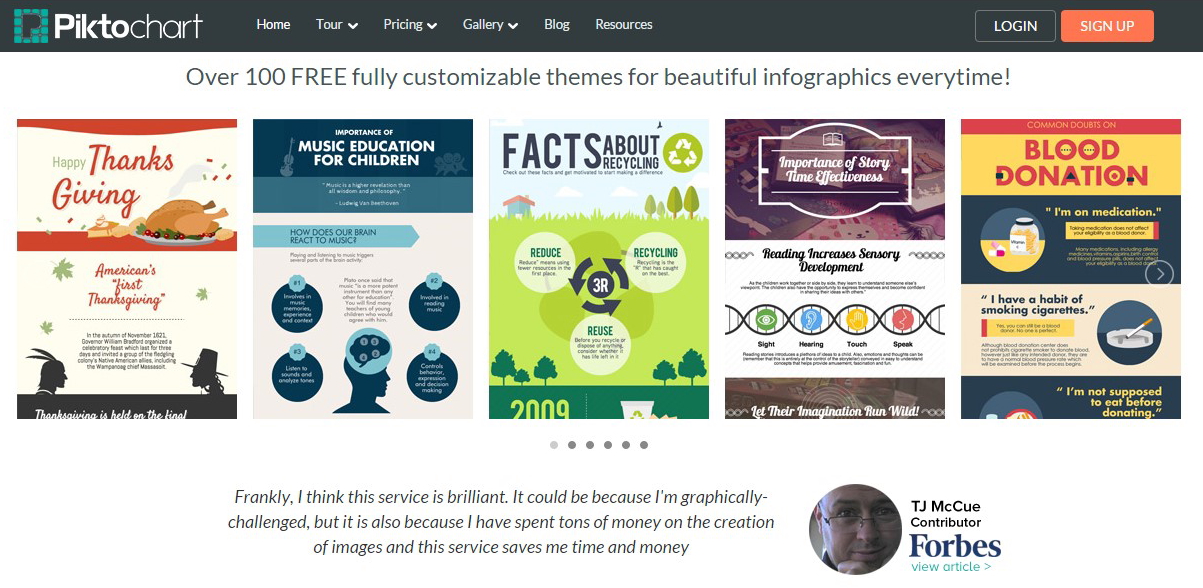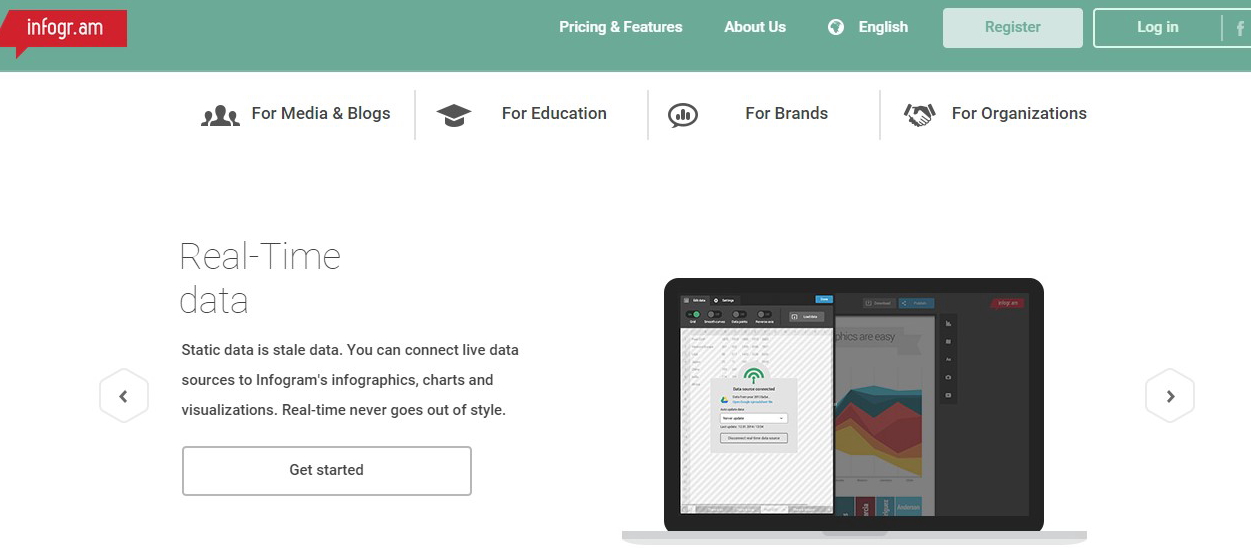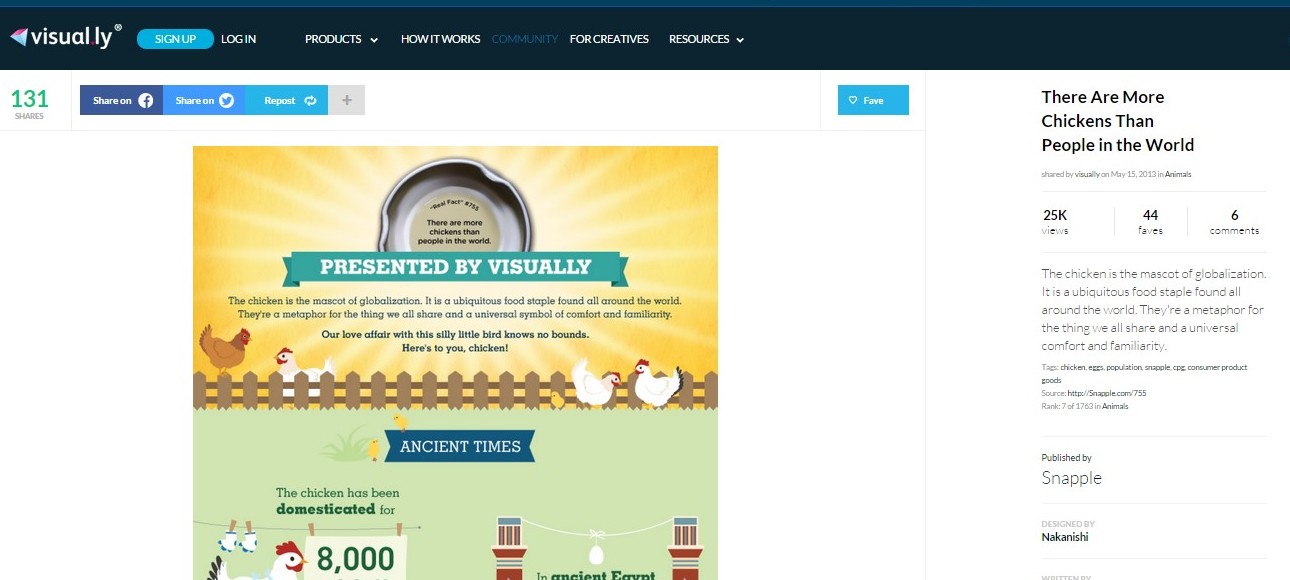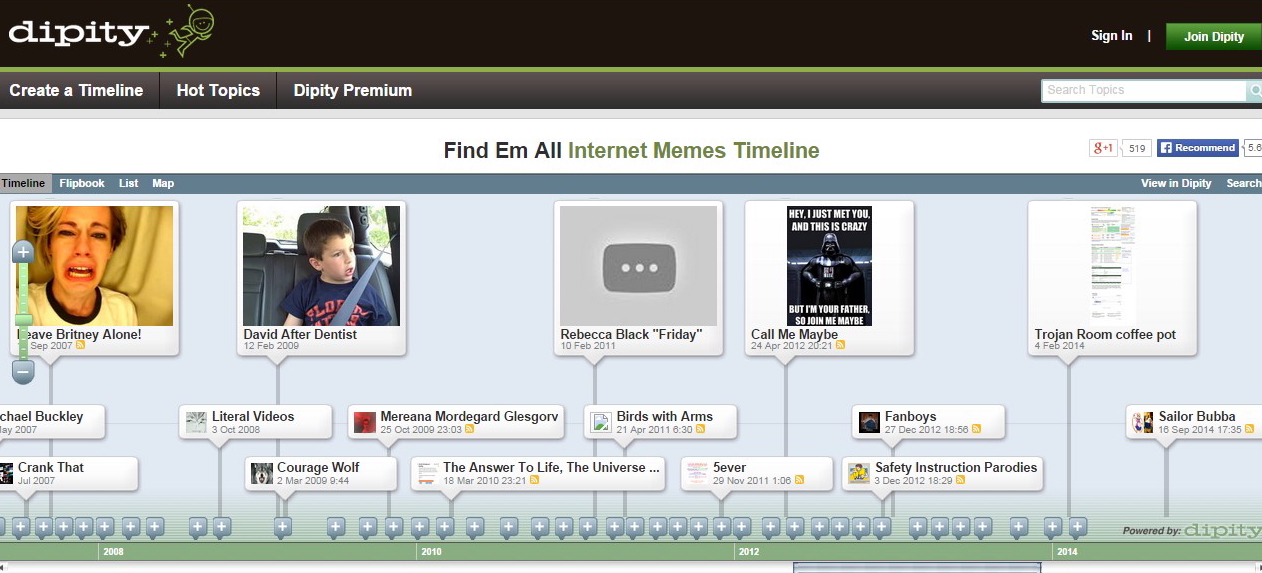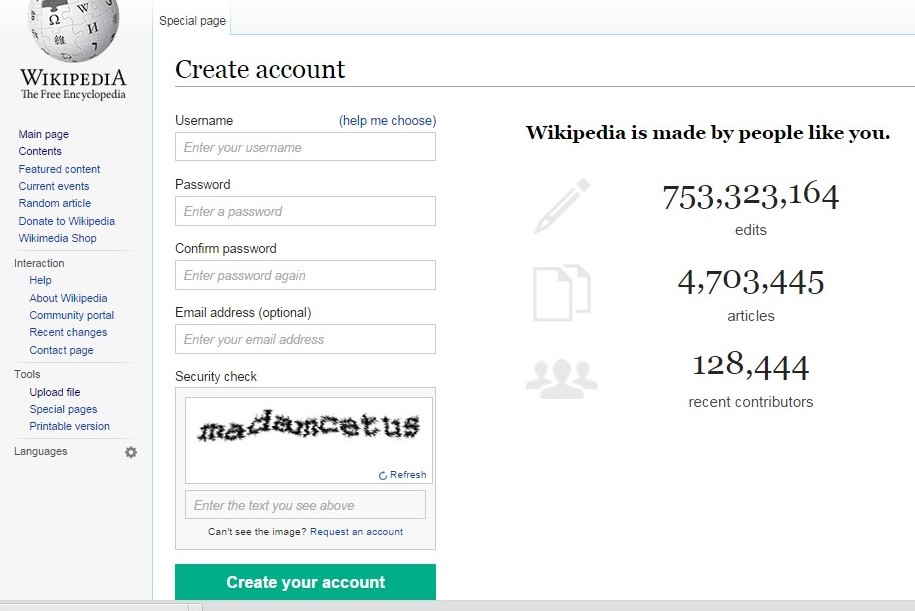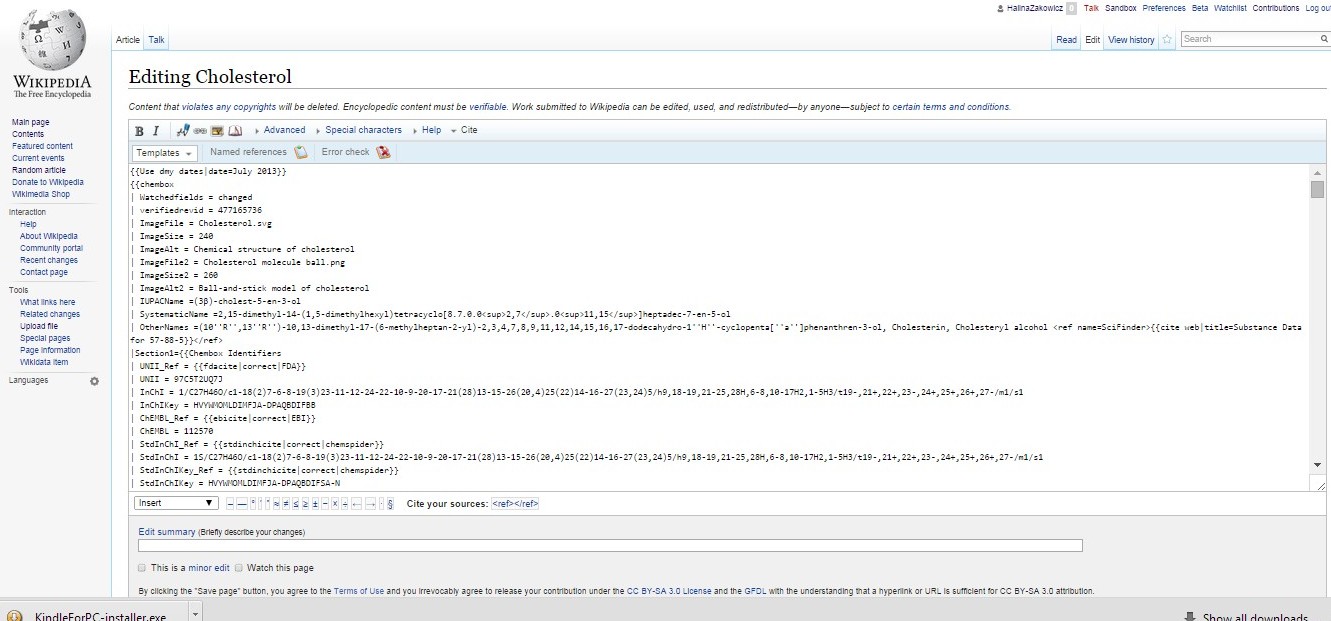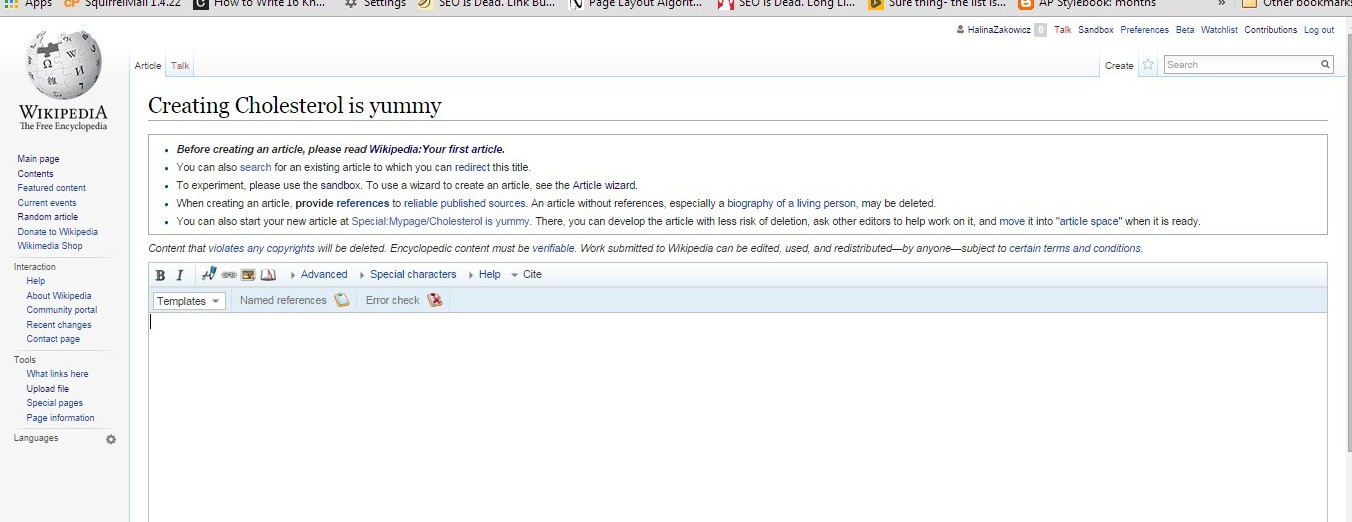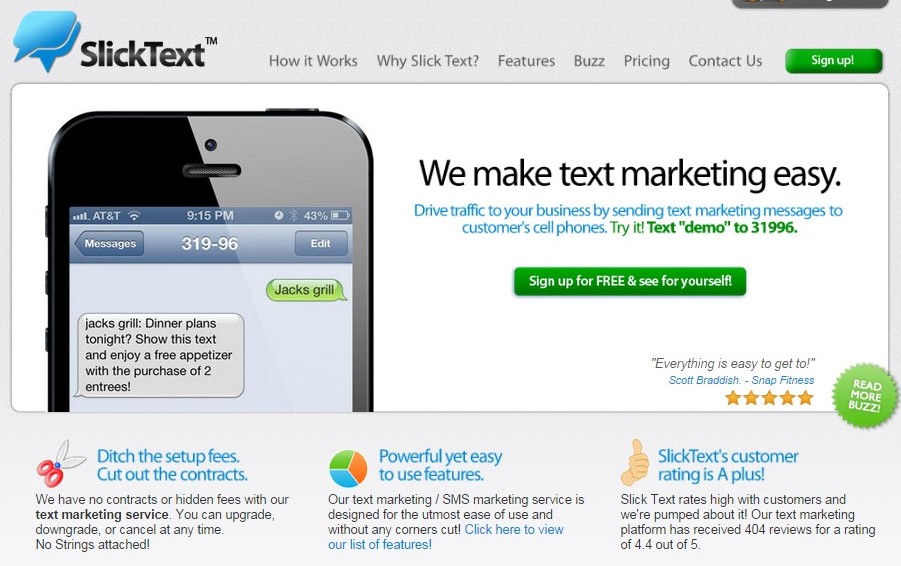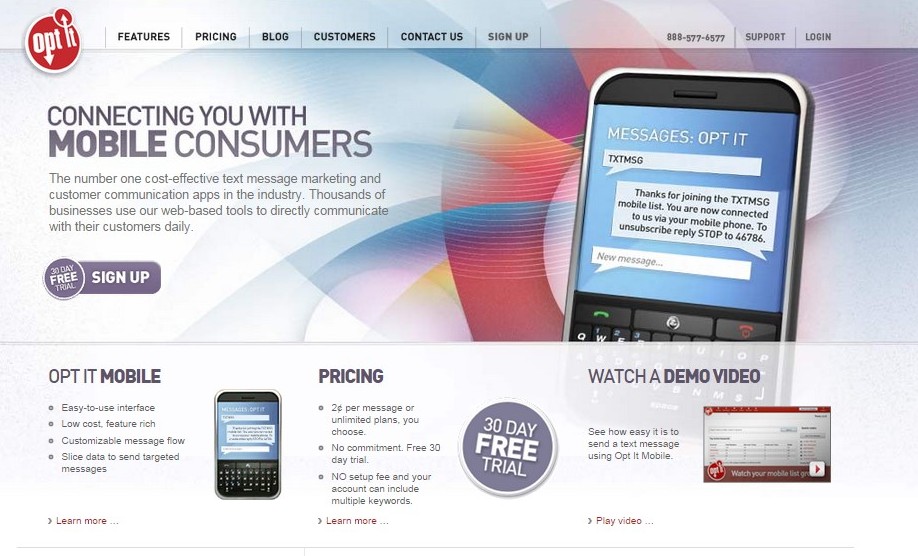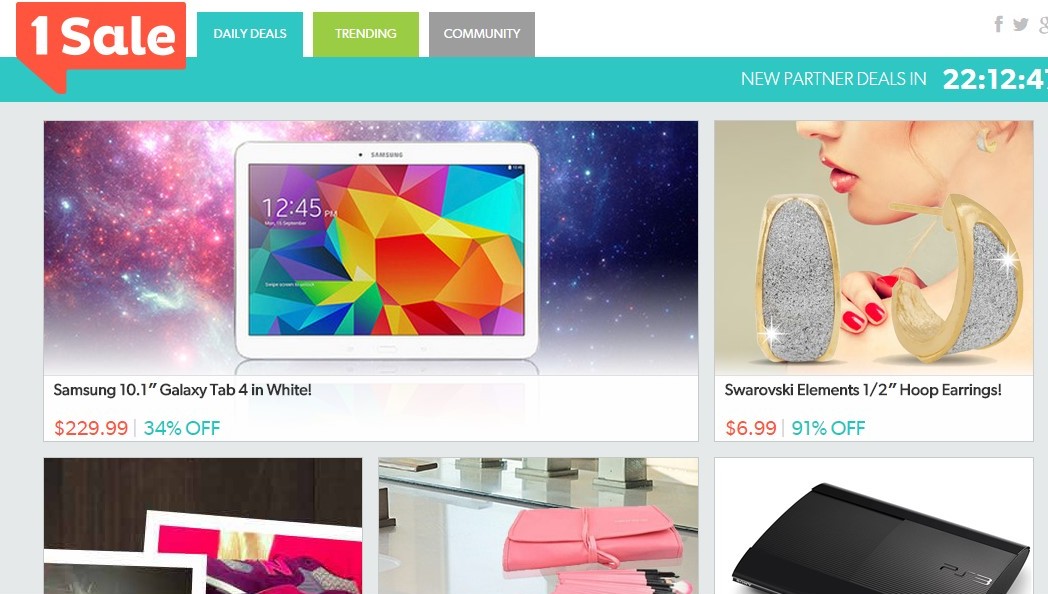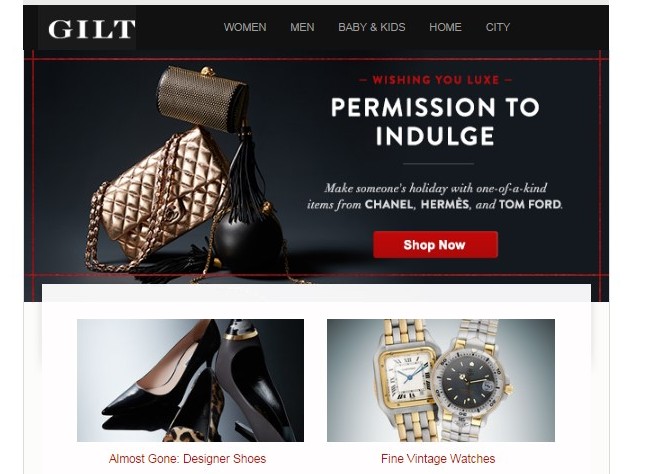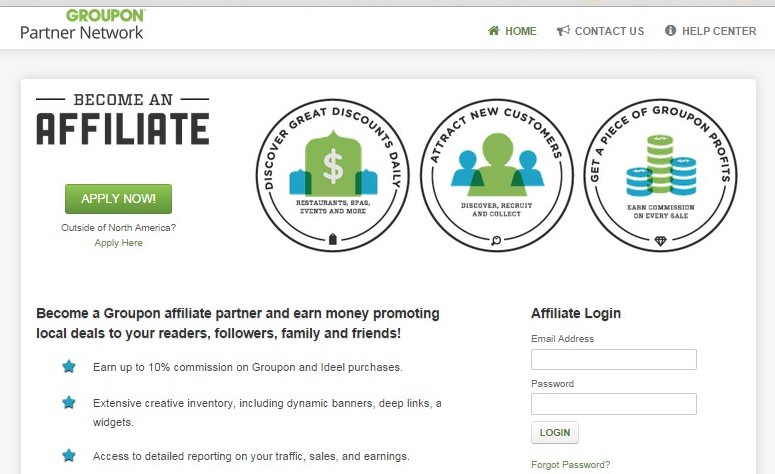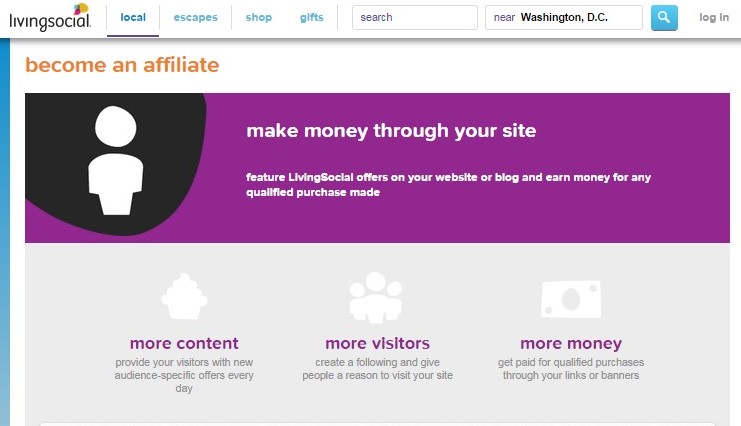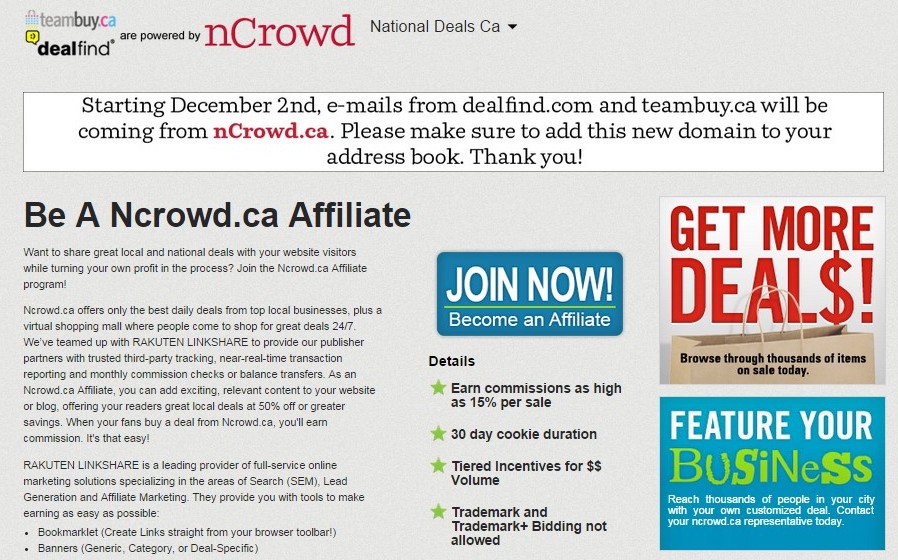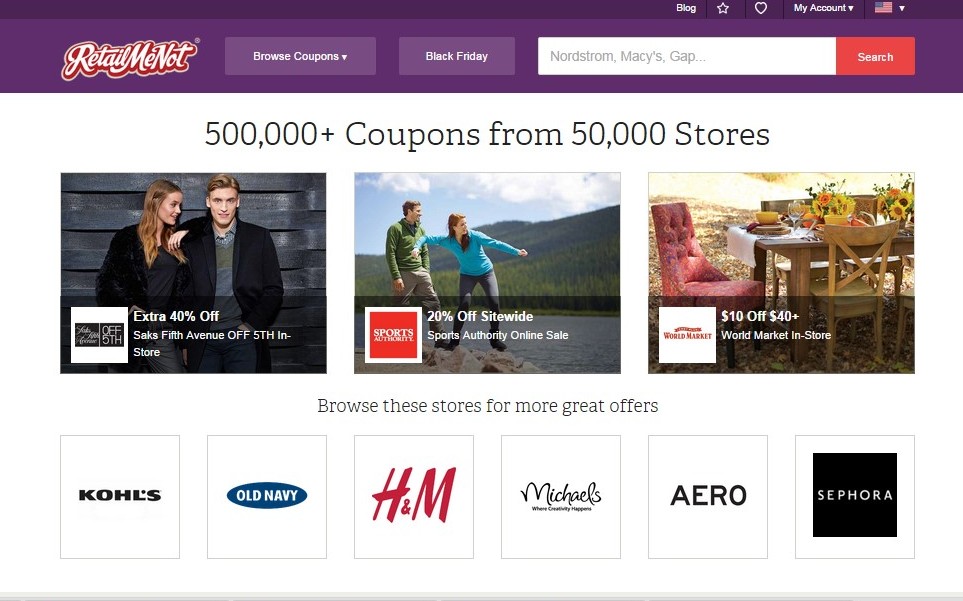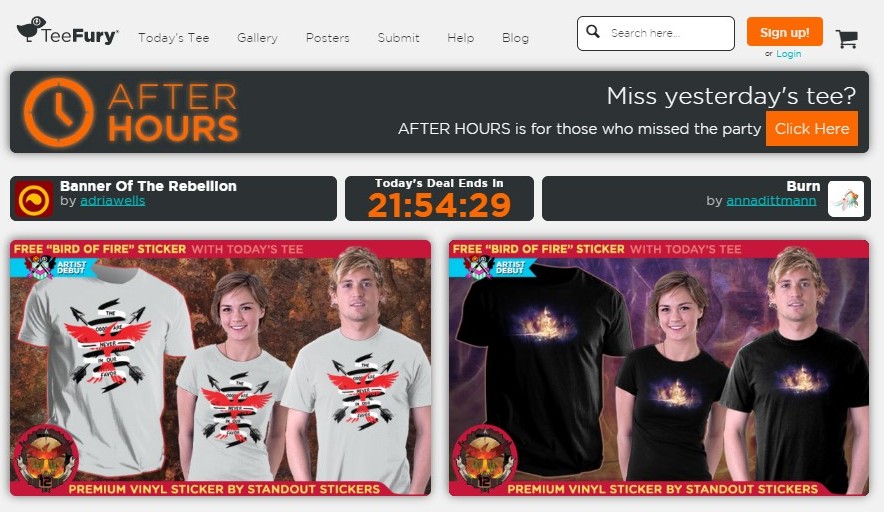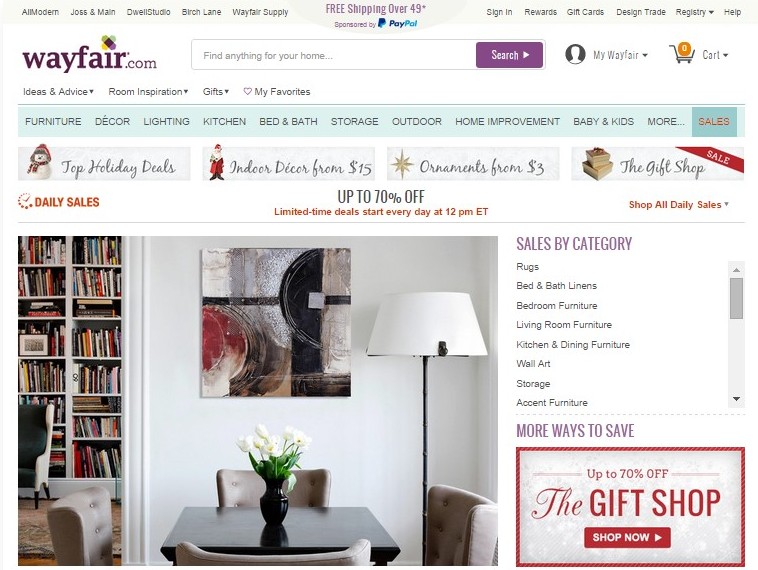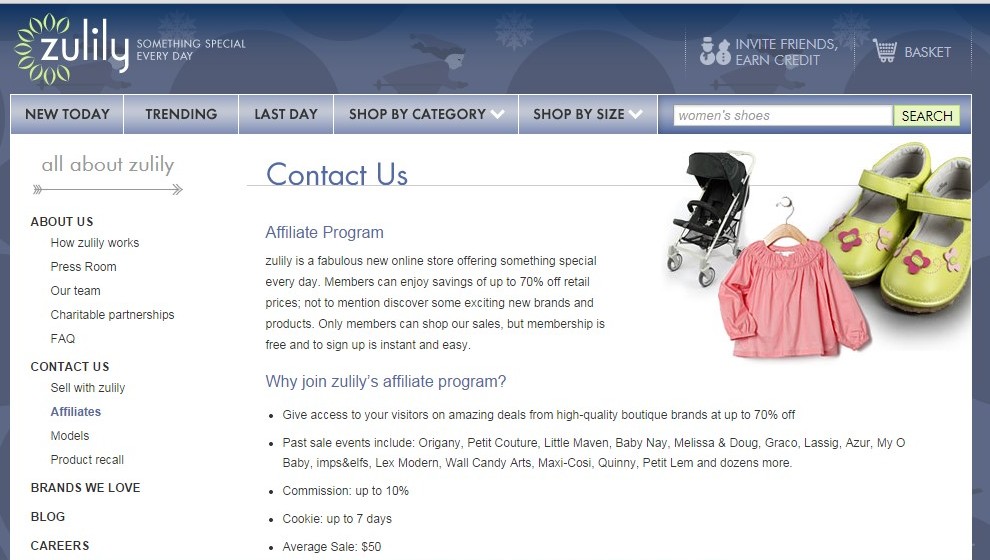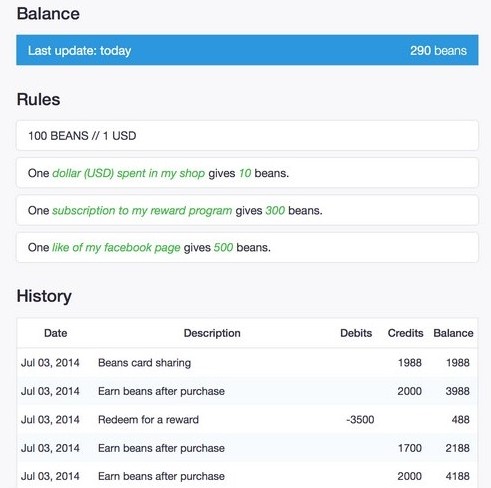Question: What’s the easiest way you can make your latest binary options get-rich-quick scheme seem legit, especially when there are websites like RealScam exposing it for the scam that it is?
Answer: You generate the persona of a trusted retiree who now tests binary options trading platforms and can tell the scams from the legitimate ones. Furthermore, this “expert” is so outraged by other online scammers that he calls them out by name and attempts to debunk their “scams.”
Case in point: “Roy Tribble” of Scam Watchdog. Here’s Roy decrying how affiliate marketers (you know, scammers) push their wares on unsuspecting online consumers and use nefarious means to capture emails. By the way, please note the photo placed next to the name of Roy Tribble- you’ll see this same photo later on in my review. 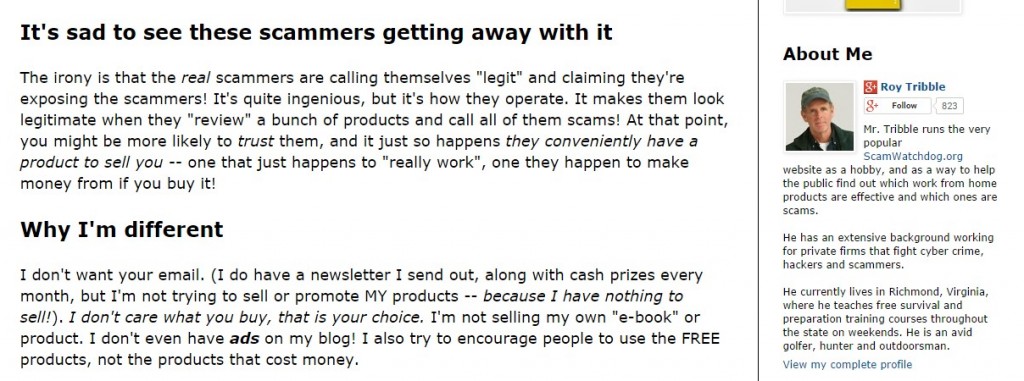
This character claims that he is testing binary options trading platforms and setting aside the ones that pay out at least 51% of the time. Furthermore, this financial expert not only reviews the platforms for you, he also integrates the “winners” with his own free trading software, so that the chances of you making money on your binary options are even better.
Roy claims that he is making no money whatsoever from promoting the decent binary options platforms. He also wags his finger at sites like One More Cup of Coffee for posting affiliate links and trying to capture reader emails. However, if you click on one of the binary options platforms that Roy recommends (where the text says ‘Click here to sign up’), such as the Artificial Intelligence App, you’ll see something intriguing about that link:
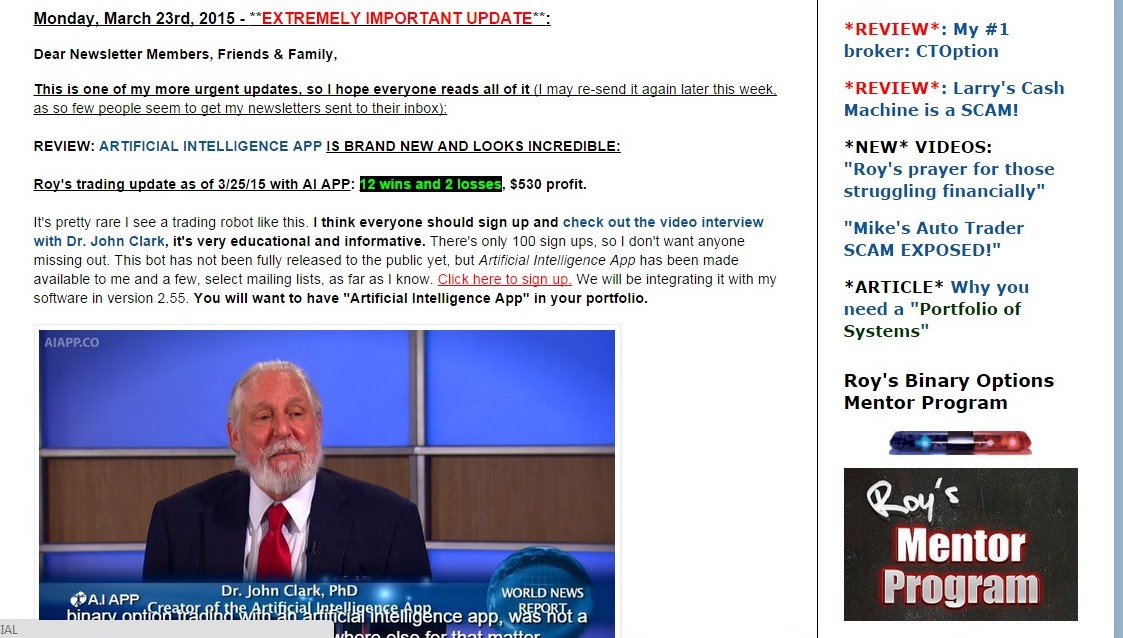
The entire link, when clicked, appears as follows:
http://aiapp.co/?transaction_ id= 102d4d2404177637faffba77ff8963 &offer_id=138&affiliate_id=1&affiliate_sub=490227940 &affiliate_sub2=cubd1& affiliate_sub3=&affiliate_sub4=&affiliate_sub5=
Gee, this looks like an affiliate link to me!
On the above page, Roy claims that he is making good money using the AI App. I’ve Tried That recently published an AI App review and found it to be a complete scam full of fake testimonials and an imaginary Dr. John Clark, PhD.
Here’s another link that Roy posted to his other recommendation, Binary Matrix Pro: http://www.binarymatrixpro.com/?clickID=490653260&affname=cubd1&S1=
Yet another affiliate link. Just like with AI App, I’ve Tried That also published a Binary Matrix Pro review and found it to be a scam.
As for not capturing emails, Roy’s site eventually asks you to sign up for his newsletter through several different means, including this pop-up.
What really drives Scam Watchdog?
If you listen to Roy’s Welcome Message to New Visitors, you’ll hear a supposedly 62-year old retiree tell you how he created his amazing binary options software after talking to a binary options expert. Of course, Roy “can’t name who he is yet” but “I may do that in the future.” This trading expert told Roy a big secret about binary options trading that then led Roy to create his own super signal software.
That’s the flowery introduction to Scam Watchdog. But what really drives the site is this: Roy reviews and recommends binary options trading platforms to his readers. The recommended trading platforms are all affiliate linked to Roy. He also recommends that his readers accumulate and open a minimum of 20 (or even 40) of his “Master List” of recommended platforms.
After his readers have opened up all these platforms, Roy promises to give them his free Super Signals software to link to those 20 or even 40 platforms. Supposedly, this free software will improve the readers’ odds of making the correct call on a binary option, resulting in them “winning” their yes/no calls more than 51% of the time.
Naturally, no binary options platform is going to operate without a cash infusion. Typical binary options platforms require at least a $250 minimum investment. Thus, a person who opens and funds even 20 of Roy’s recommended platforms needs to invest at least 20 x $250 = $5,000.
What Roy never states is that, when people open and fund those recommended trading platforms listed on his Master List, good ol’ Roy gets a big fat commission from every new account. Many binary options platforms pay as much as a 50% commission per subscriber. Thus, even if a person provides his trading software for free, he still earns money.
Then there is the matter of the recommended trading platforms. One such platform that Roy recommends is CTOption. This platform pays out only 50% of your initially placed sum if your option expires in the money (i.e., you make the correct call on an option). If your option expires out of the money (i.e., you make an incorrect call on an option), you lose your entire payout or 100%. So, on average, your calls will result in a net loss for you.
Of course, Roy’s software is intended to improve your odds of having your options expire in the money. However, he doesn’t talk much about the software or how much it improves your odds. Roy mostly talks about the other binary options platforms you need to download and fund.
Who is Roy really?
Even if you’re willing to take the risk and use the binary options trading platforms that Roy recommends, consider the following troubling indicators about the individual who goes by the name of Roy Tribble. Here is a picture of the guy you are supposedly getting trading advice from:
Roy looks fairly trustworthy, at least according to his photo (which also appears on his LinkedIn and Google+ accounts). However, a simple Google image search reveals the following truth about Roy:
It looks like Roy is available for the low resolution price of $50.
Another troubling indicator with Roy is, when you go to his Google+ account, the following URL is displayed:
https:// plus.google.com/u/0/+drbillhweld/posts
Scam Watchdog also uses the URL of billhweld.blogspot.com after you click on any of its internal links.
Who is this Dr. Bill H. Weld? Luckily, the WayBack Machine provides a possible answer. If you use WaybackMachine and go to June 25, 2014, you find the following information displayed on the billhweld.blogspot.com website:
Who is Justin Tribble?
If you search on his name via Google, you will eventually find several websites and YouTube videos that link Justin to a “Nano Domestic Quell” hoax involving a man named Dr. Bill H. Weld. The story behind Nano Domestic Quell is that the U.S. government is conspiring to infect all citizens with a deadly flu virus that can be triggered at a moment’s notice through cell phone towers.
On the Scam Watchdog website, there is a page where Roy Tribble explains the entire conspiracy that his “nephew,” Justin Tribble, had become involved in. Roy emphatically denies that Dr. Bill H. Weld is not a real person or a hoax. There’s just one problem with Roy’s denial- there is a YouTube video in which Justin is documented as confessing to the Bill H. Weld hoax. How is this explained away?
On Roy’s page, it’s noted that the U.S. government forced Justin to confess that the Dr. Bill H. Weld flu virus conspiracy was a hoax:
So, to recap, I had “admitted” the “hoax”.
However, just a year prior, that same Justin Tribble was the perpetrator of an actual hoax, which he did admit to on ABC news. This earlier hoax involved Justin tweeting that a well-known pastor (Joel Osteen) was going to resign from his ministry. The minister graciously chose to turn the other cheek (i.e., not sue Justin) regarding this prank.
The ABC news segment showed Justin’s Nevada driver’s license at one point. On that screen shot, the license shows the name of Justin Roy Tribble.
So, according to these data, it appears that Roy is Justin. And if Roy is Justin, and Justin has pulled off at least one officially documented prank, then how believable is the entire Scam Watchdog site anyway?
The Bottom Line with Scam Watchdog
Would you entrust your investment decisions to someone who generates online hoaxes and posts stock photos of himself? I know I wouldn’t. Likewise, would you use software that is created by someone who can’t even name his secret source/expert and who provides no evidence of how this software looks or functions?
If you want to start engaging in binary options trading, there are plenty of registered platforms out there that have been examined by the SEC. Otherwise, you stand to lose your invested funds very easily.