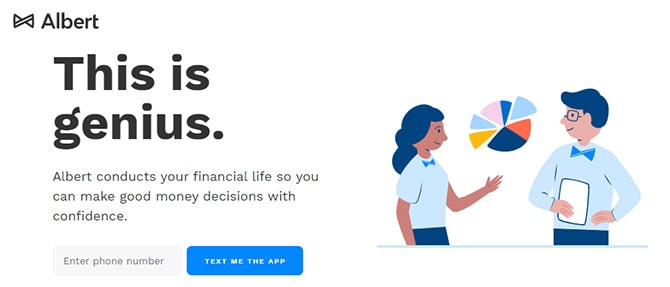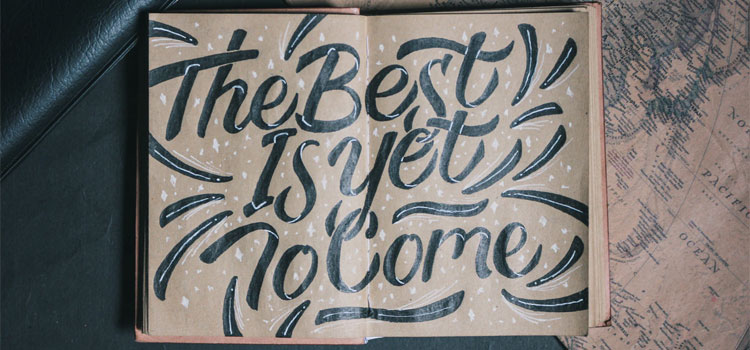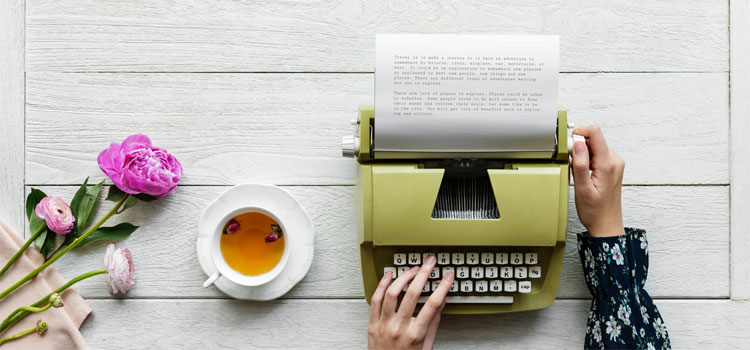“Where is my money going?!”
- Inbox Dollars - Get paid to check your email. $5 bonus just for signing up!
- Survey Junkie - The #1 survey site that doesn't suck. Short surveys, high payouts, simply the best.
- Nielsen - Download their app and get paid $50!
“I really need to save money.”
“I need a budget.”
How many times have we all said this to ourselves?
Luckily, we live in a time when there’s an app for everything, even budgeting our cash.
In today’s article, we compiled all the best budget apps for various budgeting needs.
The Best Budget Apps You Can Download
There are plenty of techniques and practices to save money.
But having a mobile app at your fingerprints to help you achieve your financial goals is convenient and helps you keep your eyes on your goals.
Here are the best budget apps you can use.
1. Mint
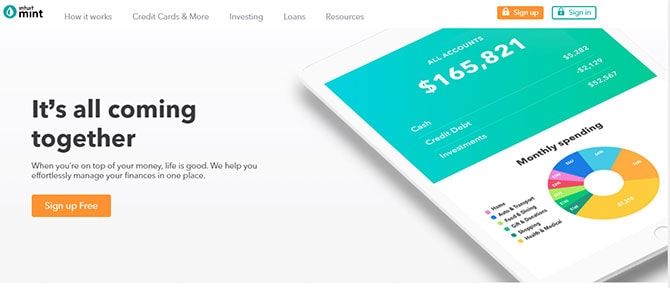
This app is one of the oldest, most popular, and most highly ranked budget apps.
Three reasons: it updates in real-time, it manages multiple accounts, and it’s free.
It remains the yardstick by which all new budget apps are measured.
Mint is a free budgeting app that allows you to manage your money and accounts all in one place.
With Mint, you can manage all your bank accounts, investment accounts, credit cards, insurance, bills, and loans in one place. They all get updated in real-time.
Your transactions get automatically categorized, and although the categorization algorithm is a bit flawed, it’s still helpful to have an idea of where your money is going.
You can even split ATM transactions into what you purchased or paid for with that cash.
Based on your spending patterns, the app also creates a budget and lets you know how much you should spend on a category. Of course, you can always edit this budget according to your actual income and needs.
When you start exceeding this budget, the app alerts you to it so you’re aware.
They also provide your credit score for free and present it such that there’s no unnecessary information that may confuse you. The information is sourced from Equifax and you can update it every three months.
Perhaps the only negative thing one can say is that there are ads, but since the app is free, they’d need somewhere to get their operating expenses from.
Cost: Free
Best for: Beginners; those who want to see everything in one dashboard.
2. You Need A Budget
Another highly popular app, YNAB is one of the best budget apps you can use.
No joke. Here are the fastest ways to make easy money online. Click here to see how.
YNAB takes an envelope-based approach to budgeting, wherein every single dollar you earn gets allocated to a specific expense. This way, every single dollar is accounted for and you know exactly where your income is going.
More importantly, it doesn’t let you create a budget for money that you don’t have; YNAB forces you to live within your actual income.
This is good for those who are (or want to become) strict budgeters, as well as those who have made the decision to keep a close eye on their finances.
If you need more help budgeting, you can sign up for classes with a live instructor and learn good financial habits that will help you achieve your goals.
A big issue that users may have is the cost, which is more than a few dollars a month. But considering all the perks, and all the good habits you can potentially pick up, this cost is more than worth it.
Another issue is that it’s mainly a website browser-based application. But Android and Apple apps are available with which you can update your spending.
Cost: $6.99 monthly, $83.99 annually; 34 days free trial
Best for: Hands-on users who want a tight hold on their finances
3. PocketGuard
PocketGuard is probably the simplest app to use among all of these.
You can link your credit cards, bank accounts, investments, and loans to the app, conveniently giving you a view of your finances.
As you spend, the app updates and categorizes the transactions that you make to help you figure out your spending patterns; what you spend on the most and if there’s any category that you can cut back on.
Based on your spending patterns, PocketGuard can draw up a budget for you based on your income, bills, and goals.
They have a feature called “In My Pocket” by which you can tell exactly how much is safe to spend without sacrificing your bills, debt repayment, and savings goals.
Cost: Free
Best for: People who want a simple, no-nonsense approach to budget
4. Albert
If you want an app that allows you to squeeze out pennies from your dollars, Albert may be the app for you.
Albert works in the background, using its propriety algorithm to analyze your transactions and spending patterns to figure out how much money you can afford to save.
The app then takes small amounts that it “thinks” you won’t miss and transfers it to your Albert Savings, an FDIC-insured savings account that pays you 0.25% p.a. interest.
The algorithm also figures out when not to deduct any savings when your checking account risks going too low to handle your constant expenses.
Albert Genius is an upgrade for which you can pay whatever you want. This allows you to streamline your savings and make sound investing decisions guided by their financial advisors.
You can make money from home and it doesn't have to be challenging. Click here to see how.
Cost: Free for Basic; Pay-what-you-want for Albert Genius
Best for: Users who want to set it and forget it
5. Mvelopes
This is another budgeting app that uses the envelope-based approach.
Mvelopes takes the cash-in-envelopes approach from literal to digital, because money isn’t just cash anymore.
Set up your envelopes, mark their purpose, and assign an amount. When the cash runs out, it’s gone and can only be reset on your next pay period.
They also have a comprehensive Learning Center. Subscribing to plans higher than the Basic Plan gets you a quarterly up to a monthly coaching session.
These features ensure that you learn financial habits that will last you a lifetime.
The only downside is that there’s a monthly fee, but considering what you’re getting, it’s more than worth it.
Cost: $6 monthly for Basic Plan, $19 monthly for Plus Plan, $59 monthly for Complete Plan; 30-day free trial
Best for: Users who are already comfortable with envelope-based budgeting
6. Personal Capital
Personal Capital takes budgeting one step further and delves into wealth management.
Aside from the usual budgeting app features, Personal Capital places more emphasis on your investments: how your holdings are performing and how your portfolio is doing against major market indices.
The app keeps track of your net worth and even the fees you pay to brokers, letting you know if you’re paying too much.
Depending on how much you’ve invested, Personal Capital also offers financial and retirement planning to grow your investments further.
The downside is that its budgeting functions aren’t as good as other personal finance apps that are available to download.
Cost: Free
Best for: Investors
Things To Consider When Choosing A Budget App
You’re probably interested in a few of the apps above.
But before you download apps from Google Play Store or Apple App Store and try them out, here are some things you need to consider.
Is it simple to use?
A few instructions should be enough to get you started with an app.
If you find yourself lost in a ten-minute tutorial just to begin using it, you might have the wrong app.
How much is it?
We tend to gravitate toward the free apps.
Who doesn’t like free stuff, right?
But paid budget apps may offer additional features that are useful to you that aren’t available in free apps.
Also, having to pay for the app is a financial commitment that makes you more inclined to actually use it.
Do you like using it?
We all have our personal preferences when it comes to apps, such as the look, colors, fonts, visual elements, etc.
And it seems petty to quibble over such minor details, but don’t take it too lightly.
If you don’t like the app, you’re not going to use it, and there’s no point in downloading an app unless you’re going to use it.
Budget Apps: The Bottom Line
Fortunately, we live in a time where we don’t need to keep bulky record books, maintain complicated spreadsheets, and place cash in different envelopes.
No app is perfect, and no app is perfect for everyone. You’ll need to consider your own situation, your goals, and what approach works for you.
Remember: The best budget app is one that helps you follow the basic rule: spend less than you earn.
Want more tips on how to save? Check out these 30 saving tips
Are you having difficulty sticking to a budget? Which apps are you interested in? Share your stories below!