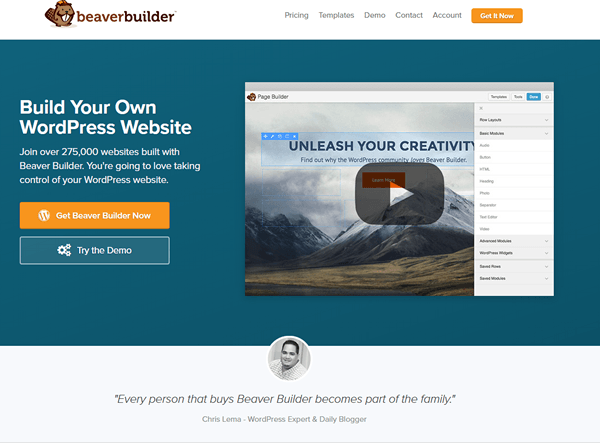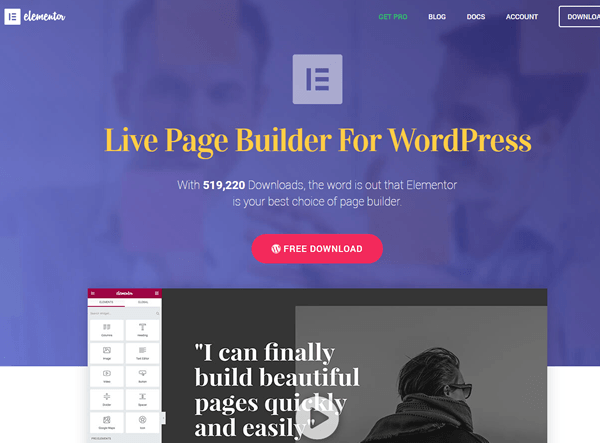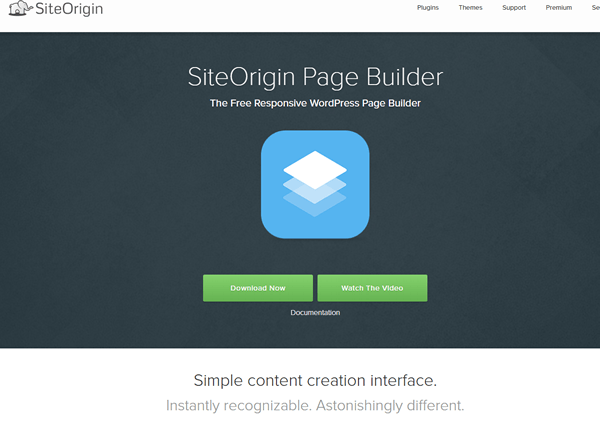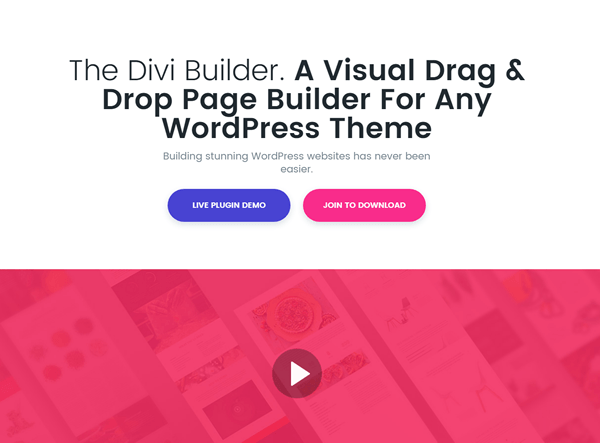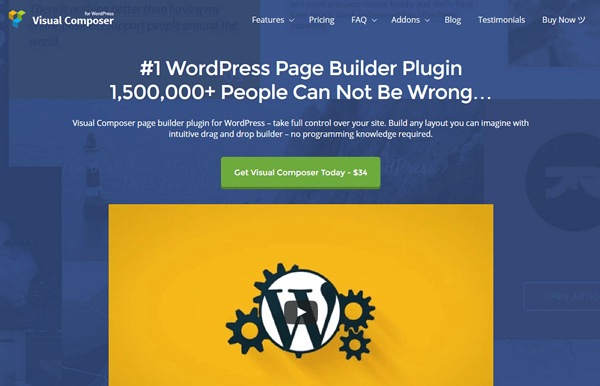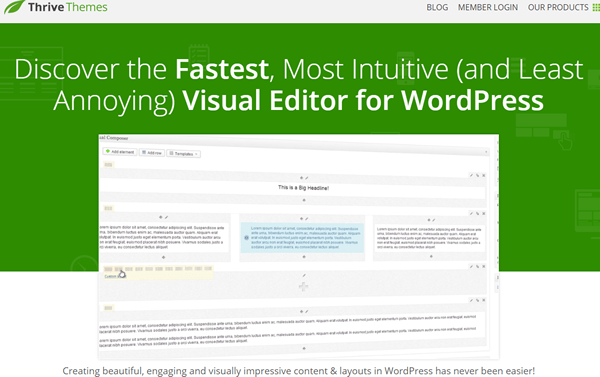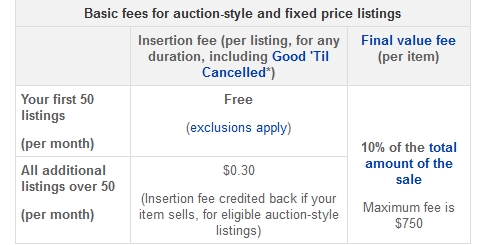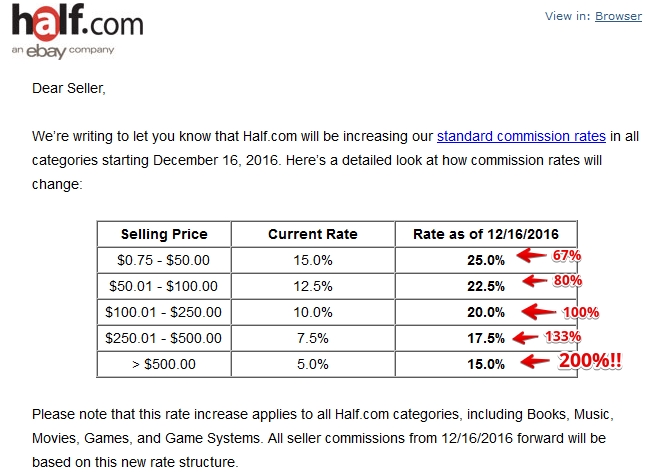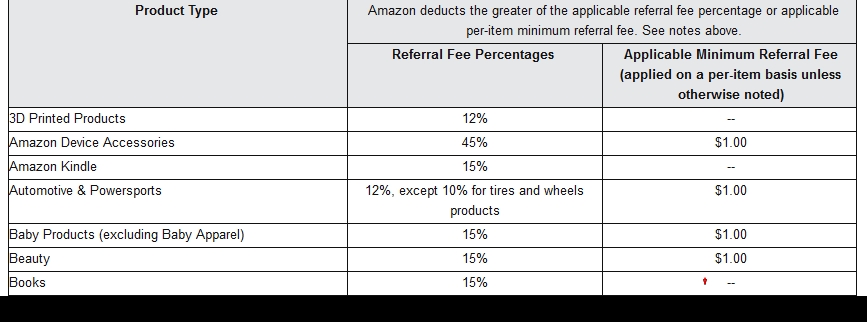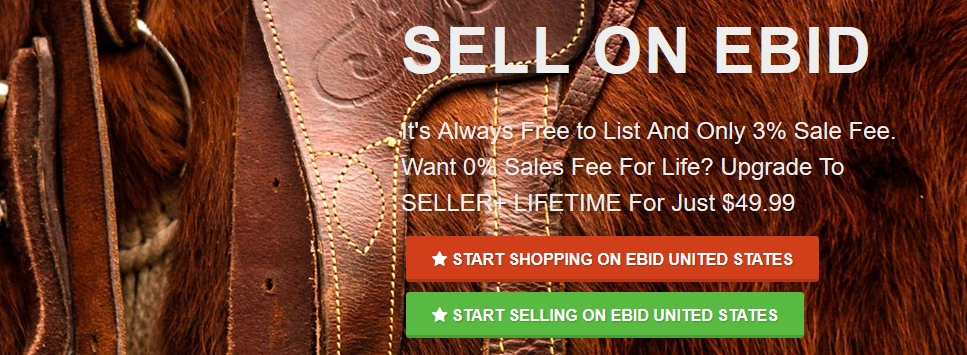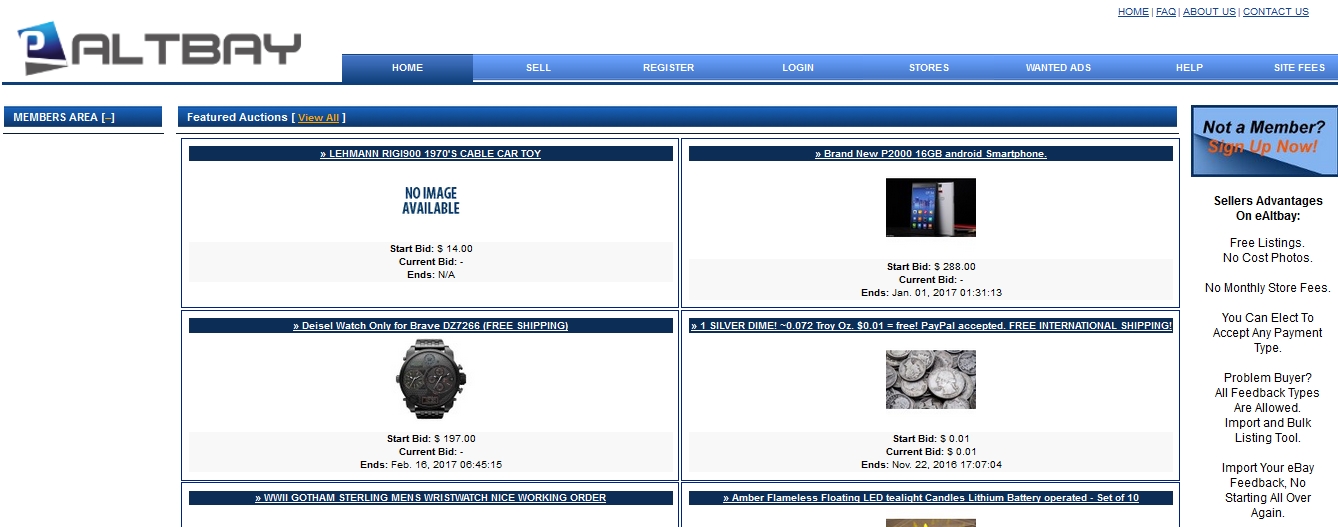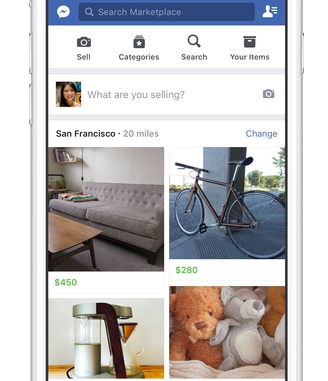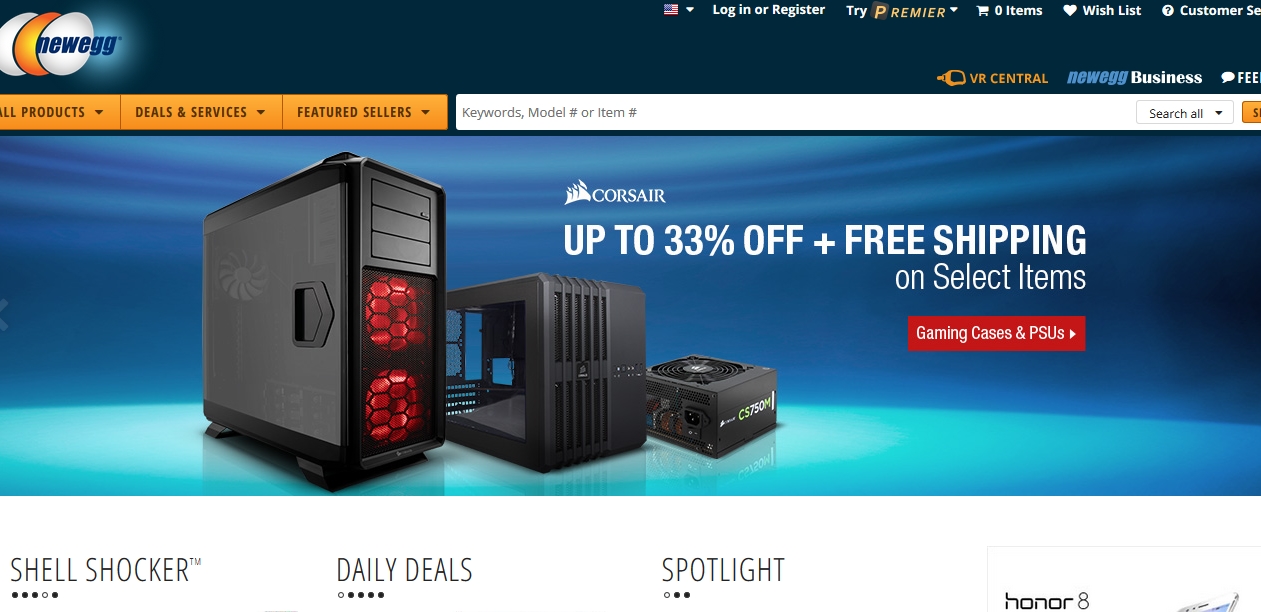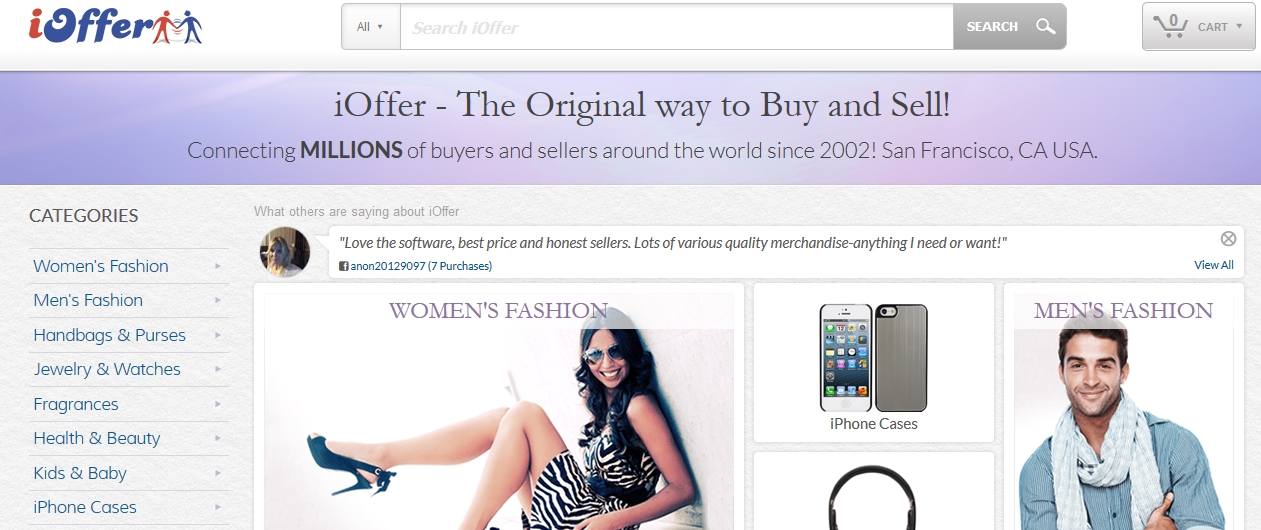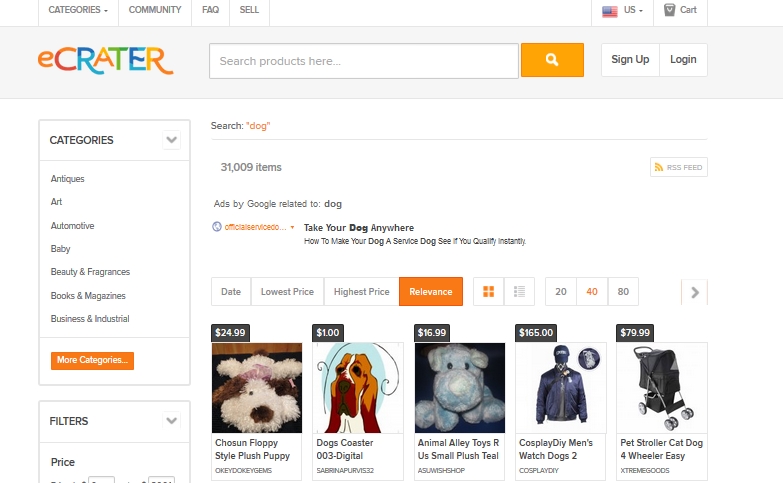The internet has paved the way for people to conduct businesses completely online. What’s interesting is that even if it may seem that all ideas have already been tried and tested in recent years, it’s never too late to start a business online and even go head-to-head with older businesses. With the right idea, proper implementation and enough hard work, you can become an online business owner even without a huge capital.
Start a Website
The simplest and cheapest way to start an online biz is through a website. Plus, you can set-up a website as quickly as under an hour with this free training and get the support and training you need to start making money from it. The secret of a successful online business is to focus on your strength, so depending on your skills, here are some types of websites you could build:
1) Travel blog – Those who love to travel can blog about their adventures and earn money through several channels. Aside from displaying ads, travel bloggers can also earn through sponsorships. The most successful travel bloggers no longer pay for most of their trips – they are invited by hotels or resorts, and given two-way tickets, accommodation, food and other freebies in exchange for writing their experience on the blog.
2) Photography site – If you don’t have a knack for words, but can take a stunning picture any time, you can have a future with a photography site. Focus on something you love. Take for example Japanese miniature maker Tatsuya Tanaka and his impressive works of art on http://miniature-calendar.com/. Don’t forget to join Instagram and feature some of your photographs there too – it’s quicker to make your posts viral through social media.
3) Review site – For true blue consumers who love buying stuff and reviewing them online, it’s about time you stop doing it for free on Amazon. By using your blog as a review site, not only will you get a chance for brands to send products directly to you, you’ll also never run out of topics to write. You have two ways to earn from a review site – affiliate marketing commissions or direct payment (ideal when your blog has a lot more following).
The cool thing about affiliate marketing is that you only need to post the link of the product you’re promoting and you can earn from anything your readers buy right after clicking that link. Yes, even if they bought a different product, or even if they bought something 3 days after clicking through your link.
4) Info Site – An info site, or niche site, talks about a very specific subject. For example, an espresso machine info site will review every new model that comes out in the market. Other topics may include tips for the perfect cup, cleaning techniques, accessories and more. Earnings from these types of sites may come from ads (like Google AdSense), affiliate commissions, or private ad networks. You can keep it small to below 20 pages, or grow it out into an authority site.
5) News Site – The best thing about news sites is that you can choose the topics you want to focus on. If you’re a movie fan, you can skip all the serious news and discuss only entertainment, film, and other relevant news. Fan of Apple products? You can write about nothing else but iPhones, iMacs, iPads and other Apple news. You don’t need to be a journalist to do this, as long as you stick with the facts.
6) Coupon and Group-buying sites – If you can’t commit to crafting long posts and photos regularly, a coupon site or group-buying site like Groupon offers a simpler business model. By setting up these kinds of sites, you offer people with discounts, deals, and group-buying vouchers. It’s a win-win: you develop a successful site, while people get to save money from deals you publish.
7) Job boards – While the initial set-up may be more complicated than ordinary blogs, a job board can bring in multiple sources of income. You may ask payments from job posters, plaster ads throughout the site, or even sell ad slots. The benefit of job boards is that owners don’t have to think about updating its content, since job posters will do this for you.
8) Podcasting Sites – If you’ve always dreamt of having your own radio show, a podcasting site can be the solution you’ve been waiting for. Like Steli Efti and Hiten Shah’s podcasting site “The Startup Chat” that discusses business and startup concerns, you still need to be an expert in something for your podcast site to work and have followers. However, once you do earn enough followers, only then will you get to try out several monetization options suitable for podcasting sites.
9) Video Sites – Videos are preferred by people because they’re easier to digest, even if you watch them continuously at hours on end. And since videos are perfect for entertainment, just as they are for teaching, you can build a video site with the content you prefer.
10) Forums or other types of online community – One of the easiest ways to produce user-generated content is to build a site that can serve as people’s hangout. Encourage them to spend as much time on the site by adding sub-categories and assigning special roles to members. There can be multiple income streams on online communities, but it depends largely on the size of your community.
11) Auction sites – Here’s one type of marketplace that doesn’t require you to sell anything. Auction sites like eBay and Facebook marketplace host users who either buy or sell items from the site. Your auction site can be as specific as “Siamese cat accessories” or as general as “cat accessories.” It’s entirely up to you. But you’ll be able to earn either through commissions with every sale, membership fees of users, or ads.
Start an eCommerce Store
Traditionalists who are on the fence of going through with an online business should take the ecommerce route. Because ecommerce is more like a brick-and-mortar business that operates with goods or services as product, starting a product-backed online biz wouldn’t be such a huge leap.
If you want to get started in ecommerce, look no further than Proven Amazon Course. Jim Cockrum will teach you how to leverage the power of Amazon to build a six figure ecommerce business from the comfort of your own home.
If you’re looking for ideas, here are common ecommerce stores you could check out:
12) Craft store – You don’t need a production plant, or a ton of employees to operate a craft store. You can join art-loving communities like Etsy and ArtFire, where you can open up an online store there and sell handmade items, such as beaded jewelry, crocheted blankets, or anything your mind can create. Building a craft store has low startup cost, which makes it highly attractive to work-at-home entrepreneurs.
13) Branded merchandise (white label products) – Look no further than the store of National Geographic or your favorite online magazine to see how white labeling and branding makes a whole lot of difference when it comes to selling products. Because you can get readily-produced items and simply add your branding to products you choose, this technique works well for websites and online brands with an active following. You won’t have to spend money on equipment or extra labor required in product manufacturing, since technically, a third-party company will handle it for you.
14) T-shirts – The t-shirt biz will continue to be one of the most stable markets online. It’s a simple business concept, since you can double your capital regardless of how popular your brand is or not. You have numerous options on how to start a t-shirt company. If you have the talent for the design, you can join print-on-demand sites and wait for people to order a shirt from your catalog. If your goal is to double your capital as quickly as possible, you can be a white label provider by ordering plain shirts on bulk and marketing your products for other companies to add their branding onto.
15) Food – You don’t have to hold copyright over a specific type of food to get in on the food business online. But you can be a bit creative and find a way to enter the market. For example, target bakers and offer a monthly subscription box of the most “hard-to-find baking ingredients” or “cookie dough month.” This idea can even extend to drinks (alcoholic or not), preserves, snacks, or other pantry staples like “coffee.”
16) Affiliate marketing – If you don’t want to deal with inventory, one way to join the ecommerce industry is through affiliate marketing. In this business model, your job is only to promote other products you believe in. You can even do this without a website (stick with social media or perform e-mail marketing), whichever way you feel comfortable. To earn from affiliate marketing, you’ll need to setup an affiliate account from platforms like Amazon and Commission Junction (among others), where you’ll be collecting commissions based off customers you’ve sent their way.
17) Drop shipping – Like affiliate marketing wherein your business model doesn’t involve producing your own products, drop shipping can also be a cost-effective online business. The main difference of affiliate marketing and drop shipping is that you communicate directly with “dropshippers” and has a bit of control over pricing. To start a drop shipping store, you’ll have to choose a niche, find products to sell, check availability of dropshippers in that specific niche, and open an online shop selling products. In this scenario, you don’t have a warehouse for storage or even the products on hand. Instead, you forward a customer’s order to the dropshipper and they will take care of packaging, handling, and shipping the product for you.
18) Monthly Subscription Services – Crate boxes are heaven-sent for consumers who want shopping easy and stress-free, particularly for basic needs such as shaving or coffee. Dollar Shave Club and Misto Box are great examples of crate boxes. This type of packaged product even works with items that doesn’t necessarily fall under “basic needs,” such as movie memorabilia (lootcrate.com), food from all over the world (trytheworld.com), or the popular professional makeup/beauty kit… beautyfix). Because they’re subscription-based and often paid up front, there is less risks involved in starting this kind of business. However, you do need a good following for people to subscribe to what you’re offering.
19) Go for trendy – The problem with product-based ecommerce stores is that consumers spend according to various factors such as season, need, budget, and more. If you’re worried about these factors and want to offer something that’s guaranteed to sell, be on the lookout for trendy items and only offer those on your store. The advantage of this route is you’ll always be on-trend and selling the item like hotcakes during its peak. On the flip side though, it can be hard to determine what product sells way ahead everyone else. Plus, the risks of selling trendy items are higher compared to regular products that may be on-demand for a given period throughout a calendar year.
20) Customized Products – A store that gives its customers plenty of customization control over the items they wish to buy is always a great marketing pitch no matter the type of product you’re selling. It can be as simple as options for color or material, or as personalized as adding your own print, choosing your own style, or other advanced customization.
Provide a Service
Globalization has given entrepreneurs a cost-effective way of connecting with clients from all around the world. And since a service provider can perform his/her job even located from almost anywhere, he/she can build a service-based company and conduct business even with just a single employee.
You can be the boss and employee of your company. But the coolest thing about trying to expand your home-based company is that the overhead costs would still be lower than traditional companies.
Not sure if your skill set can build an entire company? Here are the most in-demand services that you can provide even when on-the-go:
21) SEO consultant – Many entrepreneurs and small companies that conduct their business online will need help with SEO (search engine optimization) at some point. Whether it’s for developing a long-term SEO campaign or just quick help with setting up Google Analytics, SEO skills are one of the most sought-after services online because any business benefits from a well-ranked website.
22) PPC expert – PPC ads are the most effective type of advertising online, but it can be tricky to understand the ins and outs of pay-per-click advertising. To ensure businesses and entrepreneurs don’t waste money; PPC experts help them “buy visitors” to their websites via PPC effectively.
23) Business coach – As a business coach, your goal is to help build or improve the profit of a company. It doesn’t matter if the business is a startup or established one. Your job is to assess competition, evaluate business operations, and find opportunities to earn more money or keep up with demand. Of course, extensive business experience is needed, so you can perform the work remotely.
24) Virtual assistant services – A virtual assistant (VA) is a modern-day secretary who performs mostly online-based tasks, such as checking e-mails, scheduling meetings, and performing a wide range of day-to-day tasks involved in the operations of a client’s business. The responsibilities and job requirements of a VA varies depending on the needs of a client.
25) Content marketing – Any kind of website requires a sufficient amount of content to build inbound traffic organically. As a content marketer, you’ll lead a group of writers in crafting engaging and relevant content for a site. This job requires advanced internet marketing knowledge and SEO skills.
26) Web design services – Probably one of the oldest type of service sought by clients online, web design continues to be an in-demand service since entrepreneurs and companies (both small and huge) still build websites to this day. Putting up a web design company may seem futile due to the number of web design services available online, but if you got the skills and can bring something new to the table, it will be easy for you to compete with existing web design companies.
27) Tech support – Online companies are able to conduct business over the internet, but if technical problems occur, one common issue is that these companies do not have in-house IT support. If you have the skills to provide tech support services remotely, whether as on-call basis or full-time, you’re in the best field since home-based tech support has amazing outlook in the next 5 years.
28) Social media consultancy – Social media has been proven a cost-effective marketing technique for any kind of businesses. A company that has no online presence would hire social media experts to create a customized marketing plan. It’s much cheaper to hire a social media guy or team than for companies to make mistakes in implementing social media strategy, so if you’re pretty savvy with social media and mastered the best tactics for maximum online exposure, take advantage of your skills and offer them to any individual or company that would bite.
29) App development – Apps have taken the world by storm and it’s not stopping anytime soon. As an app developer, you’ll cater to both individuals and companies getting into the app world. Coding skills is definitely one of the most in-demand skills today, so if you’ve been making apps for a while now, you can always start your own app development company from the comforts of your own home.
30) Video Editing Services – Video is the content of the future and it is expected to fill up about 90% of internet traffic by 2019. If you tinker with Adobe Premiere, Avid or Final Cut and consider yourself an expert in video editing, this business can become very lucrative if you target the right market. If you have no idea where to start, check out Wipster.
31) Bookkeeping – Online companies mostly survive with only a handful of employees. To ensure these businesses keep legalities checked and taxes paid appropriately, professionals like bookkeepers or accountants ensure the company’s cash flow is well documented. If you’re a certified bookkeeper with experience, you can balance books from home using accounting software like Quickbooks, Xero or Sole Trader.
32) HR services – One of the most amazing things with globalization is that even office-based tasks like job interviews can now be done remotely. As such, those with extensive experience in human resources could open up shop online and find third-party companies the right employees. Providing HR services can go beyond employment… and extend to other tasks such as developing talent programs or updating employment policies based on current laws.
33) Lead generation – Finding leads can be frustrating or confusing to many new online entrepreneurs or companies. It’s a special kind of skill that only experts in internet marketing or SEO can provide. The cool thing about lead generation is that the job is often localized, which means there will be fewer competition if you’re interested in opening a lead generation company. Plus, you can still conduct business completely online.
34) Customer Support Services – Companies that rely on paying customers shouldn’t just focus on getting new leads; they should also maintain these leads by taking care of their customers. An effective customer support program can do this for any company, especially online businesses with only a few employees. The program can involve traditional inbound/outbound phone support, or other methods like online chat, HelpDesk, e-mail and more.
35) Photo Editing – If you’re running a serious business, having a go-to person perform photo editing or manipulation can do wonders for your website, social media, or overall online presence. Those who have an eye for details will surely succeed in this field. Of course, you’ll need advanced skills in Adobe Photoshop, GIMP or other similar photo editing software, too! Setting up a photo editing business online is easy, since you only have to offer a list of services, prove your worth, and let the reviews of past clients do the talking.
36) Content Writing – Content will never fade away, no matter how much videos, photos, infographics and other types of media become popular. Whether a business relies on blog posts, product descriptions, daily news clips, ebooks, or other types of content, you’ll never run out of clients in need of stuff to publish on their websites. Writing isn’t easy, so you should have extensive writing experience and knowledge of keywords, LSI, and writing for the web.
37) Translation Services – If you can write or speak two or more languages with 100% accuracy, then you can offer translation services as your online business. The market for translators extends across different industries from publishing to IT, education, web development, and more. As long as there are clients looking for experts in a local dialect or foreign language that you know, your translation company will flourish even if you’re conducting the entire business from home.
38) Transcription – Transcribing documents may seem easy, but when you try it once, you’ll know that the precision, accuracy and speed involved in transcription can’t be done by just anyone. And if you have special transcribing skills with the ability to listen to any accent or language with ease, you can turn your talent into a full-blown company.
39) Language tutorial – If you’re good at teaching and are proficient in any foreign language, starting up a language tutorial business is definitely a natural progression from tutoring. English remains the most popular language, especially from students in Asian countries, but other languages like Russian, Japanese, Arabic, Spanish, German, and Chinese also have plenty of demand. Plus, you can start this business with just a couple of computers with microphone, headset, and a quiet space.
40) Life Coaching – Coaching people with their business, jobs, schooling, relationships, and other aspects of their lives can be good money for the right people. If you’re naturally helpful, wise beyond your years, and have the ability to see things outside the box, you can turn your side gig into a working company once you’ve taken in more than two clients at a time. You’d have to perform plenty of research with a life coaching business, but the rewards of helping people reach their goals can be absolutely satisfying.
41) Research – You’d be amazed at the amount of jobs available for researchers these days. Ironically, in the modern world where search engines have become advanced, the need for researchers remains as more information is uploaded online on a day-to-day basis. You can even start a research company that specializes in super-specific categories, such as collectibles (searching for antique dolls, etc.), go for consumer research, or develop your own niche in the research field.
42) Travel Agency – Building a travel-related business online depends largely on your interests and effort you’re willing to put in. For instance, if you’re excellent at creating travel itineraries with budget and customized recommendations, you can make a killing as an itinerary planner. If you worked as a travel agent for years and you wish to expand your career, you can also open up a full-scale travel agency from home, but this would entail more capital, equipment and effort.
43) Blog/Website Management – Managing and keeping a website updated can be a huge task, even for professional bloggers or small companies with a growing website portfolio. If you’re an expert in WordPress and other CMS platforms, online marketing, advanced on-page SEO, and daily tasks of publishing content and other media, you can be a website manager for other people. If you’re a web content writer already offering your writing services, you can bundle your service to include blog management as well. In some cases, like in an online store, you might need to update product information or process orders as well.
44) Graphics Design – If your creative skills go beyond photo editing, and you can easily create a poster, marketing banner, advertising material, infographic, logo, and other types of graphics, you’ll find a huge market in need of up-to-date visuals for their websites. The coolest thing about setting up a graphics design company is that you can start without any other staff member and expand your business by just relying on your own skills.
45) PR Agency – Who would have thought that an industry known for networking with professional contacts face-to-face can now be conducted remotely? If you have experience with helping businesses grow through tried-and-tested techniques involving media and public relations, you should build a PR agency and operate it online. It’s a competitive business, but if you choose to market your public relations services to a specific industry, a breakthrough in the field is still a possibility.
Find a Specialty
Here are 5 more business ideas that you might be interested in:
46) Online Courses – If you’re an expert at something you think people would want to read, watch, or listen to, you could build a business around this expertise by writing a book, producing videos, or recording podcasts. As long as you have valuable information that many will be willing to pay for, selling online courses or subscriptions can be lucrative to the right person.
47) Forex Trading – The stock market is open to anyone with internet access, so you don’t need to hire a broker to play the stock market. Because of this, people have turned Forex trading into a lucrative business. It does require tons of experience, trading knowledge, and practice, but if you’re confident with your trading skills, this business may be the right choice for you.
48) SaaS (Software as a Service) – SaaS is any online program that is designed to solve a problem of an individual or company. The users often pay subscription fees (either monthly or yearly) in order to continue using the online tool. A great example of this is Dropbox, so if you have an idea of a one-of-a-kind SaaS business, turn it into a reality and join the competitive SaaS community.
49) Flipping Websites – If you’ve ever heard of house flipping in real estate before, this concept has been adapted into websites. It means that you can buy a domain name, create a website, improve it, rank it, and promote it for traffic, then sell the website for profit. This business involves a lot of work, but if you’re up for the challenge and you have skills in web development, graphics design, and writing, you’ve got flipping websites in the bag.
50) 3D printing Services – 3D printing is one of the hottest trends today, so it’s understandable why you should check it out if you’re interested in building an online business from scratch. Of course, this business would require you to purchase expensive 3D printers, but since virtually no ordinary person will have a 3D printer at home, your business can produce 3D blueprints, prototypes, documents, and other projects that no other company can.
The Bottom Line
Starting an online business is easy, but deciding what kind of business to invest in is hard. If you’re planning to set up a business from the comforts of your own home, but want to make sure you’ve checked out every idea available before diving in head first, this list will help you discover what kinds of businesses are already out there online and hopefully guide you to the right kind of online business that’s perfect for your situation, interest, or skills set.
Please Give Us a Share
If you found this article useful and you know of someone who is looking for a work at home job, please do us a favor and help us spread the word!