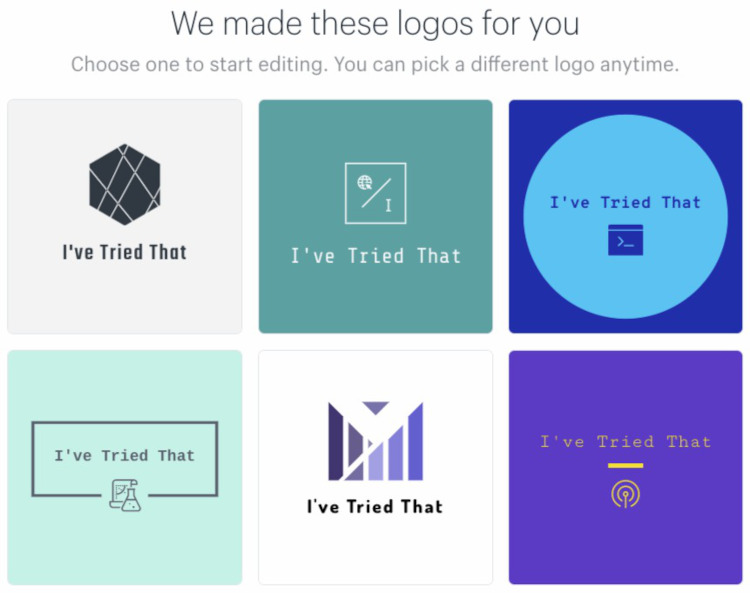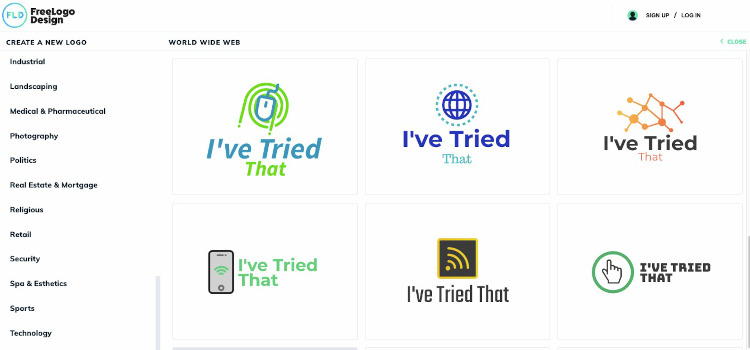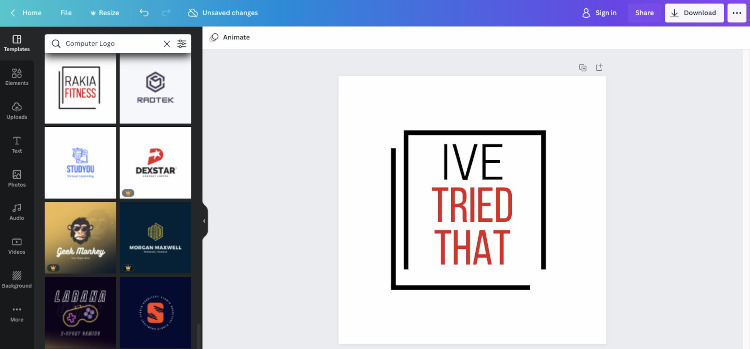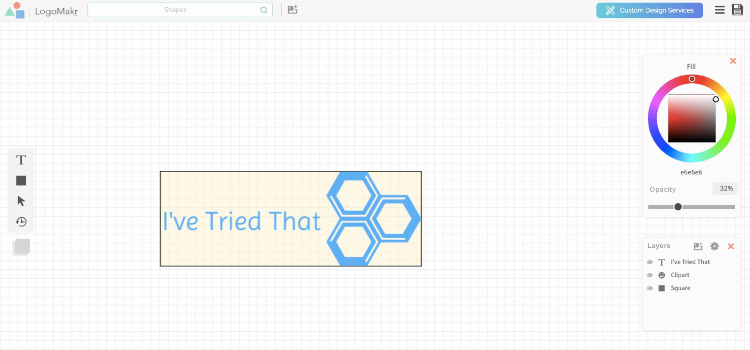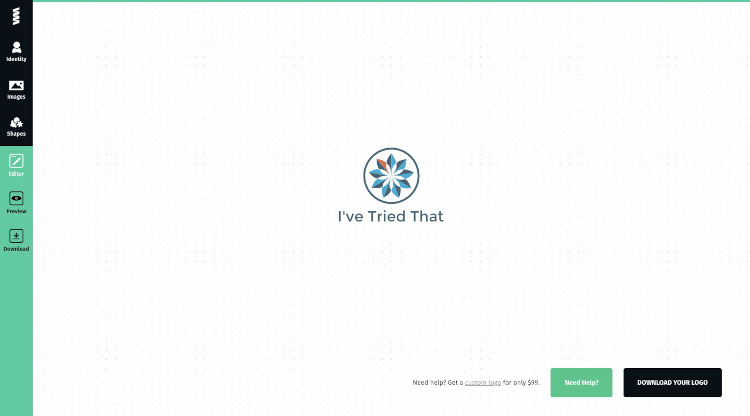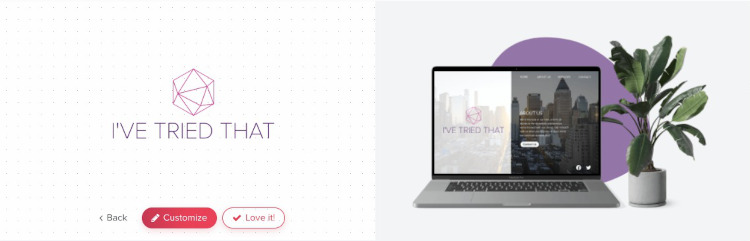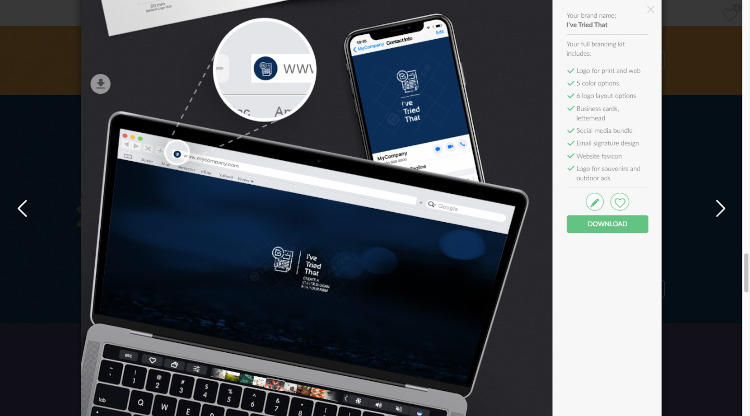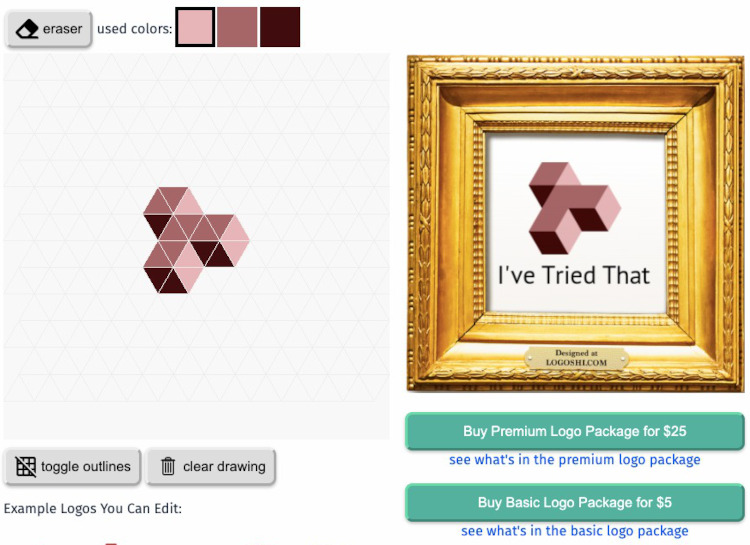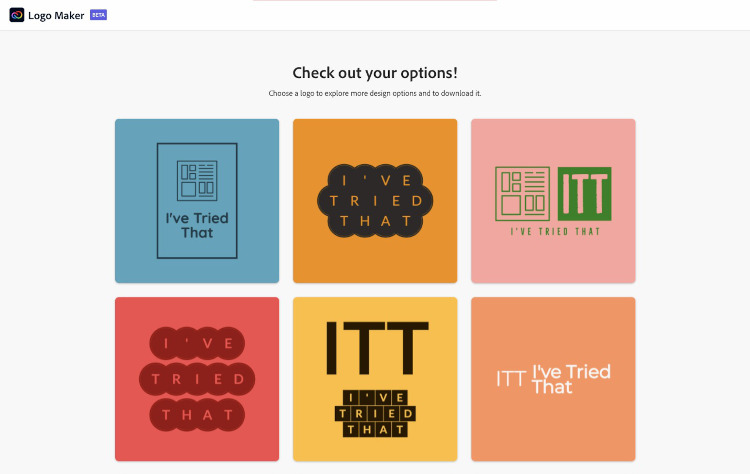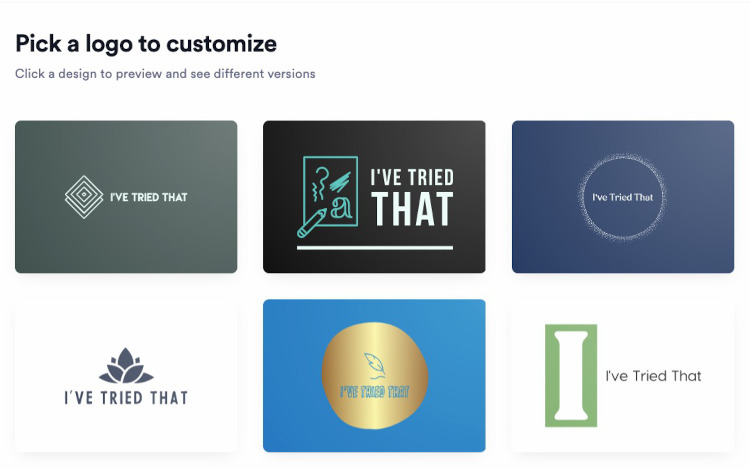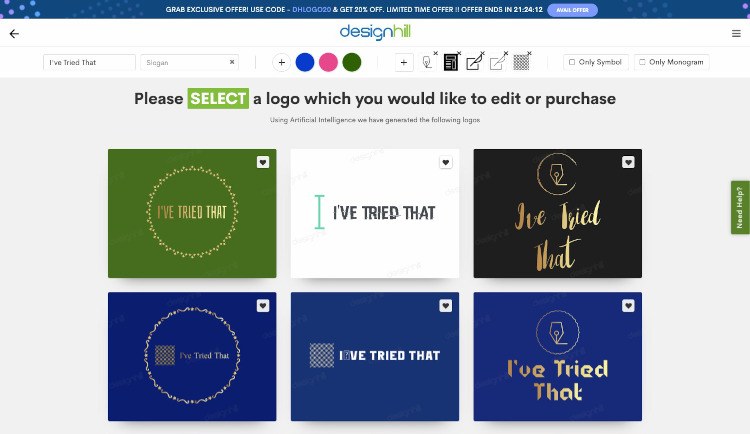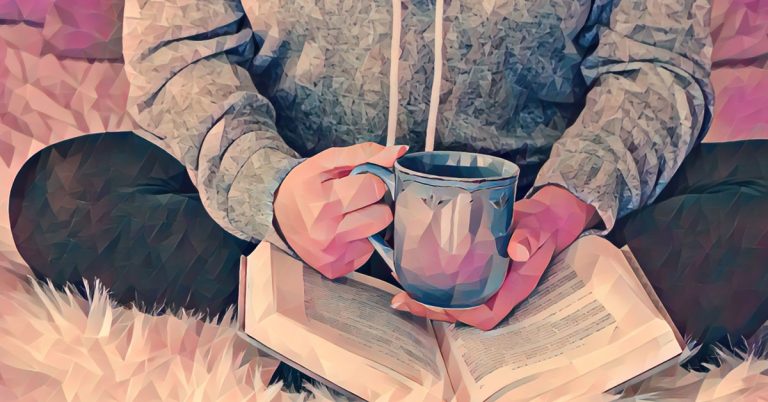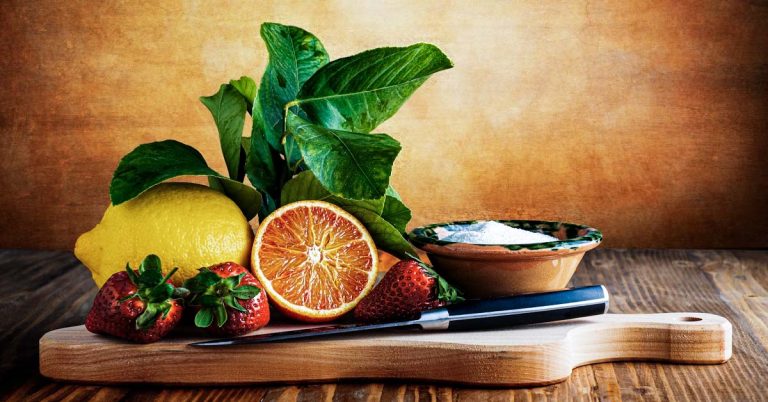So you want to create your own logo for your brand or business.
- Inbox Dollars - Get paid to check your email. $5 bonus just for signing up!
- Survey Junkie - The #1 survey site that doesn't suck. Short surveys, high payouts, simply the best.
- Nielsen - Download their app and get paid $50!
If so, congratulations on knowing that having your own logo is crucial to the success of the business you’re building, among other important things as top-notch products/services and positive word-of-mouth.
Honestly, the best way to have a logo made is to hire professional designers to do it.
Unfortunately, it can be quite costly; professionally made logos by freelance designers can range between $100 and $800, while those made by design agencies start at $2,000.
For a startup, this can be an expense that can be better put toward inventory or marketing.
The good news is that there are now several logo makers and similar design tools you can use to create your own logo at a minimal cost or even free!
Today, you’ll learn what a logo is (and what it isn’t), what to keep in mind while designing your logo, and a list of free and low-cost logo makers to help you make your logo.
What Is A Logo?
Let’s start with a simple definition of a logo.
A logo is an easily recognizable symbol made up of images, text, colors, and other graphic elements that is used to identify a brand, product, service, company, or organization.
A good logo depicts what the brand or company has to offer and what their values are. It should leave a lasting, positive impression on an audience and potential customers.
In addition, it encourages brand loyalty and separates you and your brand from your competition.
Some examples of effective logos include the Apple logo, the Nike logo, and the Starbucks logo.
What Are The Elements of a Logo?
A logo isn’t just a visual that designers slap together
Typography — A logo would almost always include a certain typographic element, such as the full name of the brand or company, an abbreviation or acronym, or maybe a monogram for individuals.
The size and font that you use contribute to the overall look and feel of your logo. For example, a serif font (think Times New Roman or Garamond) says “classic,” while a sans-serif font (think Arial or Helvetica, aka the Apple font) says “modern.”
Imagery — Having symbols, icons, shapes, geometric elements, and other graphic design components is crucial to the logo in that it should be unique enough to be recognizable.
Color — From color psychology, different colors evoke different emotions and behaviors. For example, red logos (think Netflix) draw attention and target the youth, while blue logos (think PayPal) suggest trustworthiness.
10 Tools to Create Your Own Logo
Now that you know what logos are and why they’re important, go through this list of tools you can use to create your logo.
I ran through each logo tool below.
I entered the site name and picked a random category to showcase some of the logos that are generated by these tools.
Personally, I found that Hatchful for Shopify gave the most variety.
1. Hatchful by Shopify
Shopify lets you create your own logo straight from your phone (thanks to the Android and iOS apps) or your PC desktop.
It’s free to use, even if you’re not a Shopify merchant. What’s great about this logo maker is that the Hatchful tool is fast and lightweight.
No joke. Here are the fastest ways to make easy money online. Click here to see how.
You can build a logo from scratch literally within a minute or two.
Using Hatchful by Shopify
- Click “Get Started” from the front page
- Choose your industry and click “Next”
- Find the Visual Style you like best or choose “None of the Above,” then continue by clicking “Next”
- Enter your business name and slogan (this is optional) on the next page
- Tell Hatchful where the logo is going to be used (social media, online store, print, business cards, etc.) You can choose multiple options. Wait for the templates to load.
- Click one of the logos displayed to customize. You can still edit the business name, slogan, font, color, and icons used on the logo.
- You can download the logo for free and use it as you please. You just have to enter your email address and Shopify will send your Hatchful logo pack to your email. What I like about this pack is the perfectly-sized logos for each of the popular social media platforms (Facebook, LinkedIn, Twitter, etc.).
2. FreeLogoDesign
FreeLogoDesign is a web-based software that gives you a chance to create your own logo and incorporate it into your business.
It’s 100% free, which means you won’t be surprised at the end of the logo-making process of a payment required before receiving the final logo.
Aside from having thousands of free logo templates, the Free Logo Design blog also provides useful logo design tips.
The drag-and-drop editor is perfect for beginners with no advanced technical skills too!
Using Free Logo Design
- Right on the front page, enter your company name and choose the most appropriate category.
- Pick from a wide range of free logo templates in the library.
- When you click one logo, you can edit the existing template by adding your text, shapes, icons, or other graphics. You can adjust the colors as well.
- Click “Download” to get to the download page. The 200×200 pixel logo is free for download. If you want higher-resolution files, you’ll have to subscribe to a paid plan.
3. Canva Online Logo Maker
From the makers of drag-and-drop design software Canva, this online logo maker is exactly what you’d expect: simple, beginner-friendly, and comes with professional-looking free logo templates.
You don’t have to download the Canva software, but you do have to register (if you’re going to create your own logo on the web) or use the free Android or iOS apps instead.
Using Canva Logo Maker
- Click on “Start designing a custom logo.”
- Choose from the template library on the left and drag them to the canvas.
- If you want to use your own graphics, upload them. Otherwise, you can choose from Canva’s free graphics.
- Customize the logo by adding text, photos, videos, and other elements.
- When you’re done, click Download to save your free 500px x 500px logo.
4. LogoMakr
LogoMakr is home to several free logo templates, which you can use as a starting point to create your own logo.
It’s a simple, no-frills, logo editor.
Point, click, type. Get a logo. Not much more to this one than that.
Using LogoMakr
- Click “Design Templates” at the bottom of the page to begin with an existing template.
- Or start from scratch and insert text and graphics.
- Edit the color, text, background, graphics, and so on.
- Click “Save Logo” on the upper right corner to download the free logo (note that the free version requires LogoMakr.com credit).
5. GraphicSprings
GraphicSprings is a web-based software that you can use to create your own logo for free. It is popular for the number of customizations available and the level of image editing you can perform.
You can make money from home and it doesn't have to be challenging. Click here to see how.
Out of all their logo-making features, what I like best about GraphicSprings is the way it automatically pinpoints the logo type to fit your business.
You do have to pay $19.99 to save the high-resolution file after generating your logo design.
If you can afford to hire an in-house GraphicSprings designer, they can assign a team to custom-make a logo for you.
How to Use GraphicSprings
- On the logo design page, under Identity, type in your product or company name and tagline, if you have one.
- Under Images, choose a logo design that best fits your vision. Alternately, you can use the search bar in finding an appropriate graphic for your logo.
- Once you’ve selected the graphic, the software will instantly generate your logo design.
- The editing phase involves adding effects, shadows, colors, and other logo elements.
- When you’re done editing the logo, click “Download Your Logo,” which will then direct you to a payment page to buy the hi-res image for $19.99.
6. Tailor Brands Logo Maker
This is a personal favorite among the many free logo makers on the internet.
The sleek-looking site has one of the most comprehensive questionnaires of all the tools I tested.
It lets you filter out the logo style that best fits your business.
There aren’t a lot of options once you’ve gone through the search compared to other logo makers, but you’ll see that the six options generated are more in tune with what you’re looking for.
How to Use Tailor Brands Logo Maker
- Enter your business name and tagline, if you have one.
- Select what you’re offering, or intend to offer.
- Enter your industry, then expand on specifics. For example, enter “coffee shop” and add details like “home blend,” “work space” and so on.
- Choose a logo type (icons, text, initials), followed by several options to help them figure out the style you’re looking for
- Tailor Brands would then give you six options, which you can choose from once you’ve registered your mail or signed up with Facebook or Google.
- You can further customize the logo you’ve chosen by changing the text, font, icon, color,
7. Logo Maker by Ucraft
If you’re more of a visual person, the Ucraft is perfect for you.
You start with a blank canvas, then drag-and-drop elements (text, shapes, icons, etc.) shown on the left panel.
You can choose over 200,000 icons from Ucraft’s library.
The process is pretty straightforward and doesn’t require many steps.
Once you’ve finished your logo, you can export it as a 600-pixel-wide PNG file for free, or pay for the SVG format (depending on the width of the logo).
8. Logaster
Logaster isn’t the most popular logo generator on this list, but it does the job for free if you need a quick logo created.
Simply follow the logo creation wizard and browse through hundreds of logos.
Edit your chosen clip art to customize the color, fonts, and style.
Once done, you can download the low-resolution logo on white background for free, or choose from four packages starting at $5.99 to get the high-resolution logo in different file formats and layouts to fit your social media, website, business cards, and other merch you plan to have made with your brand.
9. SquareSpace
SquareSpace’s slogan “Logos made simple” definitely measures up when you’re trying to create your own logo on their site.
You just type your company name, pick a symbol, and edit the size, layout, color, and typeface. Before you know it, your logo is made!
How simple is that?
You can download three different versions of the logo in PNG format, from 500px to 5000px for free.
10. Logoshi
Logoshi lets you create your own logo within 5 minutes.
Choose an example logo to edit, change up the colors, add your business name and slogan (if you have one), and tweak the typeface. You can see the changes in real-time every time you edit one part of the logo.
You can then download a basic package (high-resolution color logo in PNG format) for $5 or a premium package (different resolutions, backgrounds, color palettes that fit holidays, social media profile images, and Zoom virtual backgrounds) for $25.
Just enter the business name, slogan, and initials, then click “Make Logos” and you’ll be given several logo options to choose from.
11. Adobe Express Free Logo Maker
Adobe Express is a design app for web and mobile featuring thousands of templates for web pages, social media headings, logos, and other graphic design elements.
Their free logo maker uses AI to generate logo designs that fit your brand. So if you want to create your own logo and want it fast, Adobe Express is a good option.
How to use Adobe Express Free Logo Maker
- Click “Create your logo now.”
- Input the business type, your business name, and your slogan (if you have one).
- Choose your style (Bold, Elegant, Modern, or Decorative).
- Choose an icon.
- The software will generate a number of icons. Choose one, or go back and choose another style or another icon.
- Customize your logo further by tweaking the color and the font.
- Click Download to get a .zip file with high-quality PNG and JPG files.
12. Looka Logo Maker
Looka is another design app that uses AI to generate a logo that matches your vision and brand identity.
Using Looka Logo Maker
- Enter your business name and click “Let’s make a logo!”
- Pick an industry.
- Looka will display a selection of logo designs. Choose a few that you like.
- Pick some colors that you like. Each color has some notes on what emotions they convey.
- Enter or correct your company name and slogan, if you have one.
- Pick some symbols by keyword or by appearance.
- You’ll be shown some logo designs. Pick one to preview.
- You can customize the layout, color palette, symbol, and other elements.
- When you’re happy with the logo, click Buy. You have the option of buying a low-resolution logo file for $20, downloading multiple high-resolution files for $65, or subscribing to their brand kits to get different templates with your logo for social media covers and posts, flyers, presentations, web pages, newsletters, and many more.
13. Designhill Logo Maker
Designhill’s online logo maker tool makes it simple to create your own logo, as well as preview the design on different merch.
You’ll have to sign up to edit the logo, and you have the option of buying a low-resolution logo file for $20, downloading multiple high-resolution and print-ready files for $65, or getting the enterprise package with a consultation with their in-house designers for $125.
Should You Use an Online Logo Maker To Create Your Own Logo?
Free logo makers earn by offering paid versions in larger, higher resolution versions of the logos you made.
If you’re going to use the logo for simple Facebook profile pictures, a low-resolution version is usually enough.
But if you’re planning to print the logo as part of a banner, signage, or similar promo materials, you might need to pay for the high-res versions. If you do, you’ll get a pack with PDF, JPG, and vector SVG files.
The main problem with these logo makers is that eventually, you’d find a logo similar to the one you’ve made.
While the chance of this happening is low, if it’s an issue for you, your next best bet is to hire a graphic designer on Fiverr.com to create a custom logo for you.
Fiverr.com is home to many skilled people, so even if services are priced low (say $5 to $20 for a logo), you’ll be receiving quality work.
Do You Have a Well-Designed Logo?
Before exploring the options above to create your own logo, you should first learn about what makes a logo memorable and appealing to other people.
Ultimately, the logo is part of your branding, which is why it should follow these principles:
- Your logo must be unique – It has to show what your company is all about and describe your brand in minimal text, graphics, colors, and slogan.
- Your logo must be simple – You don’t have to make it flashy to get your audience’s attention. Think of the logos of popular brands like Apple and Nike.
- Your logo must be memorable – Mickey Mouse’s silhouette is recognizable wherever you go. You can identify it, whether you’re near or far.
- Your logo must be appropriate – Make a logo that would fit in nicely with your industry or niche. Making a playful logo for a law firm may not work, just as creating a formal logo for a pet shop wouldn’t feel appropriate.
- Your logo must be enduring – Building a brand from scratch takes time and effort. As such, your logo shouldn’t be based on a fad design element. Make sure the logo you choose can still look relevant, even after 5 or 10 years.
- Your logo must be versatile – Company logos are used everywhere, from one’s online presence to the real world (print materials, billboards, etc.). It has to remain recognizable across various platforms.
You Have a Logo. Now What?
Now that you’ve got your logo made, it’s time to use it everywhere for your business.
The first things you need to update are your digital assets: your website, social media, email signatures, or your mobile app (if you have one).
You’re also going to want to create promotional materials, such as business cards, brochures, or car decals.
Finally, consider creating merch like t-shirts, pens, mugs, stickers, phone cases, and the like. If you can think it, you can brand it.
If you haven’t yet launched one yet, here are 50 ways to start your own business, operate completely online and use your newly-designed business logo.