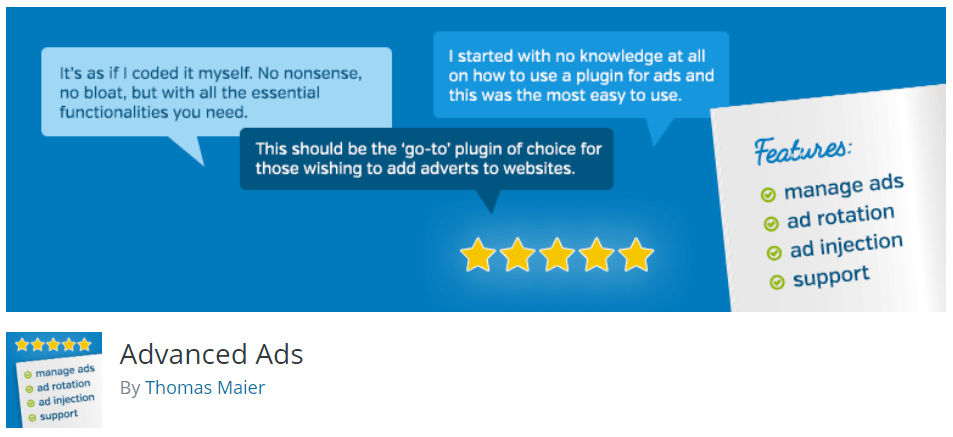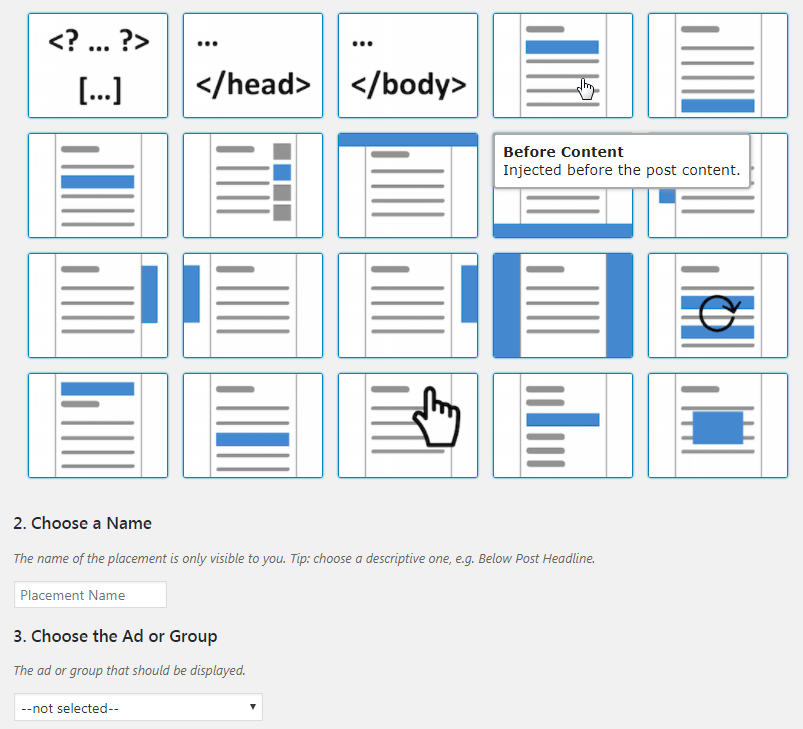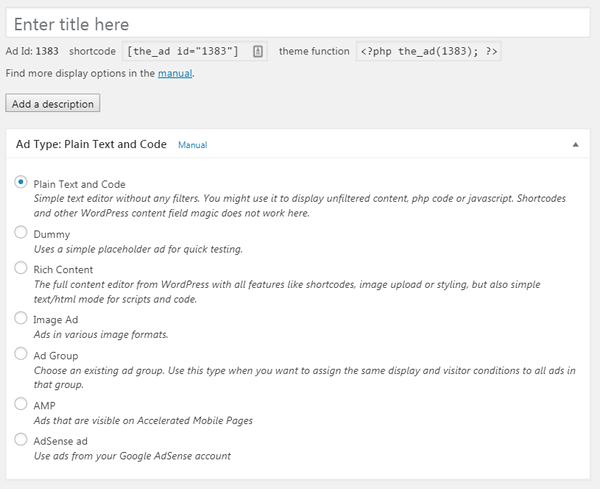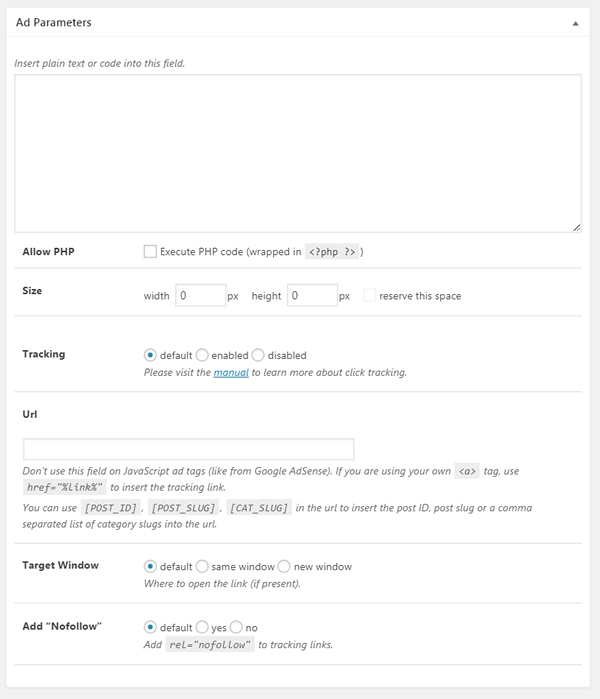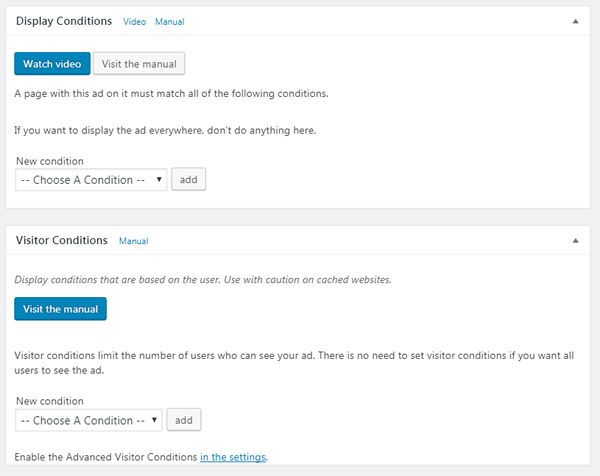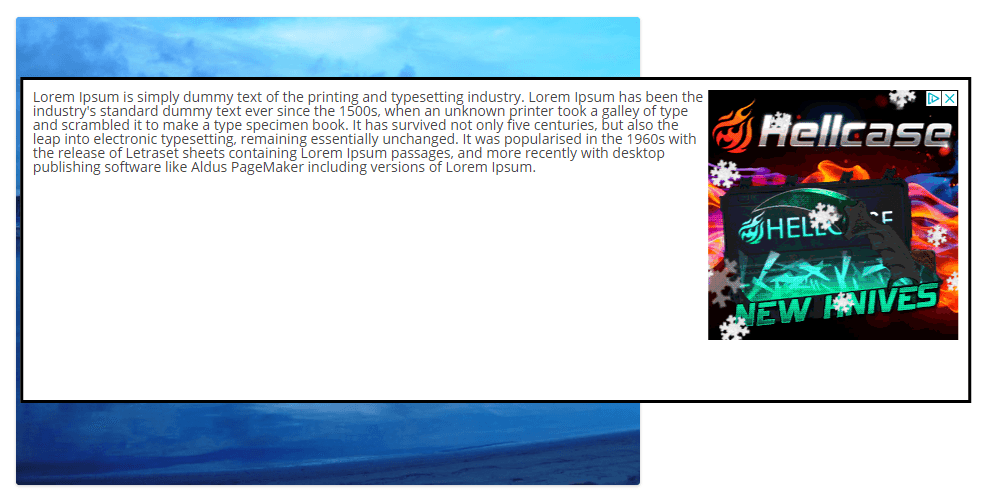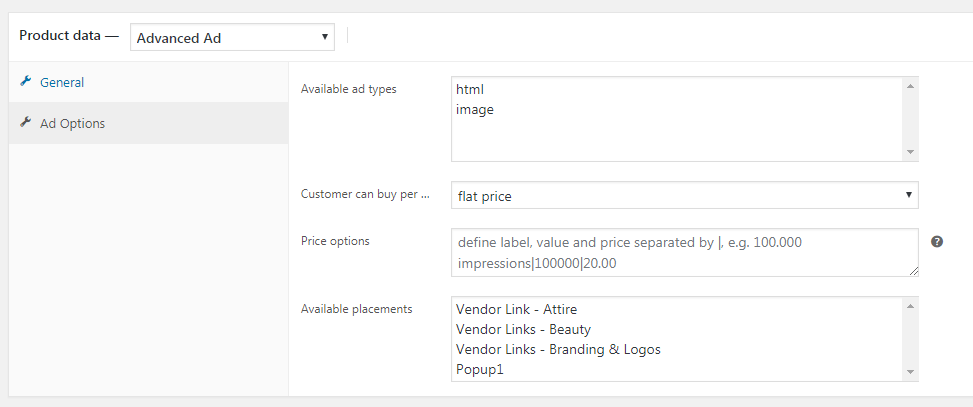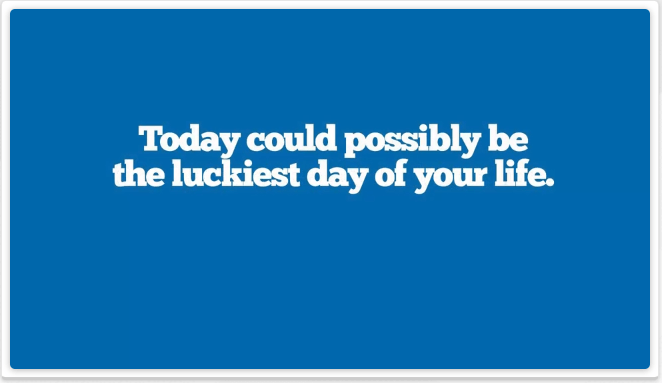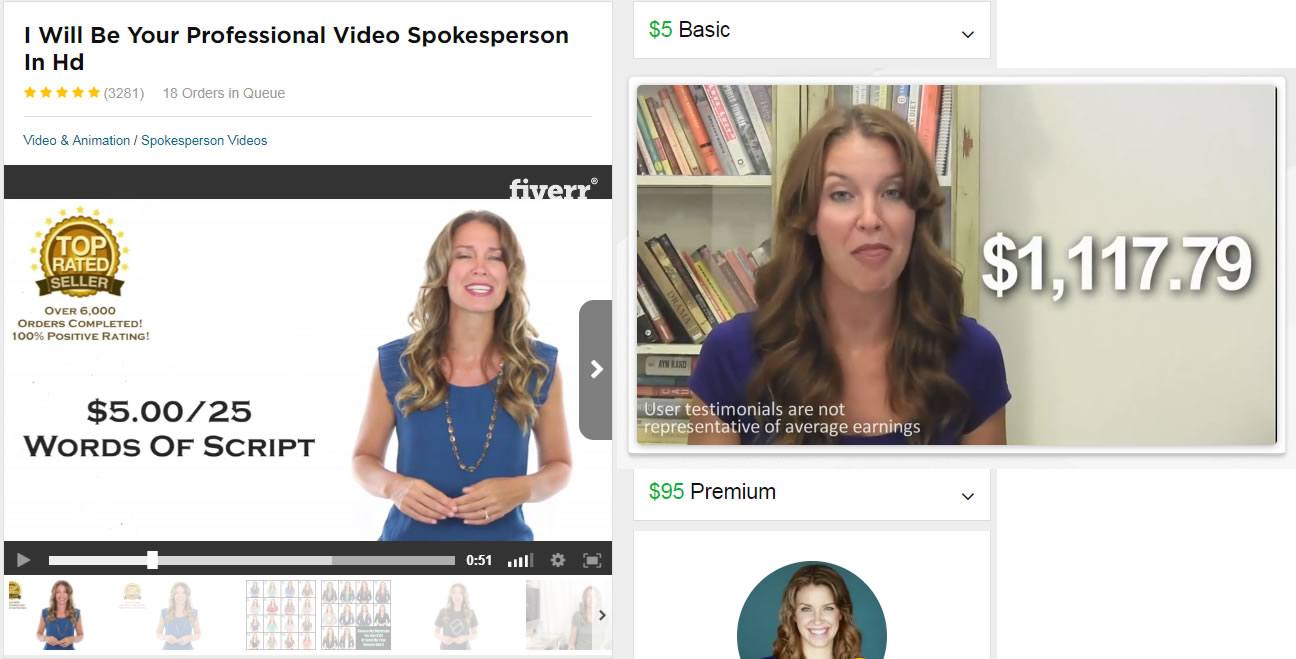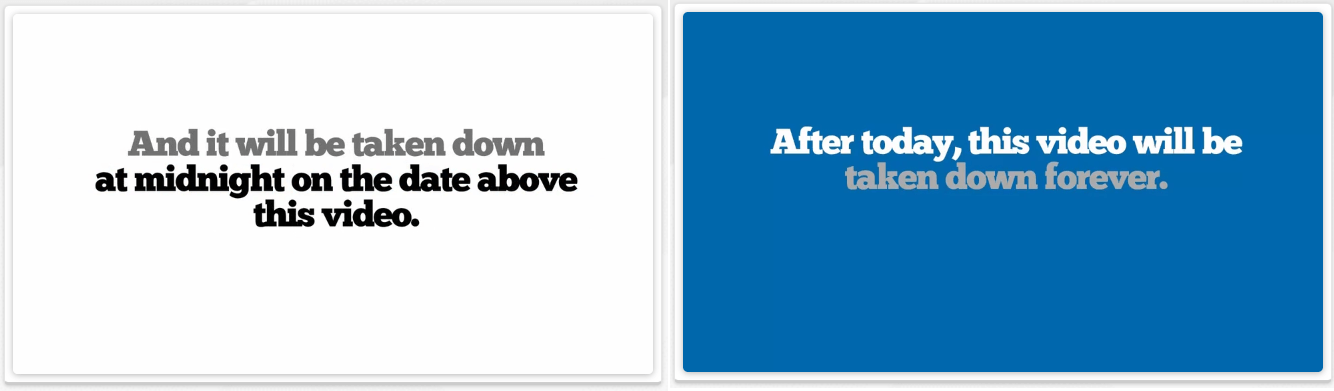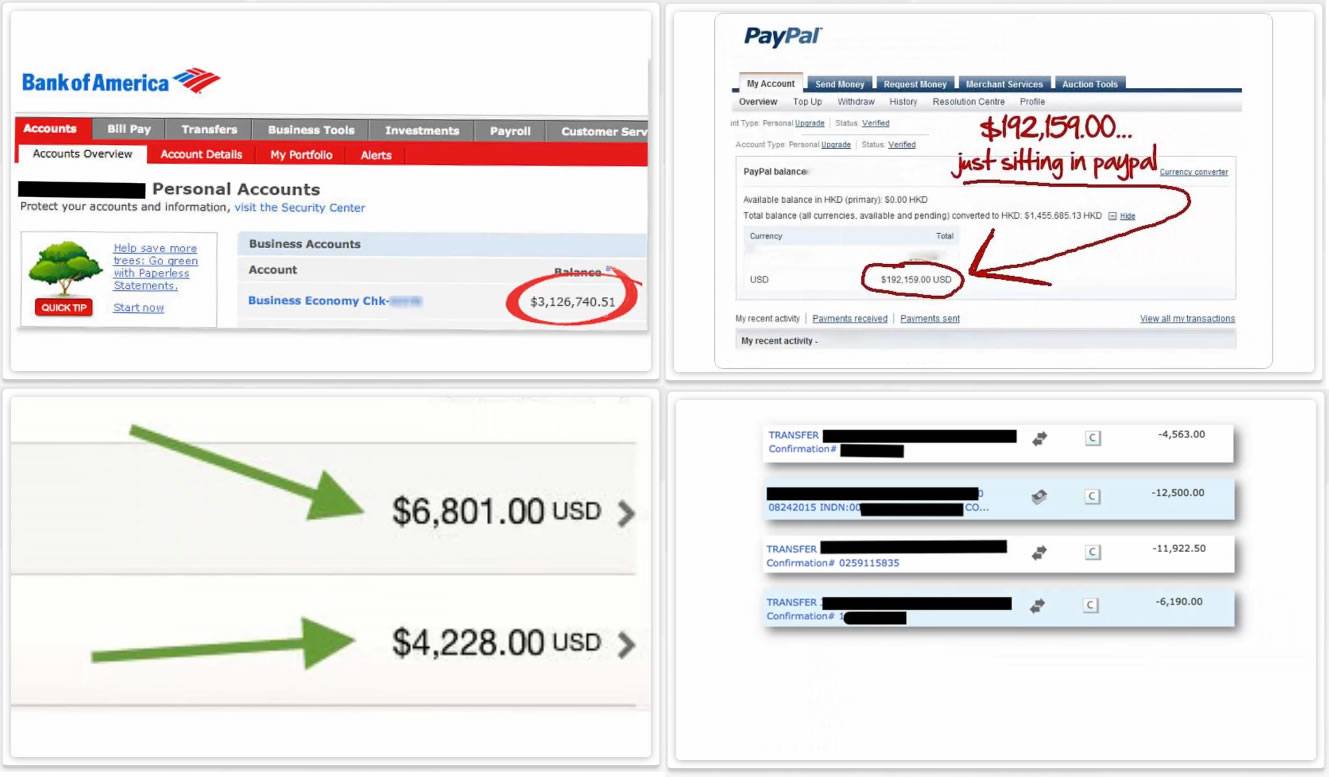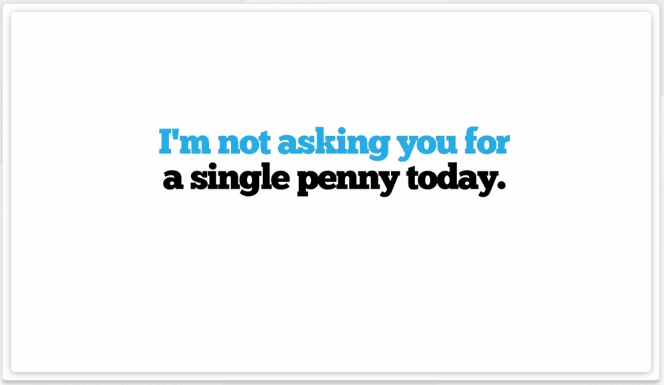Off the back of our recent review of AdRotate Pro I thought you might like to know about some of the other options there are when it comes to adding adverts to your WordPress site.
Today I’m going to review Advanced Ads by Thomas Maier, a fully featured plugin that has some interesting takes on advertising.
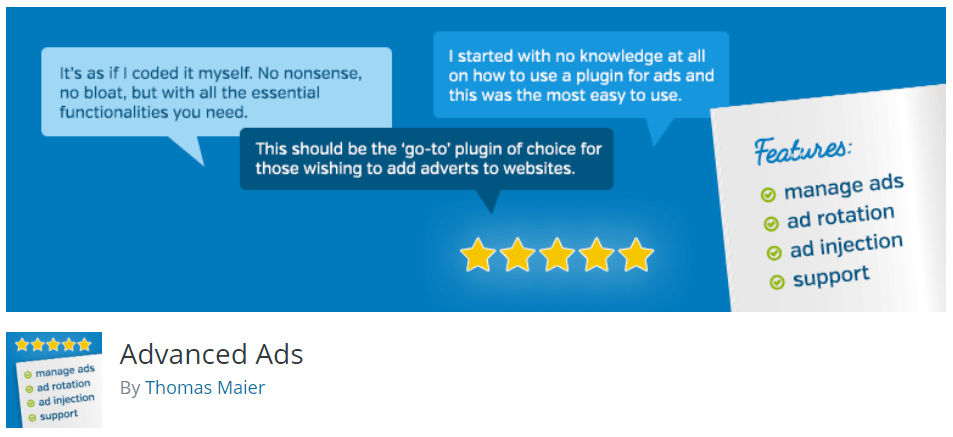
Advanced Ads
Like most premium WordPress plugins nowadays, there is also a free version of Advanced Ads that you can pick up to try. It is fairly feature filled on its own with only advanced features being reserved for the premium plugin.
The plugin has been around for 3 years with regular updates. It has also been downloaded over 800,000 times and has over 50,000 current installations.
This might not be quite like AdRotate, but unlike that plugin Advanced Ads scores an excellent 4.9 out of 5 on WordPress.org user reviews with a similar number of reviews (about 100 less).
The premium version is itself split into several plugins: the core premium version and additional addon plugins.
What do you get?
- Advanced Ads Pro (the core premium plugin)
- Ad Tracking
- Responsive Ads
- Geo Targeting
- PopUp and Layer Ads
- Selling Ads
- Slider
- Sticky Ads
There’s also another addon called Genesis Ads, specifically for Genesis theme users, but this can be gotten for free from the Advanced Ads site.
Some Requirements
Unlike a lot of premium plugins, you are still required to have the free version of the plugin installed and activated. Why I don’t know as surely the premium version could have been self-contained.
As well as that if you are looking to use the Selling Ads addon, you’re required to install and activate Woocommerce – more on this later.
Initial Setup
Barring needing to have the free version installed and active, installing Advanced Ads is pretty simple and can be done via a manual upload like most plugins.
The settings are fairly detailed, especially with the addons active as they add to the settings.
General
These are the core setting and should be reviewed. They cover a wide variety of things from settings to beat ad blockers to disabling ads in different areas.
AdSense
As AdSense is one of the most popular ways to add adverts to a site, it makes sense there are specific settings for it.
Selling
Basic settings related to selling adverts.
Pro
Focusing on advanced features like cache busting, click fraud protection and lazy load.
Tracking
Advanced Ads provides some good stats and this settings area allows you to fine tune what you see and what’s tracked.
Creating Adverts
Adverts in Advanced Ads generally require three things: the advert itself, a group and a placement.
Placement
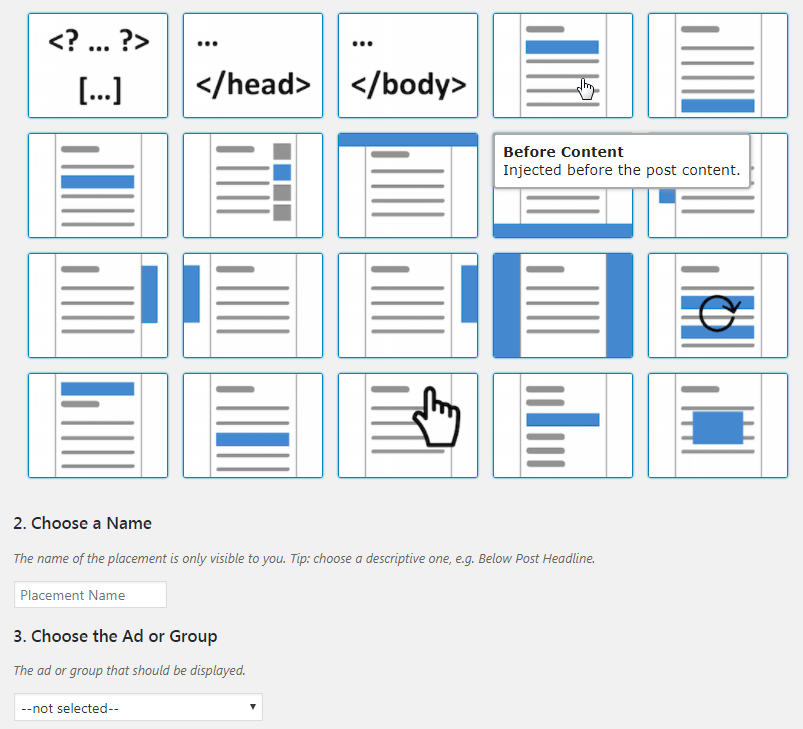
Placements set where the advert will be displayed and there are a lot of different options especially with all the addons active:
- Manual placement (shortcode or PHP code)
- Header area (code)
- Footer area (code)
- Before content
- After Content
- In Content
- Widget
- Header Bar
- Footer Bar
- Left/Right “Sidebars” attached to the content area
- Left/Right bars attached to the browser windows
- Background
- Random Paragraphs
- Above Headline
- Exact Middle of content
- Custom Placement
- Post Archives
- Popups
These placements will help you position your advert exactly where you want them to go and once set up can be used with any advert or group.
Groups
Groups are optional but are very handy for keeping adverts organized. They can also be set to randomize adverts or show a specific number of ads, amongst other features.
Adverts
Adding a single advert in Advanced Ads is simple yet can be a little bewildering when you first get started due to the sheer number of options available.
To begin with you can add a title and the type of advert to be shown. The types are quite straightforward with Plain Text and Image being the most commonly used.
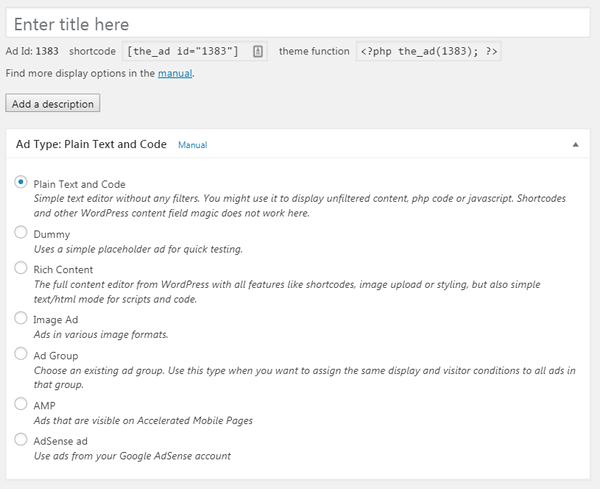
The ad parameters section is where you’ll insert your add code, whether this is plain text or the JavaScript provided by services like AdSense. You can even insert PHP code.
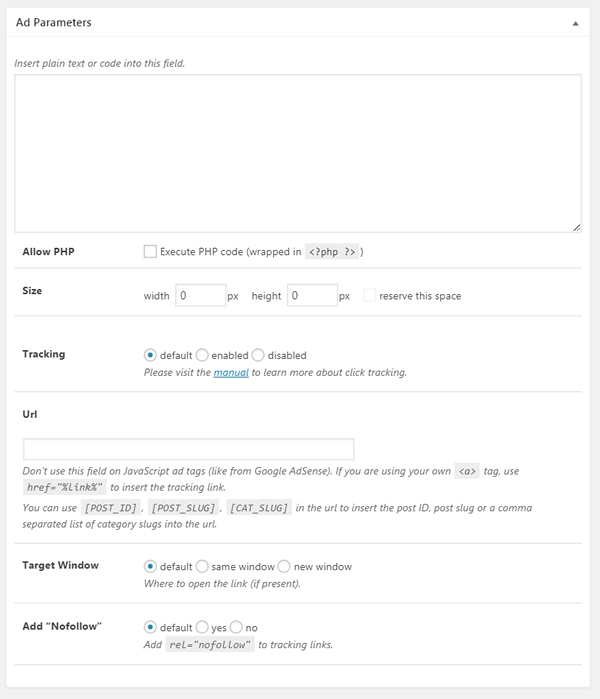
The layout options allow you to tweak the placement by adding margins and alignment, and also to add specific IDs and Classes should you wish to make further changes via CSS.
The Display Conditions section allows you to target this advert based on numerous different options such as geolocation or what page the visitor is viewing. You can add multiple conditions giving you a very granular level of control which is excellent.
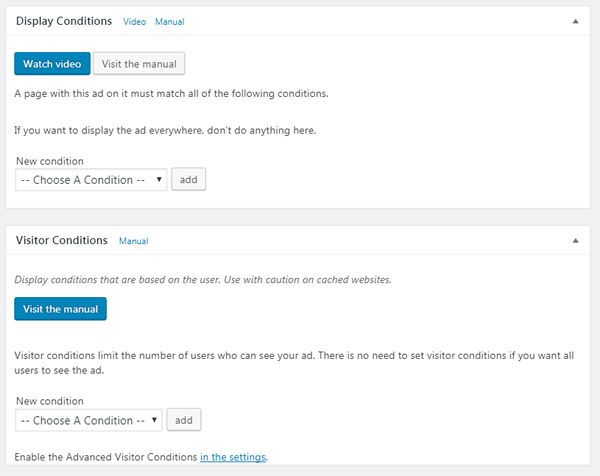
Finally there are stat related options specifically for the advert.
As I said earlier, there’s a lot going on when you create a new advert but most of it isn’t necessary for day to day advert creations. Minimizing the various sections helps but I feel like there are too many options shoved in front of you and some of these could be hidden better to help feeling like you’re wading through options.
Features
When it comes down to it most advertising plugins will have quite similar features, so expect to see a lot the usual when checking out Advanced Ads.
Some of the more unusual features include the following:
Ad Blocker Beating
Advanced Ads has a built in system that you can tweak to help get past ad blockers. After all you’re not going to make money if no one can see your advert.
AdSense Violation Warnings
When using third party advertiser networks, there’s usually a lot of rules and it’s often easy to fall foul of them.
AdSense is no different so Advanced Ads has an in built system to notify you if your adverts are going to cause issues, potentially saving you from having your account banned!
Visual Composer Compatibility
This isn’t the right place to weigh the pros and cons of page builder plugins, but if you use the popular Visual Composer plugin be assured that Advanced Ads will integrate with it.
AMP Ads
AMP (Accelerated Mobile Pages) is a Google initiative to serve pared down versions of site to mobile users.
Being pared down means a lot of features on a site are removed. Advanced Ads does its best to make sure you AMP ready pages are also monetized with ads.
Addons
When you buy Advanced Ads you can just buy the core premium plugin and any addons separately, but it’s really good value to just buy the bundle of everything.
In this bundle you get the following add on plugins:
Responsive Ads
This addon allows you to set what size adverts appear at different screen resolutions, and even disabling the advert if needed.
While most themes will reduce the size of an image in order for it to be responsive, this might not be suitable from an advertiser’s point of view. Instead swapping it to a different size can provide a visible and therefore clickable advert.
This plugin also handles AMP adverts.
Geo Targeting
Allows you to show a specific advert or hide them for people coming from specific locations. This can be useful to target specific countries with country appropriate adverts.
PopUp and Layer Ads
One of the weaker Advanced Ad plugins, this addon allows you to add an advert or other content to popups. While this can be useful in that you can pop up any content and advertise on it, most existing popup plugins are more feature rich.
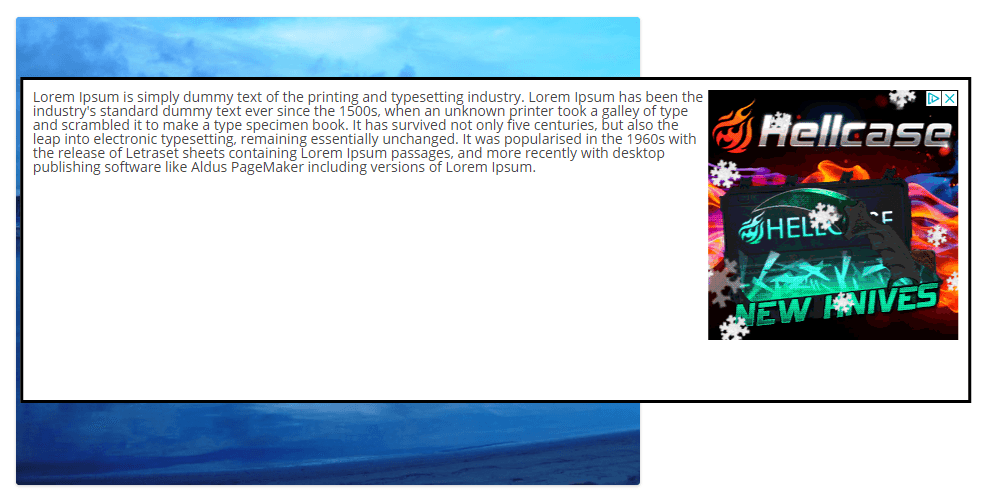
A VERY basic advert showing how you can add basic HTML and advertising code into a popup.
Selling Ads
This plugin allows you to sell advertising space on your site. It does a great job of making it easy to sell adverts because it is connected to Woocommerce.
That is also it’s down side. If all you’re doing is selling a couple of advertising space then having to install and set up Woocommerce as well as the advertising platform is a bit much.
If you already have Woocommerce installed and sell other products you also need to be aware that you’ll need to remove or separate the ads from other items on sale.
The requirement of Woocommerce aside, it really is quite simple to set up a product as the plugin integrates directly with Woocommerce.
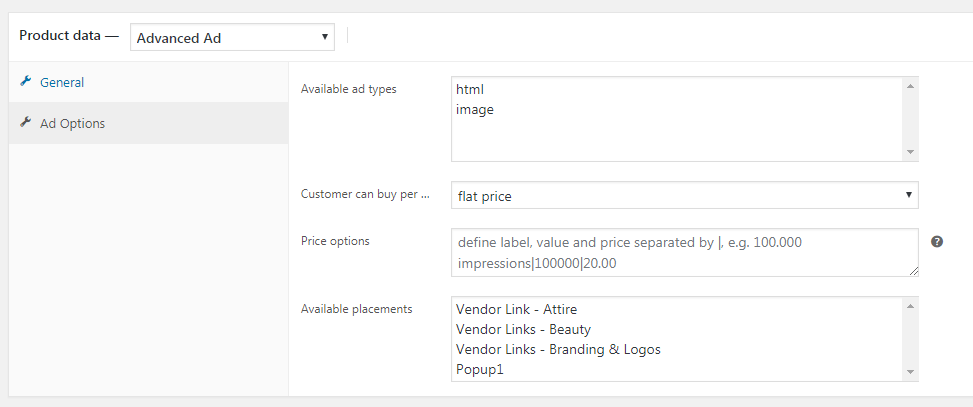
There are a couple of other issues I had with the selling ads plugin.
First is a minor one: there was no simple link option. While most people might not need this, selling links for local businesses is fairly common and the Advanced Ads plain text option is simply not restrictive enough.
Secondly the Selling Ads plugin does nothing to the ads overview section. This means it can be quite difficult to find which adverts were purchased by which customers as you have to click the advert, and then click the link to go to the Order in Woocommerce.
You can go in via Woocommerce and click through to the order but it would have been nice to have been able to look at the advert list and see which adverts were for which customers.
Slider
This allows adverts to be shown in a slide show manner effectively rotating them. This is quite a useful feature as you can show multiple adverts in the same spot plus the movement attracts the eye. That being said it would have been nice if this was just built into the pro plugin itself rather than as a separate plugin.
Sticky Ads
Oddly enough this addon allows you to create adverts that stick in place even as the user scrolls. There are other features as well such as backgrounds and header/footer placements.
Support
Support for Advanced Ads is excellent. I had a couple of questions after I bought the plugin and sent them off on a Friday expecting to hear back Monday or Tuesday. Instead I got a response on the Saturday and even had an email conversation throughout the day.
Obviously that might not be typical but I also checked the WordPress.org support section and all questions have been answered and most of those were answered in less than 24 hours which is excellent!
Statistics
Selling or just using adverts on your site means you need statistics. After all there’s no point showing an advert if it doesn’t perform.
Advanced Ads stats section provides details on impression and clicks and is broken down by date and by advert so you can get a general overview or more specific data.
My only bugbear here is that the chart used is not responsive so smaller screens (even laptops) will need to scroll to see data.
Developer Friendly?
Advanced Ads has a basic codex on their website and has enough hooks, filters and functions to achieve most things.
It’s still not really easy to extend, but I found with some work it’s still possible – for example I managed to create a single link option for the plugin with a few hours of digging into the code.
As such it beats a lot of other advertising plugins simply by allowing you access to it on a code level.
The Bottom Line
Advanced Adverts is a solid advertising plugin with a heck of a lot of features and so many options you can fine tune things to your specific needs.
The bundle price for the premium plugin and addons is a reasonable €69 for a single site (about $82) and this includes support and updates for a year. There are more options that further improve the value such as 10 sites for €199 (about $234).
Usability wise, the plugin could be a little more streamlined and easy to use, with unnecessary or uncommonly used settings hidden away but that’s a minor point.
Most light users would likely get away with just using the free version, but those that require more complex setups or more control (or those simply wishing to support the developer) should pick up the Pro version as it definitely adds those advanced features.
My only real gripe is the required integration with Woocommerce in order to sell adverts. Yes it makes it easier to use an existing and popular ecommerce site, but not everyone will want to add a full blown ecommerce system in order to sell a few adverts. It would be nice to see a simple in built sales system in the future.
The question you most likely have is: does it do what I want it to? The answer would be yes. Advanced Ads built in features will cover pretty much any eventuality and if you’re looking for an advertising platform plugin for your site you should definitely consider this plugin.