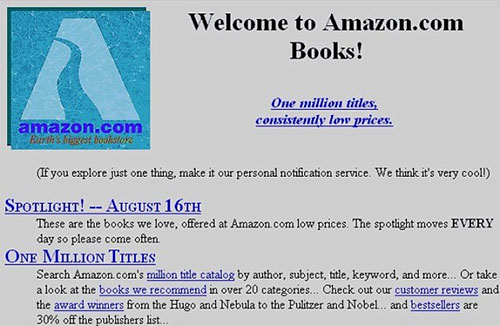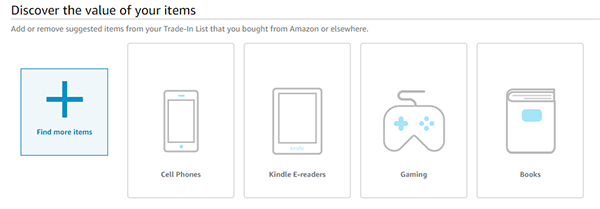Of all the goods you can sell and all the online marketplaces you can sell them on, selling books on Amazon remains one of the best ways to make money online.
- Inbox Dollars - Get paid to check your email. $5 bonus just for signing up!
- Survey Junkie - The #1 survey site that doesn't suck. Short surveys, high payouts, simply the best.
- Nielsen - Download their app and get paid $50!
Amazon may be the largest online retailer in the world now, but did you know that the company started out as a marketplace for new and used books?
In fact, CEO Jeff Bezos operated the “Earth’s Biggest Bookstore” straight out of his garage when Amazon opened for business in 1994.
Look familiar?
Three years later, the company carried 2.5 million titles and earned a whopping $148 million in 1997 alone.
Amazon sold books exclusively from its launch until 1999 when the company expanded into selling toys, electronics, tools, and hardware.
Even with the recent success of online bookstore chains like Barnes & Noble, choosing to sell books on Amazon remains a smart decision because Amazon continues to grow at an outstanding rate, and more and more brick-and-mortar Amazon bookstores are popping up.
Why Sell Books on Amazon?
You’re probably looking for a more sophisticated answer than “to make money.”
But really, this is the main reason to choose Amazon over other booksellers: it’s lucrative.
And it’s lucrative because:
- the demand for books is as high as ever, if not higher
- shoppers trust Amazon
- selling on Amazon is simple (as you’ll see below).
3 Ways to Sell Books on Amazon
Amazon has been around for over two decades, so it’s no wonder the company has come up with different ways to accommodate various types of sellers.
If you want to sell books on Amazon, you have three options (each with varying steps to follow):
1. Amazon Trade-In
Technically, you’re not actually selling books on Amazon with the trade-in or buyback program. Instead, you are trading old books in exchange for Amazon gift cards.
To do this, you have to check if your books are currently being accepted in the trade-in program.
If they are, continue with your submission form and add more if you plan to trade in more books.
When ready, enter your address, print a prepaid shipping label, and send in your items within 7 days free of charge.
The books will be sent to Amazon’s warehouse. You’ll be notified when your book is either accepted or denied.
You can also check the status of your trade-in anytime in Your Trade-In Account or the “payment” by viewing your gift card balance.
If your items are denied, you’ll get your books back with no cost for return shipping.
The trade-in value of your books will be significantly lower than what you paid for them, but really, anything is better than nothing for a book you will never open again.
2. Kindle Direct Publishing
If you’re planning to write a book and want to sell it online, you don’t have to sign with a publishing house anymore. Amazon’s KDP (Kindle Direct Publishing) gives anyone a chance to create, publish, and sell their own books, ebooks, and audiobooks on Amazon.
No joke. Here are the fastest ways to make easy money online. Click here to see how.
With KDP, you get to keep and control 100% of your book’s rights, which means you can make changes to the books any time you like and earn up to 70% of royalties.
Of course, the most obvious benefit of self-publishing via Amazon is that your book reaches the market quickly without additional expenses.
I’ve fully outlined the process of how to self-publish a book here. It’s a more in-depth guide than you’ll find on this page, so click through if this is the route you want to pursue.
3. Sell Books on Amazon for Cash
You don’t have to trade in used books or publish your own books to take advantage of Amazon’s millions of potential buyers.
You can still sell books on Amazon, even if you didn’t author those books.
There are three ways you can do this:
- Fulfillment by Amazon (FBA) – You post a book for sale, but let Amazon handle the storage, shipping, and post-sale customer support. Many beginner sellers choose this option until they get a solid fulfillment system in place.
- Fulfillment by merchant (FBM) – Customers order the books from Amazon, but as an FBM seller, you handle everything—storage, packing, shipping, and customer service—every time one of your items gets sold.
- Amazon vendors (AMZ) – You sell all your books directly to Amazon. They will obviously be a lot cheaper, but if you just closed a brick-and-mortar bookstore and want to unload plenty of books, this is the fastest way possible.
Four-Step Guide to Selling Books on Amazon
At this point, you should have already decided which way you want to sell on Amazon (FBA, FBM, or AMZ). Now, it’s time to get started selling!
Step 1: Create a regular Amazon account and a seller account
- Join Amazon. If you aren’t already, note that you have to be a member of Amazon to begin selling on the site. Registration is straightforward – enter e-mail address, create a password, and all that jazz.
- Create Seller Account. Click on the “Your Account” tab and find “Your Seller Account” to begin the process of opening a seller account.
- Decide on a selling plan. The Individual plan has no monthly subscription fee but has a $0.99 as a per sale closing fee. You can also only sell up to 40 items each month. On the Professional plan, you’d have to shell out a $39.99/month subscription fee plus per-item selling fees, but you get access to spreadsheets and other inventory-related reports.
- Enter payment information. To receive payment from the books sold, you’ll need to provide a valid checking account. Under “Settings,” find “Account Info.” Find the “Deposit Method” section on the page and click “Edit.” Select your bank’s country/location and make sure to enter the correct routing number. Amazon will send you a confirmation e-mail once it has verified the account with your bank.
Step 2: How to Sell Books on Amazon
- Find the title of the book you plan on selling. Click “Sell Your Stuff” on the main seller account page and type the title or ISBN into the search box. Tick the “Books” category, before clicking the “Start Selling” button. You can also search for a book normally (as any buyer would), visit the product page, and click the button that says “Sell on Amazon” to begin filling out information on your own book listing.
- If you can’t find the title on Amazon, list a new book title. If for some reason you can’t find the title of the book you want to sell on Amazon, you’ll be directed to a different form to begin a new listing. From there, you’ll have to enter all details about the book, including the complete title, author name/s, publisher information, and ISBN.
- Decide on a price. The easiest way to set the price of your book is to compare it with other listings. Beginner sellers often sell their books at a lower price so customers purchase theirs over other sellers’ copies.
- Enter the book condition. If you’re selling a new book, you can do this portion quickly by just picking paperback or hardcover. But if your book is used, you have to describe the condition of your item (“Like New,” “Very Good,” “Good,” or “Acceptable”). Consult Amazon’s Marketplace Items Condition Guidelines to make sure you’re describing the condition of the book accurately. Books with missing pages, ripped covers, or erased text fall under “Unacceptable” condition and cannot be sold on Amazon.
- Select the shipping method. If you chose the fulfilled-by-merchant (FBM) approach, you’ll decide everything about shipping and handling.
- Save your listing. Once you save your listing, the book will now be up for sale on Amazon.
Step 3: Set Up Fulfillment by Amazon
If you want to skip the handling, shipment, and post-sale customer service, FBA is the way to go.
But the steps are a bit different from the regular way of selling books on Amazon. Sellers ship their books directly to one of Amazon’s fulfillment centers (FC).
Whenever a sale pushes through, Amazon packs and ships the book to the customer and handle complaints, returns, and other inquiries on your behalf.
- Convert any listing into FBA. You can change a regular listing into an FBA version by going to your account’s “Inventory” and clicking “Manage Inventory.” Choose the listing you wish to convert, check the box beside it, and click “Change to Fulfilled by Amazon” from the “Actions” pull-down menu. You will be directed to a new page, asked to “Convert” with a click of a button, and review your revamped listing. (Note that when you convert a regular listing, the original listing will be temporarily removed from Amazon. Don’t worry, since it will be back live once the book arrives at Amazon).
- Sending books to Amazon. You need to ship your book/s to the nearest Amazon fulfillment centers. Amazon will send you shipping instructions, along with PDF product/shipment labels for your books. Print and stick them to the package as instructed. You can use any courier, deliver them manually, or use Amazon’s discounted shipping to send the book to the fulfillment center; it’s totally your call.
- Check the status of your books. Once Amazon receives your books, you don’t have to do anything else. You can check the status of your books, monitor listings, or just let Amazon do its thing and wait for notification when your book gets sold.
Step 4: Get Paid
The reason why you sell books on Amazon ultimately boils down to getting paid real cash.
All earnings you get from the sales (minus Amazon fees, outward shipping fees, and so on) will be listed in detail on your Seller Account.
If you wish to withdraw your funds, log in to your Amazon Payments account, click the “Withdraw Funds” tab, and select a bank account from the dropdown menu. Enter the amount you want to transfer to your bank account. Finish by pressing the “Continue” button.
How much money can you make selling books on Amazon?
Given that there are three distinct methods outlined above, the amount of money you can make selling books on Amazon can vary.
For trading in books, you’re limited to what you have to sell from around your house. Textbooks are going to fetch the most amount of money, and even then, you’re selling them for about 10-15% of what you paid. Still, that’s better than letting them sit and collect dust forever.
As for Kindle Direct Publishing, the sky is the limit here. You’re selling a digital product and are in control of pricing, but you’re also responsible for the marketing and sales as well.
Finally, reselling books. This is the area you’ll want to focus on if you want to make serious money in this space.
Scan the UPC codes of the books in your inventory and see how much they’re currently listed on at Amazon. You can quite easily find books that sell for 2x, 5x, and even 20x what you pay for them. Granted you need the right buyer, but with enough inventory, you can pull in a few extra thousand per month.
Where Can You Get Books To Sell On Amazon?
Here are some of the popular sources of inventory where you can get books to sell.
You can make money from home and it doesn't have to be challenging. Click here to see how.
Your own books. This is probably the easiest way to find books to sell and how most beginners get started.
Start looking around your house, and maybe even your parents’ house, for old books that you haven’t read in years and don’t plan to read ever.
Some surprising finds in your house can include textbooks, comic books, and limited edition books.
Used bookstores. Another popular source of books to sell is your local used bookstores.
There’s a good chance you can pick up some surprisingly profitable books here.
Plus, these are almost always in good condition, since used bookstores don’t normally sell stock that’s too damaged.
Local library. Your local library also holds sales periodically because they have to raise some funds and make room for new books.
Estate sales. Estate sales and auctions are other great sources of books to sell on Amazon because they are motivated to liquidate these books and turn them into cash and they normally sell them for a good price.
Try to look for closing out sales or moving out sales, too. Again, these are the ones who are motivated to sell.
Online retail arbitrage. At its simplest, online arbitrage is shopping for books online at a low price and then turning around and selling them at a higher price.
This might take more time than the others, but at least here, you can shop for books from home and not have to get out and go places.
Craigslist. If you’re lucky, you might find entire lots of books being sold cheaply. If you’re super lucky, you might even find free books on here.
The Future of Book Selling on Amazon
Jumping into any kind of business not backed by research is dangerous, so if you plan to sell books on Amazon but was worried about the future of this venture, consider these:
PROS:
Selling on Amazon remains a lucrative venture because it is home to a market that buys.
Amazon has more than 300 million active users, with 150 million Prime subscribers.
Net sales in 2021 amounted to $469.8 billion.
Amazon has a 50% share of the US print book market as of 2018.
Whether you’re on the verge of self-publishing or launching your own online business, partnering with Amazon continues to be a safe business model.
CONS:
However, Amazon is in control of service fees and future policy changes, whether you like it or not.
As a bookseller on Amazon, you’d have to agree to the changes or look to sell somewhere else.
For example, when Amazon upped the FBA fees, about 10% of booksellers stopped shipping their products to Amazon.
Will you be willing to comply when changes like these happen in the future?
Before you invest everything into selling books on Amazon, weigh these pros and cons carefully.
Other Things To Sell In Amazon
Of course, books aren’t the only thing to sell on Amazon.
If at this point, you’ve changed your mind about selling books, here are other things to sell on Amazon that can make you some money as well.