Got an old phone or two, or maybe a drawer full of them? Ever wondered “Where can I sell my phones?”
- Inbox Dollars - Get paid to check your email. $5 bonus just for signing up!
- Survey Junkie - The #1 survey site that doesn't suck. Short surveys, high payouts, simply the best.
- Nielsen - Download their app and get paid $50!
Maybe you want to make some side cash, or maybe you want to buy a new phone and selling your old one gives you additional funds to put toward your new phone.
Well, wonder no more.
Today’s article is a guide to selling your phone to make some cash.
What Should I Do Before Selling My Phone?
Before you log on to your first online marketplace or contact your first buyer, there are some things you need to do first.
1. Pay it off.
If you’re still under contract with your wireless carrier (i.e., you’re still paying off your phone), chances are it won’t be accepted by resellers, and individual buyers won’t be able to use the phone.
The phone you’re selling should not have any problems or liabilities associated with its identifying serial numbers.
2. Unpair your phone.
Your phone might still be paired to your Bluetooth devices.
Make sure you unpair your phone from these devices before you sell them.
3. Log out of all your accounts.
All your email, social media, and cloud backup apps, among other apps, should not have your accounts connected to them any longer when you sell your phone.
4. Back up important data.
There’s a lot of information on your phone that you’re likely going to want to keep.
Make sure you download everything from your phone and transfer them someplace safe.
5. Remove all accessories not included with the phone.
It’s easy to forget your SIM card/s and external memory card/s in your phone because they aren’t readily visible.
Make sure to remove them.
6. Reset your phone to its factory settings.
Any information that you have on your phone is personal, sensitive, and possibly identifiable, so make sure all of this is wiped out before you sell your phone.
The procedure for resetting a phone will depend on the device, but you can easily look that up online.
Be aware that when you do a factory reset, there’s no way to undo it, so make sure you’ve backed up your data properly.
7. Clean up your phone—physically.
It’s not enough to trade in a digitally clean phone; it needs to be physically clean as well.
I mean, would you buy a filthy phone?
Remove lint from crevices, wipe off fingerprints from the screen, and remove any visible dust or grime on the back.
For heavier cleaning jobs, inexpensive cleaning tools and accessories for phones are readily available.
8. Set your price.
There are plenty of factors that go into the price at which you can sell your phone.
First, name-brand phones like Apple or Samsung phones retain their value longer than non-name brand phones, so if you have a name brand phone, even if your phone is one or two generations old, you can expect to fetch a price that’s nearer the price you bought it at.
No joke. Here are the fastest ways to make easy money online. Click here to see how.
Second, the original packaging and accessories will increase the value of your phone.
Packaging the box and all the other accessories that came with your phone, such as the charger, cord, and earphones, can increase buyers’ interest in your phone and make it more likely to be snapped up.
Where Can I Sell My Phone?
Once your phone is ready for selling, you can now look for places to sell your phone.
When deciding whether to sell your phone online or offline, consider your convenience, your preferences, and how much profit you want to take home.
You’ll also want to consider if there are fees and if the fees are worth the seller protection, buyer traffic, and other benefits you’re likely to get.
If you prefer to sell your phone online, do your due diligence when researching platforms or shops where you can sell your phone.
Look for genuine customer reviews on TrustPilot or ResellerRatings.
Here are some of the places where you can sell your phone.
Sell Your Phone to Individual Buyers Through Marketplaces
1. Craigslist
People have been using Craigslist to sell various stuff for over two decades, and it’s still good for people who want to sell their stuff locally.
Selling through Craigslist is as straightforward as it has always been: take good pictures, write a compelling description, and post.
After that, all you have to do is wait for potential buyers to contact you and set up a meeting.
However, meeting a stranger in person has its inherent risks. Make sure to meet up in a public, well-lighted place, and never give the phone unless you already have the cash in hand or transferred to your Venmo.
This goes for all transactions with strangers: Be safe!
2. eBay
Another classic, tried-and-tested way to sell your phone is by offering it through eBay.
You can either put your phone up for auction or name a price for it. Either way, ensure that you took eBay’s fees into consideration, as well as the packaging and shipping costs.
Also, make sure that your phone meets eBay’s seller standards.
3. Facebook
Plenty of Facebook Groups exist for buying and selling things, so this is one of the avenues you can take to find a buyer for your phone (read more about using Facebook groups to sell your stuff online).
You can also use Facebook Marketplace to find buyers in your local area.
You can make money from home and it doesn't have to be challenging. Click here to see how.
Simply list your phone for sale so buyers in your area can see it on their Marketplace and buy it from there.
Since you’re dealing with individual buyers, and Facebook is free, you don’t have to think about transaction fees.
However, you do need to vet the Facebook groups you’re joining or the buyer you’re selling to.
You certainly don’t want to waste your time with individuals who don’t plan to buy your phone or are just planning to drive the price down once you’ve met with them.
Again, be vigilant when meeting with strangers.
4. OfferUp
Another way you can sell your phone to local buyers is to sell via a selling app like OfferUp.
OfferUp works a lot like Craigslist, in that buyers don’t purchase the items directly from the app.
Instead, they connect sellers with buyers to agree on a price, as well as a date and time to meet and exchange the goods for cash.
This means that OfferUp has no liability, and both buyer and seller take on the risks, so take all the necessary precautions so that you don’t get robbed or tricked into accepting a low-ball offer.
Here are other selling apps you can use to sell your phone to a local buyer.
5. Swappa
Swappa is a user-to-user marketplace that guarantees buyer and seller protection through PayPal, fast and immediate payment to sellers, and no seller fee (the buyers shoulder this minimal fee).
They only accept “newish” items; that is, they don’t accept broken items and claim to have an approval process that ensures only quality items are sold on their website.
Swappa Local is another service they offer, which works similar to Craigslist but claims to be safer. It is currently in beta version and it’s not available for all cities as of this writing.
6. BankMyCell
BankMyCell is a website dedicated to helping users find the best possible price and buyback program for their phones.
Thus, BankMyCell connects users with resellers and recyclers; they aren’t the ones who actually pay you for your phone.
Selling your phone to BankMyCell is pretty clear-cut: get a quote for your phone based on brand, model, and condition, accept and lock in your quote, mail your phone with the prepaid shipping label that your chosen reseller will send, and wait for your payment.
Sell Your Phone to Dealers and Resellers
7. MaxBack
MaxBack is a reseller site that buys your phone and sells it to other users, hopefully for a profit.
The process of selling your phone to MaxBack is similar to that of BankMyCell: get a quote, accept your quote, mail your phone with the prepaid shipping label, and wait to get paid.
The difference is that MaxBack actually does the buying and reselling.
The prices they’ll quote are likely to be lower than other reseller sites, but their approval process is more reliable than others and the payouts take mere days to process.
8. Buyback Boss
In terms of buying selling your phone, it couldn’t get simpler than going through Buyback Boss.
Go to their site, answer a few questions about your phone and get a quote (they say it can take less than 30 seconds!), print out your shipping label, ship your phone to them, and get paid when they get your phone.
Sellers who have sold their phones to Buyback Boss appreciate the simple process and the excellent customer service, but noted that their phones sold for less than they expected.
9. OCBuyBack
OCBuyBack works pretty much the same: get a quote, ship your phone for free, and get paid.
They accept even older smartphone models and any condition, even damaged.
Aside from smartphones, they also buy smartwatches, GoPros, and game consoles. Sellers can also send in multiple gadgets in one shipment, scoring points for convenience.
Trade In Your Phone For Cash or Store Credit
10. Amazon Trade-In
The next few items are trade-in programs and not for cash, but for store credit. As these are popular stores, chances are you’d be able to use the credit quickly.
Amazon’s Trade-In program exchanges your gadgets, such as Amazon Devices, electronics, phones, video games, and others for an Amazon.com gift card.
First, do a search for the phone you want to trade-in to see if they accept that particular brand and model. Then, answer a few questions about the phone.
When your phone gets accepted for a trade-in, a prepaid shipping label will be sent to you to print and attach to your phone when you ship it to them.
You might fetch a lower price for your phone than if you sell your phone on eBay, for example.
But there are no fees when trading in with Amazon, even for shipping, plus you get excellent customer service and the entire process is efficient.
11. Walmart Trade-In Program
Walmart’s trade-in program works similarly to that of Amazon’s.
Find your phone in their list of accepted devices, answer a few questions, get a prepaid shipping label, send it back, and get a Walmart gift card for your phone.
Despite being handled by a third party, the transactions are still pretty simple and straightforward.
Plus, the third party dealing with Walmart’s trade-in program recycles phones that can’t be resold, refurbished, or repurposed in accordance with strict environmental management standards so you’re reducing the waste your old phone would have become.
12. Best Buy Trade-In Program
If you’re a frequent shopper at Best Buy, the Best Buy Trade-In Program may be a good choice for you.
You can take your smartphone (as well as your other electronics) into a Best Buy store to do the trade in, or you can do it online. They do offer competitive prices but they only provide store credit in the form of gift cards (no cash or PayPal).
13. Apple Trade In Program
Apple Trade In works similarly to Amazon’s and Walmart’s programs.
The main difference is that Apple can only accept Apple products for trade-in.
Also, you can choose to process your trade-in either online or in-store.
Lastly, you can choose to get an Apple Store Gift Card or put in the trade price of your old phone toward a new Apple device.
Tips To Help You Sell Your Phone
Here are some more tips to help you sell your phone quickly for a good price.
Write your own description.
Copying your description verbatim from another website, especially when it’s directly from the manufacturer’s site, is not advisable here.
Of course, an exception would be the technical details of the phone, such as its hard disk space, memory, operating system, etc. This information is better obtained from the manual with the phone or the actual website of the manufacturer.
Learn how to take compelling photos.
With very few exceptions, potential buyers of your phone would want to look at photos of the phone you’re selling.
Review the image guidelines of the website or store you’re selling your phone with.
Make sure you take pictures of the phone from all angles so that any imperfections or damage is visible.
Have a broken or cracked screen fixed.
There’s not much you can do about minor cosmetic damage, like scratches or small dents.
But a broken or cracked screen decreases the value of your smartphone by a huge amount. So much so that whatever you’re spending to fix the screen will likely be less than the difference in the amount you’ll get for your smartphone.
In other words, it’s worth fixing a cracked screen before selling your phone.
Be honest.
Give other people and reseller sites a reason to trust you.
Be as truthful as you possibly can about the condition of your phone and the history of any imperfections.
The more details you can include in your product description, the better.
Selling Your Phone: The Bottom Line
Selling your phone can get you some extra cash, but it doesn’t only benefit you.
It helps other people save money on a new phone while reducing potential waste because your phone becomes reused instead of taking up space in a landfill and contaminating the environment.
Don’t have an old phone to sell, but need to declutter? Here are some things you may have lying around in your house that you can sell to make money.
Have you been successful in selling your phone for cash? Where did you end up selling it? Tell us how below!



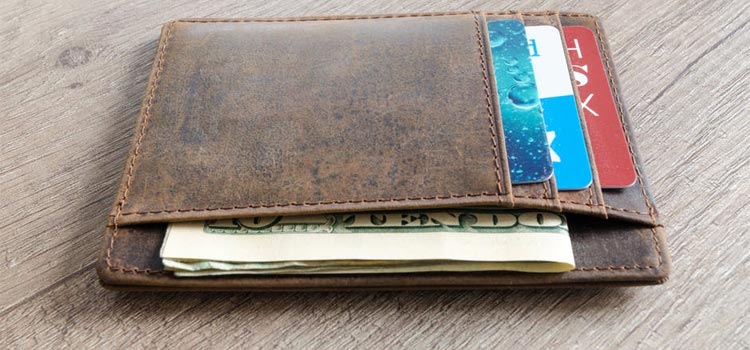



Thanks for the mention Steve, a great article too :)
Ash & the BankMyCell Team