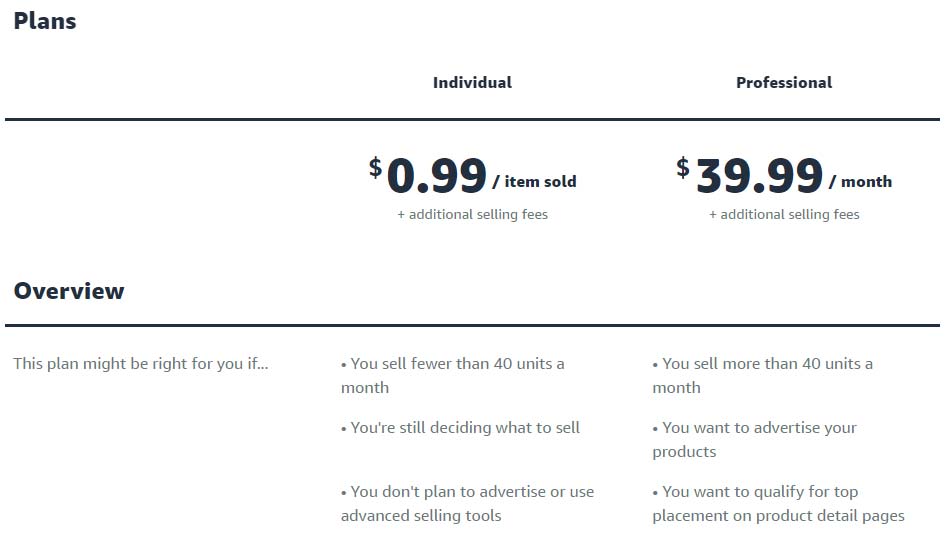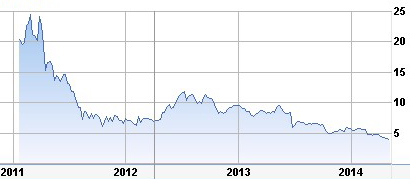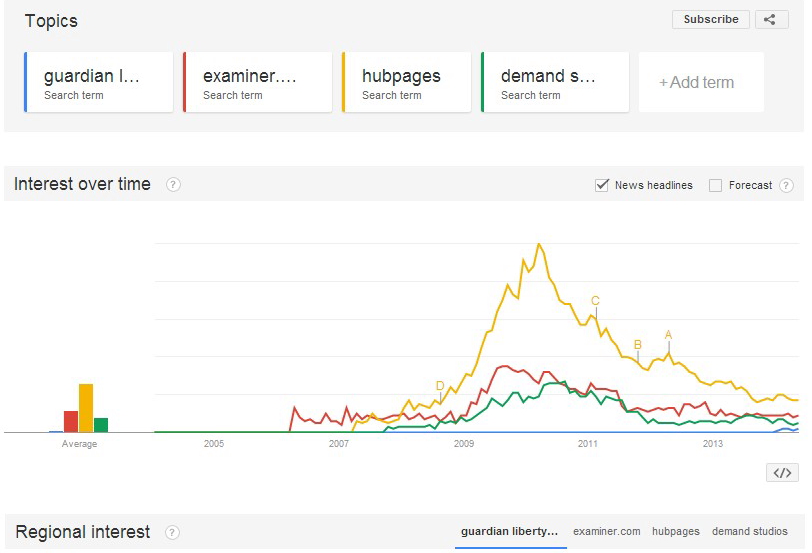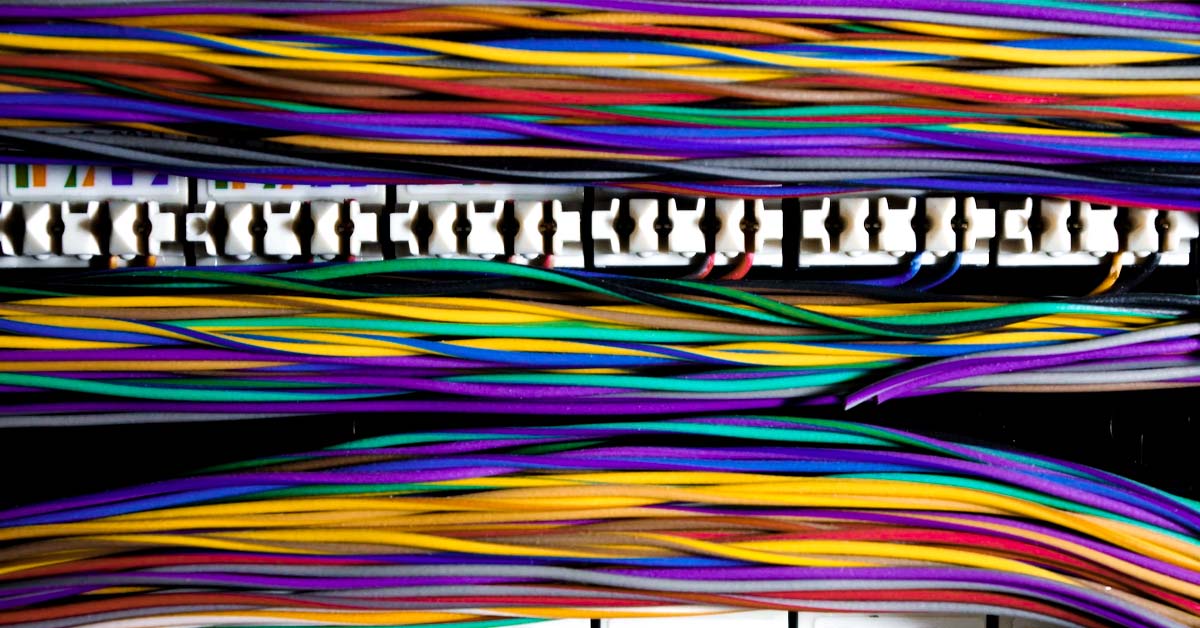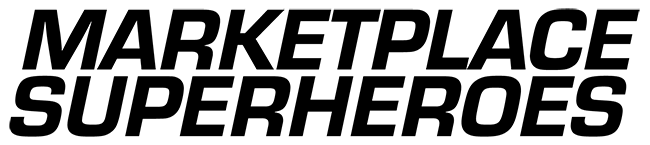If you want to sell products online but don’t know where to start, perhaps becoming an Amazon seller through Fulfilled by Amazon (FBA) is the right path for you.
With FBA, you can sell your products without thinking about the logistics of storing your inventory, packing, and shipping each order, and taking care of returns for damaged items.
Today’s article is your guide on what FBA is, how to become an Amazon seller, and how you can build a business from home.
How Does Fulfillment By Amazon (FBA) Work?
If this is the first time you’re hearing of FBA, don’t fret.
Quite simply, it’s a way to become an Amazon seller where Amazon does all the hard work for you.
Here’s how FBA works:
- First, you send Amazon your products, and then they store it in one or more of their fulfillment centers. Amazon fulfillment centers are these million-acre warehouses run by robots and Amazon employees.
- Next, your products are inventoried and sorted so they’re ready to go out anytime.
- When a customer places an order for your product, Amazon processes the payment and takes care of crediting your account.
- Then, the product/s that the customer ordered is picked from the shelves of the fulfillment center and shipped to them.
- Amazon follows up with the customer to make sure that they receive the product. If anything else needs to be processed after that, such as returns, refunds, replacements, or any other processes or requests, Amazon takes care of it, too.
It pretty much sounds like Amazon is doing all the work. What are your responsibilities, then?
As an Amazon seller through FBA, your main responsibilities are to select the products, manage your inventory, and to sell; that is, promote and advertise your products so that customers find them and buy them.
Advantages of FBA
Aside from the obvious benefit of not having to rent a warehouse to store your products and not having to pack and ship products yourself, Amazon has provided a number of incentives to attract more Amazon sellers to use FBA.
- Products under FBA are much more likely to have the “buy box”; that is, the “Add To Cart” button inside the white box right beside the product.
- Products under FBA are immediately eligible for free Two Day Shipping for Amazon Prime members, and for super saver free delivery for orders above $25.
- Amazon takes care of customer service, refunds, returns, and all the other messy details so you can focus on advertising your products and convincing customers to buy your products.
Disadvantages of FBA
Before you get deeper into Amazon FBA, here are some cons you should consider.
- Unexpected storage fees – Sometimes, when items have been stored at the Amazon facility for a long time, the company will bill you for items that are slow to sell.
- High standards of packaging and labeling – Amazon makes you follow strict and laborious packaging and labeling. This isn’t just time-consuming, but also expensive on your part.
- Tax issues – Using Amazon to fulfill orders means your sales tax would be considered state-level, which can be confusing if your business is registered in another state.
- Potentially increased returns – Amazon has a no-questions-asked return policy, which means you can expect higher amounts of returns when you sell through Amazon. And if you already know, any returned item means you pay for its journey back to the warehouse without any benefit or sales from your end.
- FBA fees – Joining Amazon FBA isn’t free. Sellers must pay fees to use the program. While the benefits of using FBA can outweigh the cons to some sellers, smaller or new sellers may be surprised that the Amazon FBA fees could easily eat into their profits.
How to Become an Amazon Seller in 6 Steps
Actually, before you get too deep into it, get the following ready: your bank account number, bank routing number, chargeable credit card, government-issued photo ID, and tax information.
I’ve broken down the steps you need to take to become an Amazon Seller below. You’ll be surprised at just how easy it is to get your goods listed.
You only need to fill out a few forms to get started.
Starting with…
1. Create your Amazon Seller Account
You can’t really have an Amazon FBA business without an Amazon seller account.
For the time being, you can select the option to ‘Sell as an Individual’ and avoid the monthly fee, especially if you’re just getting started.
As an individual, you’ll pay a flat rate of $0.99 per item sold, with no monthly fees.
This is good for getting your feet wet while saving a few bucks. You’ll be able to try out FBA before making a monthly commitment.
Professional accounts come with a $39.99/month fee but no charge per item sold. The professional level also unlocks more categories and more features.
If you are planning on listing more than 40 items initially, it becomes more cost-effective to sell as a professional. But if not, just work as an individual.
Next, add FBA to your seller account.
2. Decide What Products You’re Going To Sell.
If you don’t already know what products to sell, now is the time to find your niche and do your product research.
Finding your niche is maybe the most difficult part of becoming an Amazon seller. It can be exciting to find an opportunity to build a business, and you tend to want to sell anything you can get your hands on.
But the best way to be successful in this business is to focus on one particular area of interest or industry and be an expert at selling products in that niche.
Growth can come through selling additional products in the same niche, or simply selling more of your best sellers.
Product research is another difficult but necessary part of selling on Amazon. Check out our whole article on product research, but basically, you want to find products in your niche that you know people will buy and you know you can make a decent profit.
Start by finding products that solve problems and checking if such products already exist and are being sold by other sellers.
Check out online stores and see if people are buying the products that you have in mind. See if you can find a gap in the market if you think it’s too saturated.
Of course, don’t ignore the best-selling products on Amazon.
3. Source your Products
Once you know what products you want to sell, the next step is to decide how to source your products.
The most popular ways to become an Amazon seller is to become either a reseller or a private labeler.
Resellers are those who sell already-existing products for a profit. That is, buy bulk at a wholesale price and sell them at retail price.
It’s easy to start as a reseller, as it requires little initial investment but opens up your products to plenty of customers through Amazon.
However, with the amount of competition you face on Amazon, you risk not being able to sell your entire stock and being stuck with a lot of products that aren’t moving and making you profit.
Retail arbitrage involves looking for deals in clearance sales, auctions, retail stores, online stores, and other places to buy products at a cheap price and sell them at a high price.
Though retail arbitrage is technically reselling, buying cheap and selling high is different from buying wholesale and selling retail.
You don’t need to buy too many units of a product to get them at a lower price, but you do have to have time and patience to sift through a lot of deals and sales and see which ones are cheapest and yet give you high-quality products.
Private labelers take an existing product, put their own label on it, and make a profit without having to spend time and money on product design.
They can just go straight to product testing to select which product they’re going to label as theirs.
Thus, the time and money they save on product design can go into improving these products they’ve already selected and making them uniquely their own.
Private labelers deal with manufacturers directly, allowing them to establish their own brands.
Having your own brand is more valuable in the long run, but it’s much harder to initiate. It requires a huge capital investment in time and money.
4. Start Listing Your Products
Sign in at Amazon Seller Central and go to the Inventory menu.
Choose to ‘Add a listing.’
Because Amazon stores and tracks inventory in marked boxes, you will also need to create a new box for each individual box you send.
Hopefully, your inventory items will have easily identifiable codes like a UPC, EAN, or ISSN, but if not, you can also search on an identical item using Amazon’s search function. When you find a match, click ‘Sell Yours.’
After adding some product descriptors, be sure to check off that the item is going to be sold through FBA. Also, you should switch from the default Individual to Case-Packed Items mode. Why?
You will inevitably be shipping multiple identical items of something (e.g., DVDs), and you will want Amazon to track these multiple items separately.
FBA does this by assigning cases. For example, if you have only one DVD to ship, you’d mark it as 1 unit (i.e., article type) per case and 1 number per case. But if you have three of the same DVD to ship, you’d mark them as 1 unit per case and 3 numbers per case.
Keep hitting ‘Add a Listing’ until all your boxed items are cataloged.
5. Prepare Your Products for Shipment to Amazon
Now, click ‘Work on Shipment.’
This will allow you to create and print shipping labels for your box(es). Choose SPD (small parcel delivery) as your shipping option unless your boxed items weigh over 150 lbs.
The other options are LTL (Less-Than-Truckload) and FTL (Full Truckload), and hopefully, you won’t need to worry about these massive haul options for now.
Select UPS as your carrier because it partners with Amazon; in other words, using UPS gives you a shipping discount.
Now you can start printing out your packing slips and shipping labels.
To this end, it helps if you have your own scale that will immediately weigh your boxes. If not, you can input the dimensions of your box(es) online and have it weighed out at your local UPS. Just be sure you eventually print out your labels using FBA and not your local UPS. Amazon’s reduced shipping rates will amaze you.
6. Collect Your Paycheck
Finally! The reason why you’ve gone through all this trouble: the paychecks!
Once you’ve mailed your box(es), you can track your shipments, and eventually your unpacked inventory, via Amazon.
Amazon will notify you when your products sell and will directly deposit the money right into your bank account. Time to sit back and let the money roll in.
There might be an Amazon App for that
Not all of us are blessed with a smartphone, but if you do have one, you can easily scan your goods and determine their immediate value using either an iOS or Android-based price checker Amazon app on your smartphone.
This is useful if you’re dealing with a lot of inventory or prone to checking out store clearance sales for additional merchandise.
One free iPhone-based Amazon app is Amazon Seller. This app really is the best app for sellers just getting started as there is no charge and it connects directly with your Amazon account. The Selling Family put together a free guide to show you how the Amazon Seller app works.
Tips to Become a Successful Amazon Seller
1. Work on your product listings.
Make it easy for shoppers to find your products on Amazon search by adding descriptive titles and high-quality product photos.
2. Learn Amazon’s policies on customer reviews.
Customer ratings and reviews are important for potential customers’ buying decisions, and you might be tempted to pay your way to positive customer reviews. But this can cause more harm than good. Understand their review policies and make sure you don’t violate them.
3. Keep an eye on your performance metrics.
The key numbers to look at are your order defect rate (customer service standards), pre-fulfillment cancel rate (cancellations by the seller), and late shipment rate (orders that ship beyond the expected date).
4. Study how to advertise and promote your listings.
Springing for sponsored ads, providing promotions and discounts, and offering free shipping and coupons are all great ways to increase your sales, if you do them the right way.
Some things to consider when becoming an Amazon Seller
1. Amazon will charge you for everything.
Aside from the fees for your selling plan (Individual or Professional) and the referral fees (8% to 15%), you’ll be paying plenty of fees.
You’re in charge of the shipping fee of sending your items to Amazon. When you ship inventory to a fulfillment center without proper preparation or labeling, Amazon will charge you for unplanned services.
Amazon charges you for storing your items in their fulfillment center, based on your daily average volume of inventory in cubic feet. Inventory stays there for more than a year? You’ll get charged long-term storage fees.
Of course, Amazon charges you fulfillment fees per unit for picking and packing your orders, shipping and handling, customer service, and product returns.
When Amazon provides a customer with free return shipping, they’ll charge you a return processing fee.
2. Co-mingling issues.
Because Amazon has numerous distribution centers, it uses the distribution center located closest to the customer when shipping products.
As a result, the product you end up selling may not actually be your own if you agree to co-mingle your merchandise. This can happen easily if, say, you are selling a DVD or book that another Amazon seller may also have listed.
The advantage of using co-mingling is that you sell more of your stuff faster.
The disadvantage is that you can’t exactly vouch for the quality and legality of another seller’s merchandise. This can lead to problems or even Amazon account closure because of pirated goods.
3. Sales tax.
You may live in a state that requires you to report your sales tax (e.g., Missouri).
Alternately, your items might be shipped off to a state that charges sales tax.
However, when you work with FBA, you have no good way of knowing which warehouse is stocking your items (especially if you’re comingling) and to which state(s) they are being shipped.
While most state ecommerce tax collection has not been aggressively enforced, it may become so in the future.
4. Competition.
With FBA, you’re not just competing with other third-party merchants on price and selection, you’re also competing with Amazon itself.
This is possibly the biggest strike against FBA versus a selling service like eBay or Etsy.
Definitely check Amazon prices for comparable goods before sending your own stuff to FBA.
Selling through FBA: Is It Worth It?
With all the fees and other issues outlined above, you may be wondering if you can cut some kind of profit margin with FBA. Luckily, Amazon provides a Pricing Calculator and an FBA Revenue Calculator that allows you to determine if FBA is even worth it.
On the other hand, if you can find lots of lightweight inventory cheaply and easily via clearance sales, store closeouts, or even inheritance auctions, then FBA may be a smart solution for you.
If you are looking for a few more success stories, check out how Marvin grew an Amazon FBA business to 10k/month in less than 4 months or how this family travels full time in an RV while making a living selling on Amazon.
For other Amazon-related businesses you can do from home, check out my guide on:
If a business route isn’t ideal for you, Amazon also has work opportunities you can apply to. For example, you can become an Amazon product tester, or Amazon proofreader.
Of course, you can always stick to the traditional Amazon and sell books or other products on the platform.