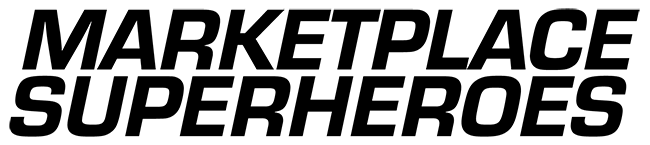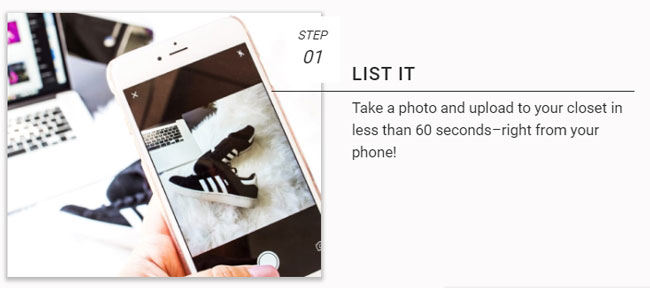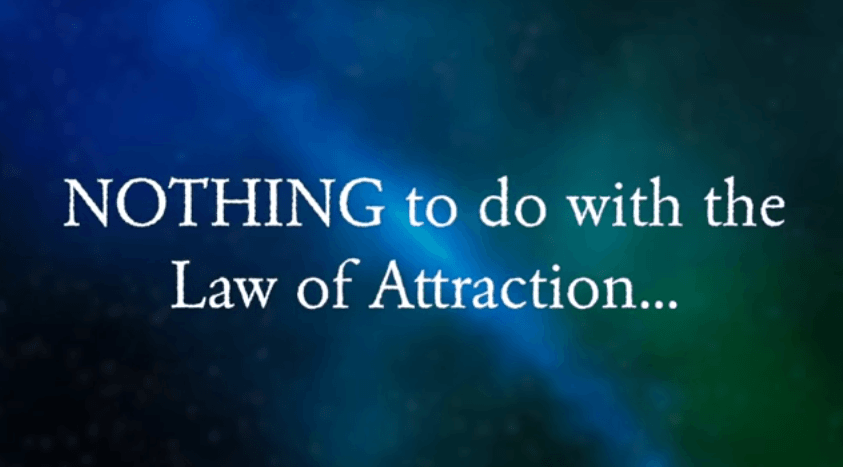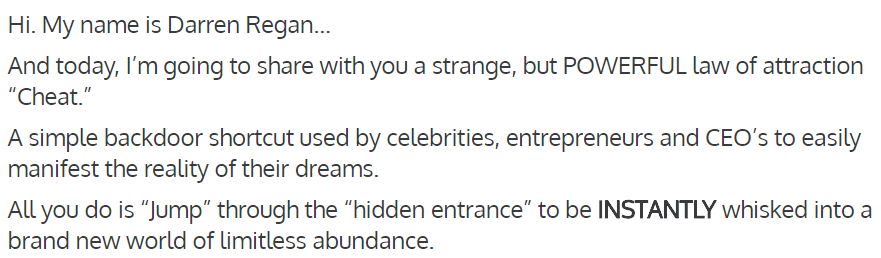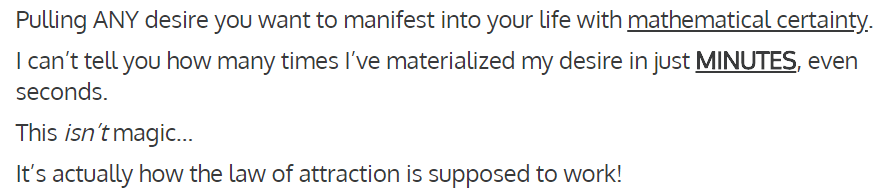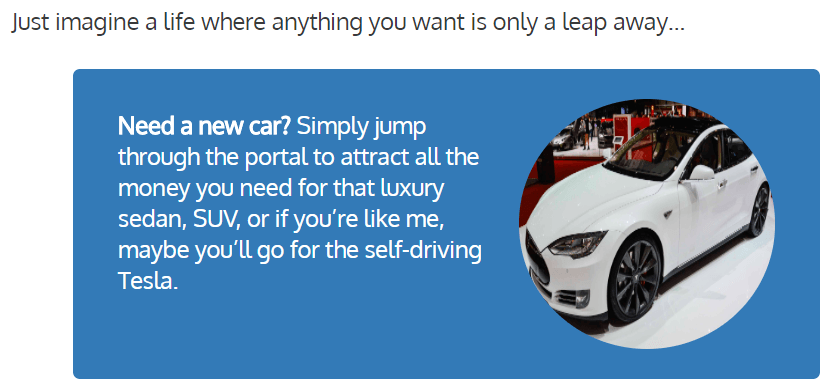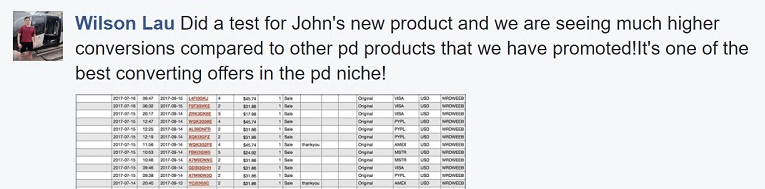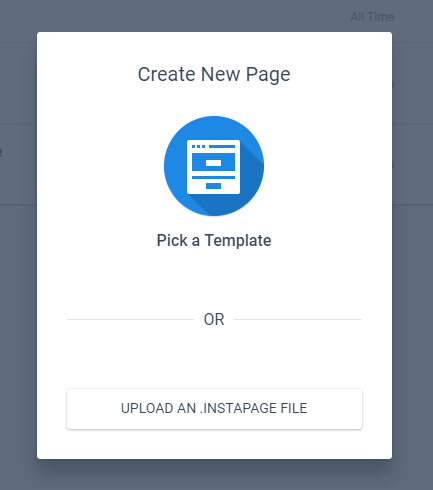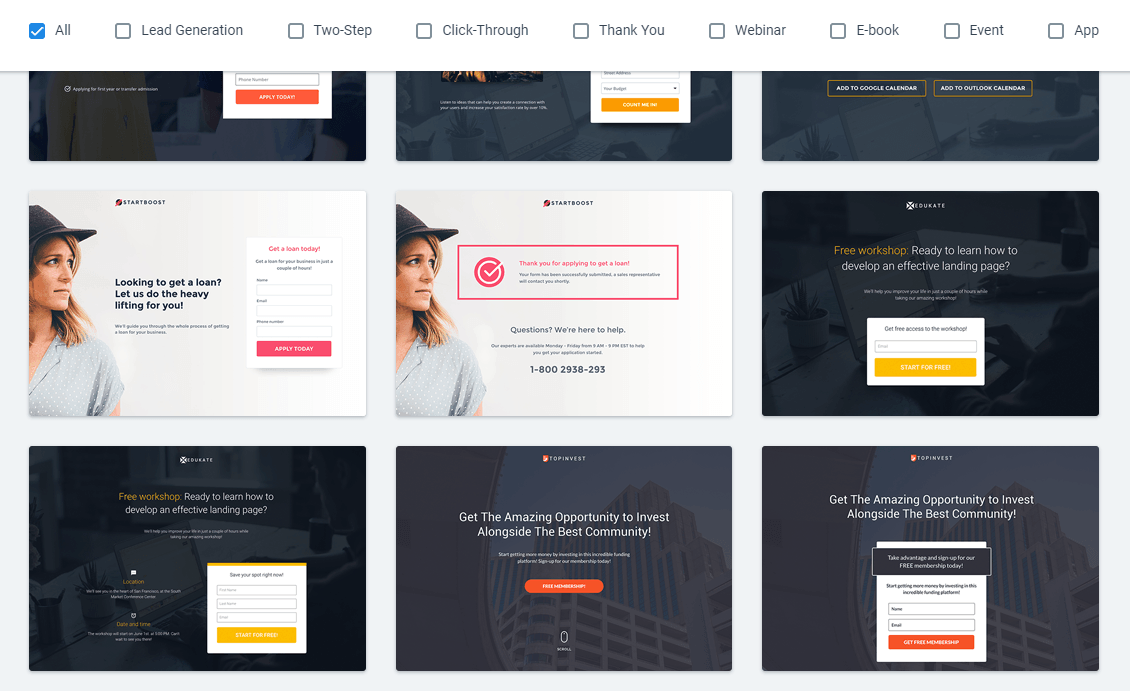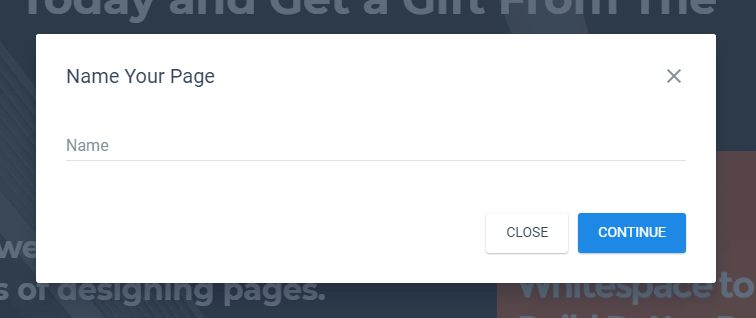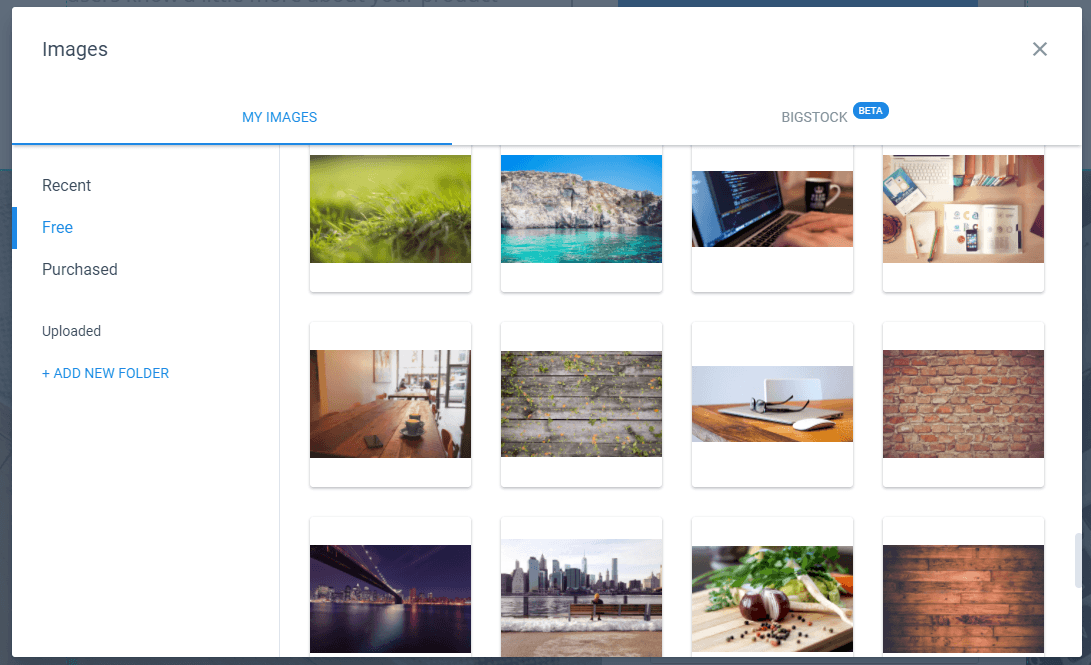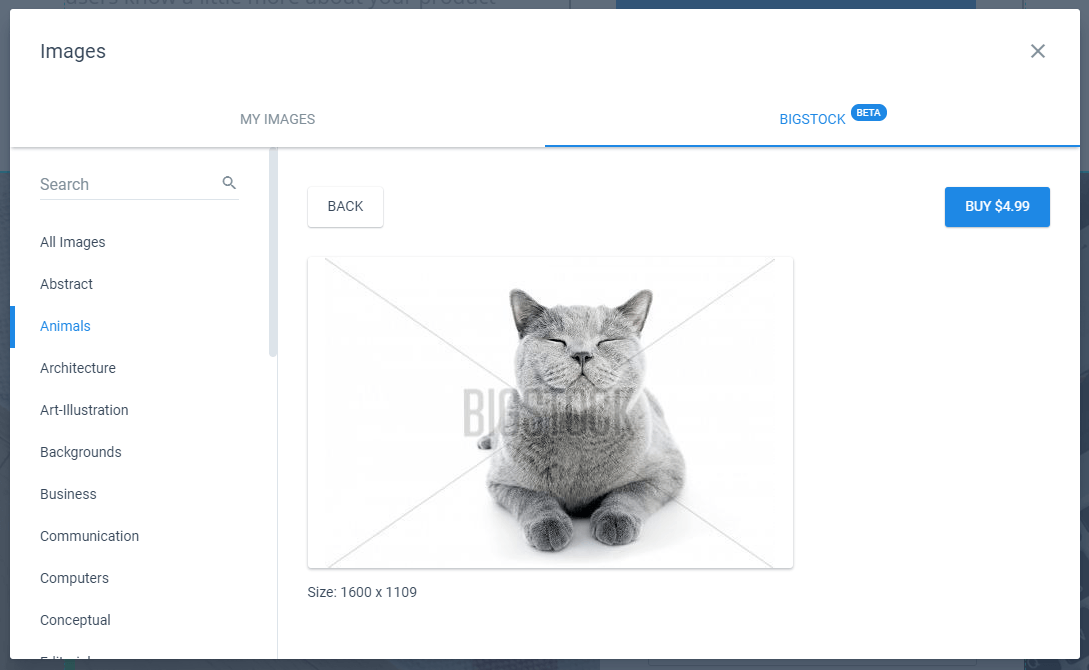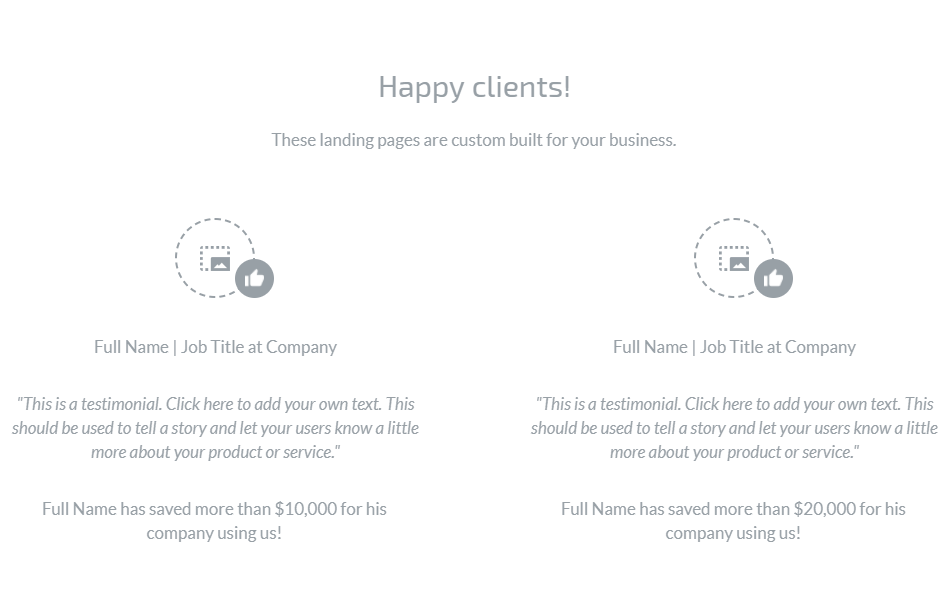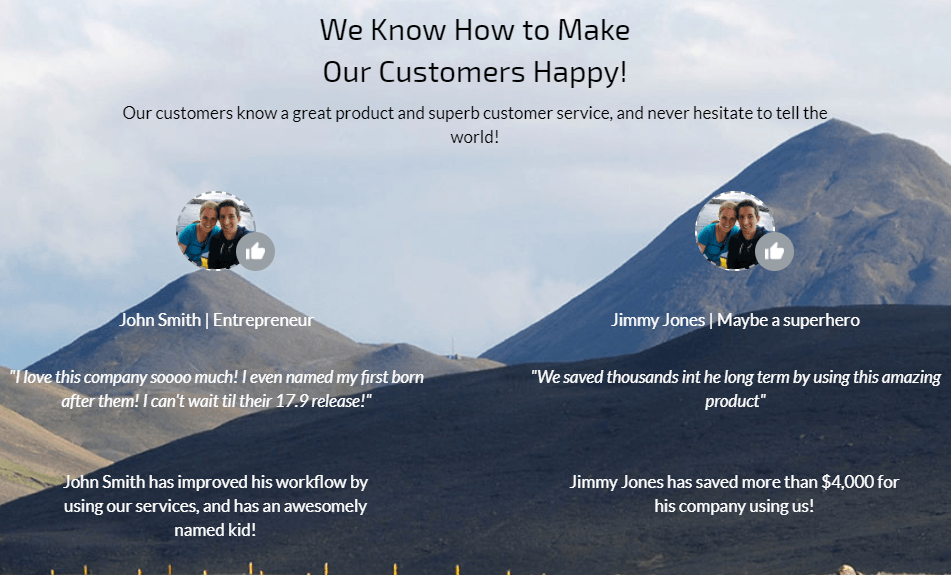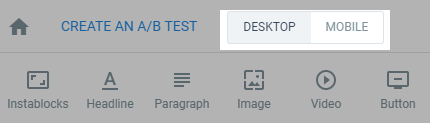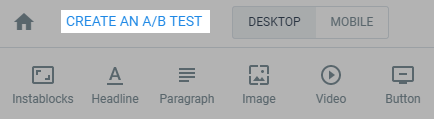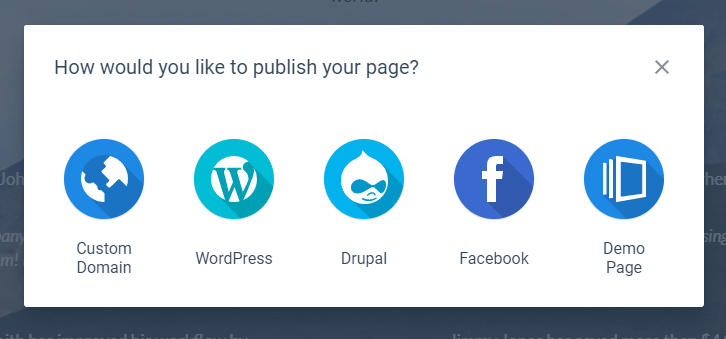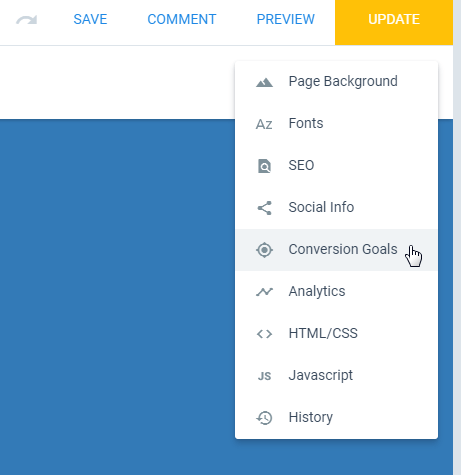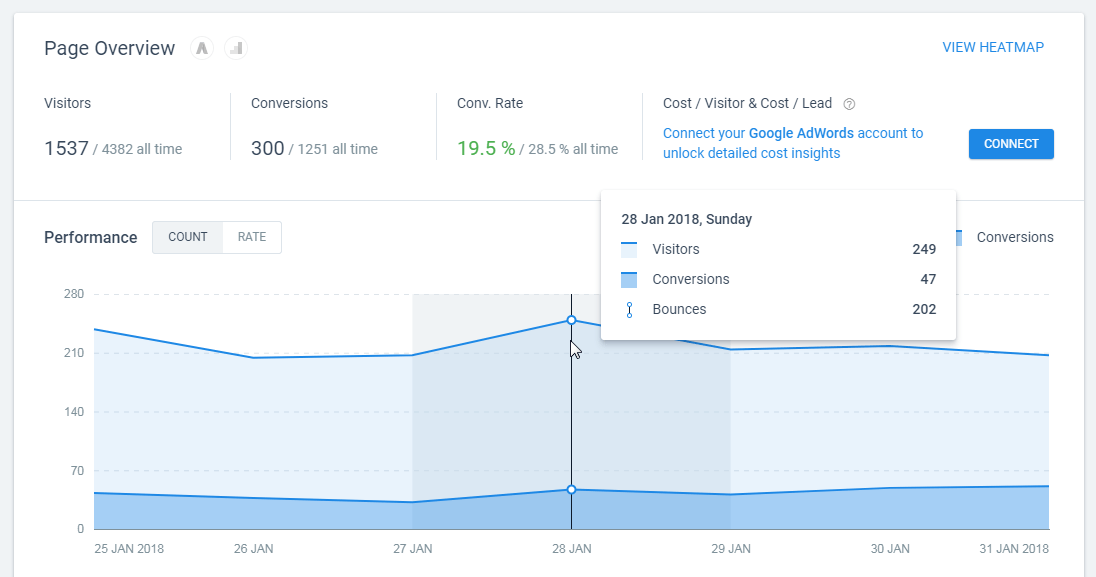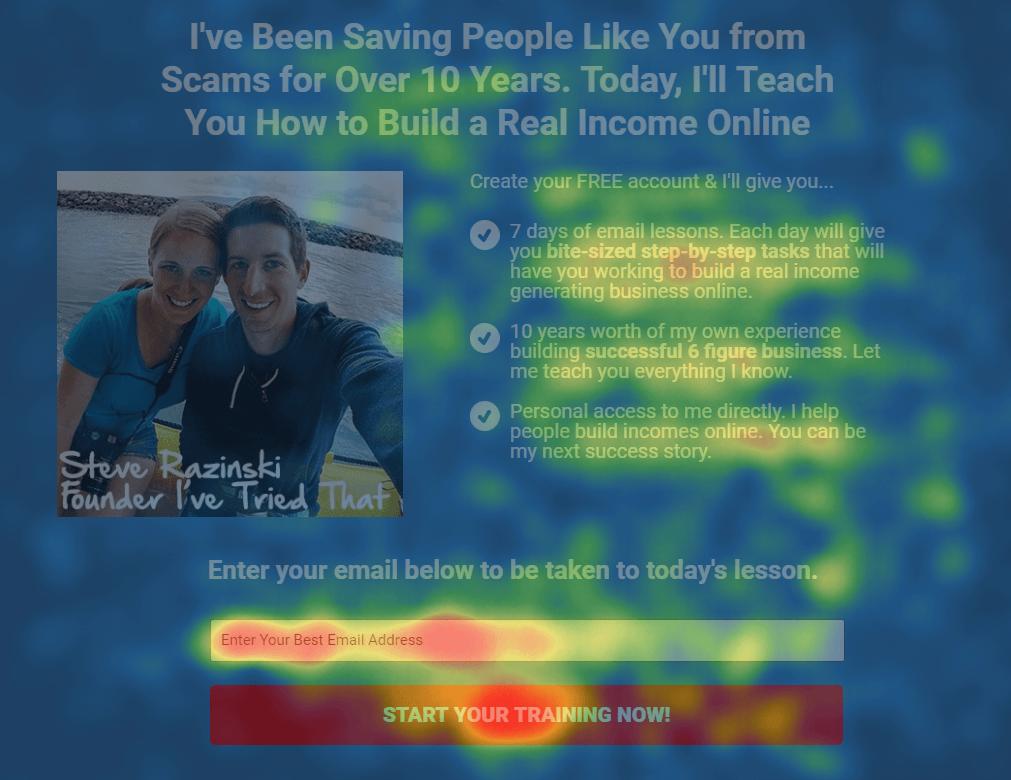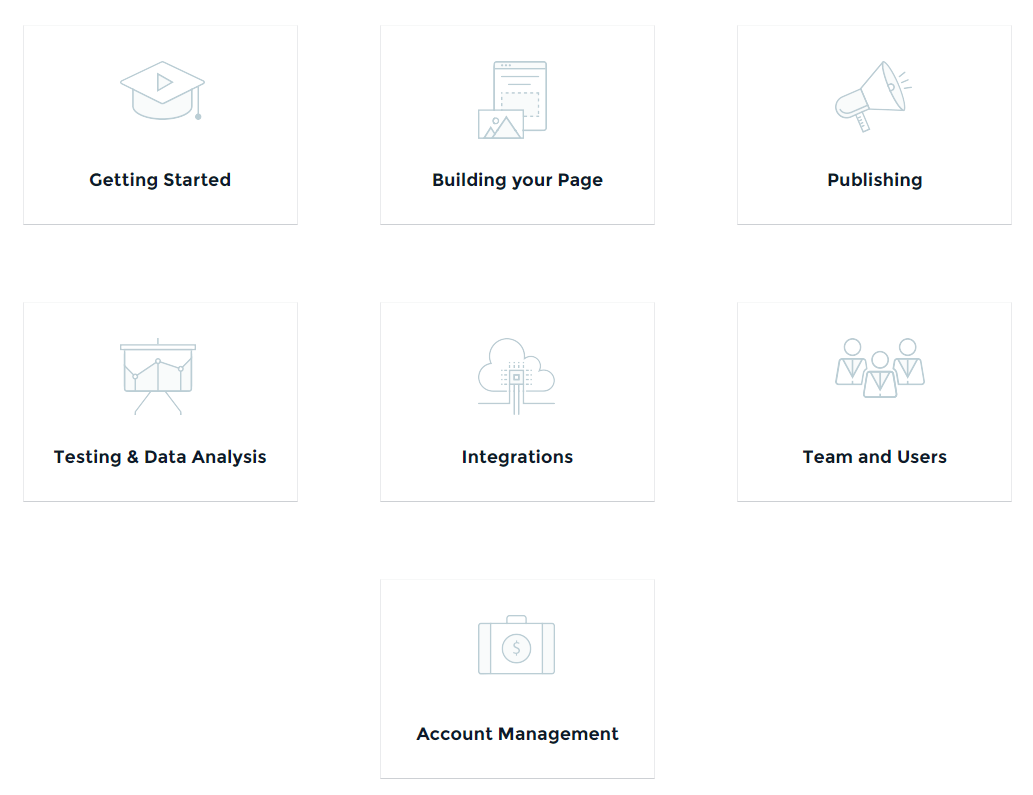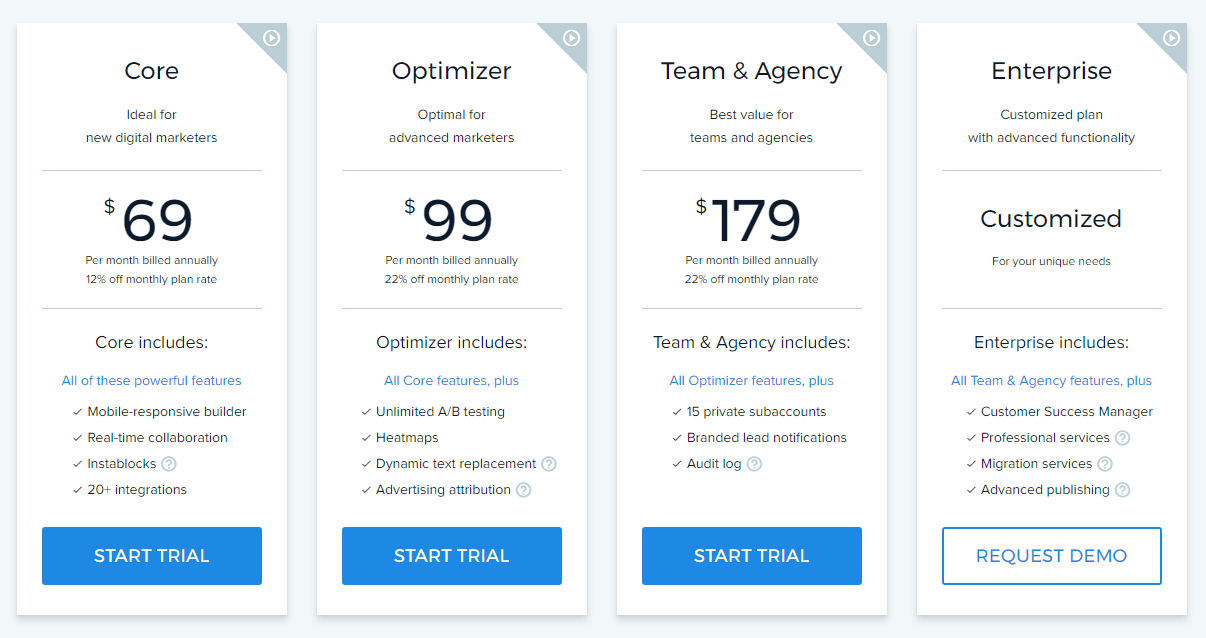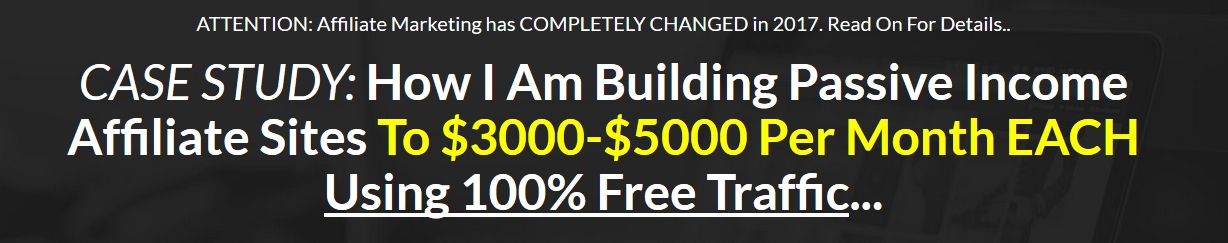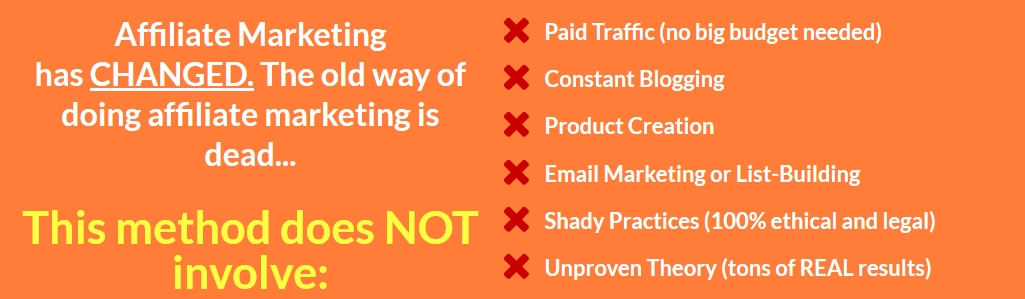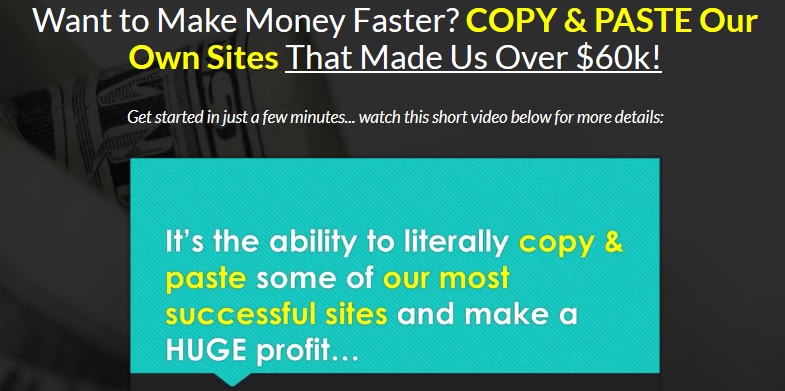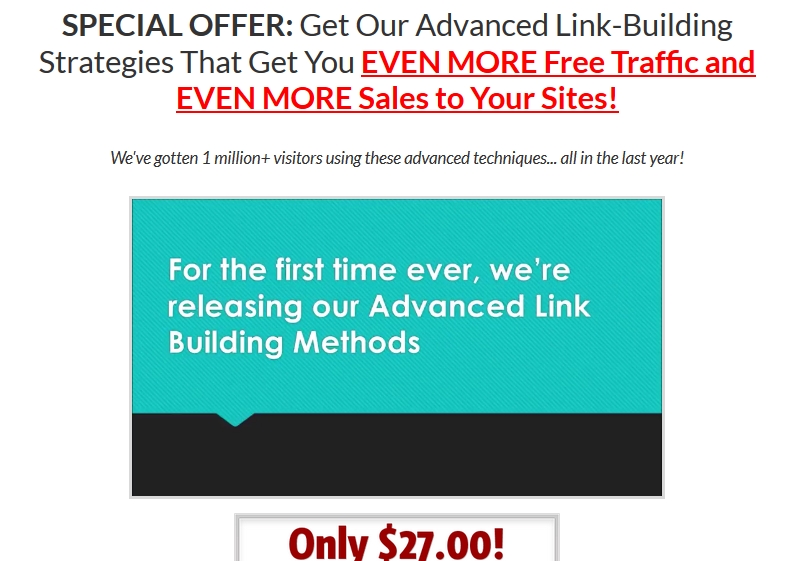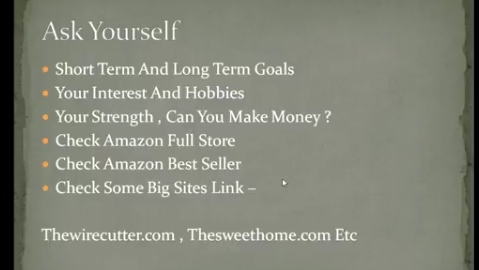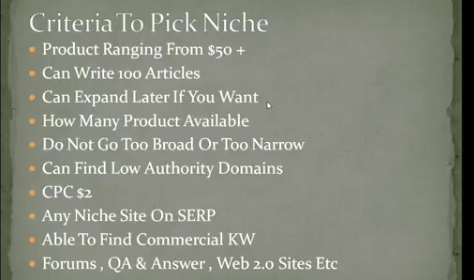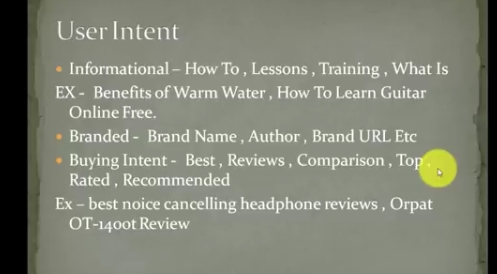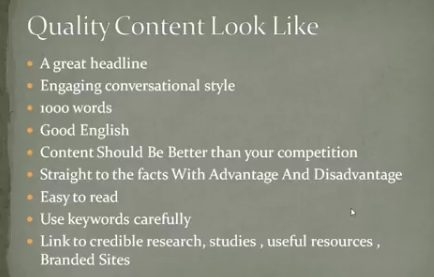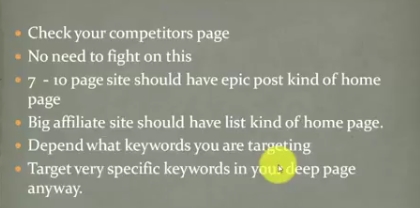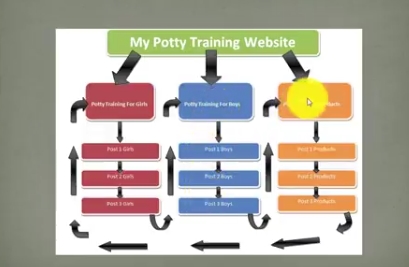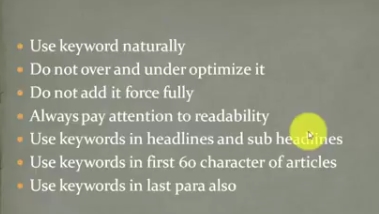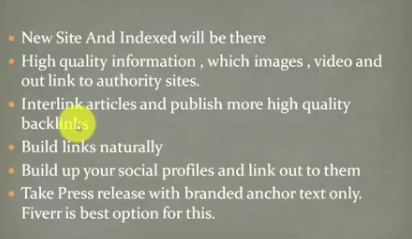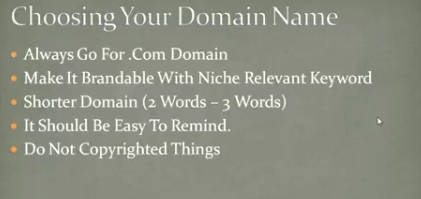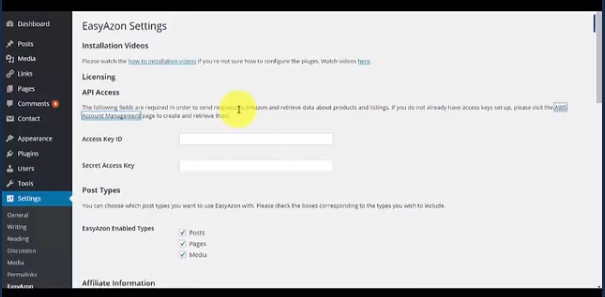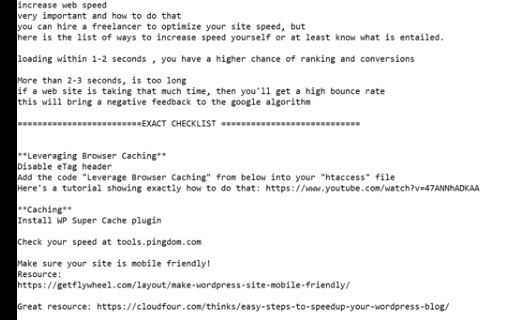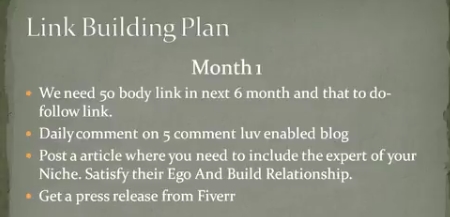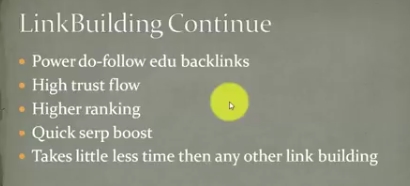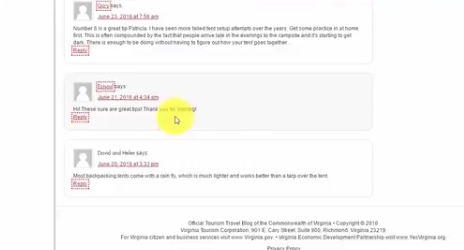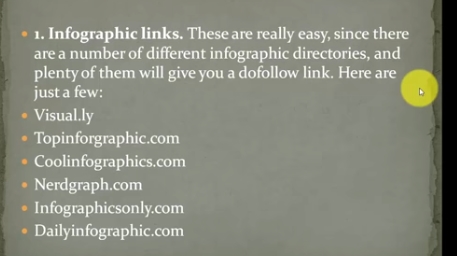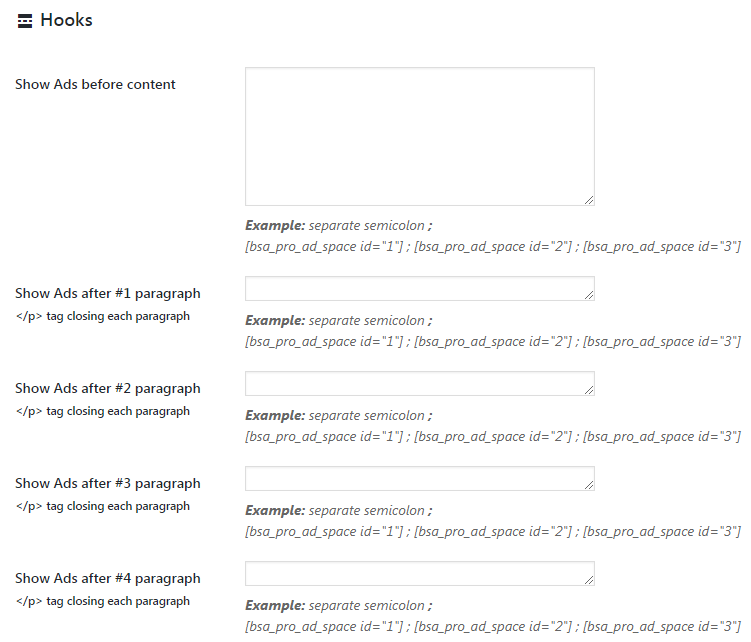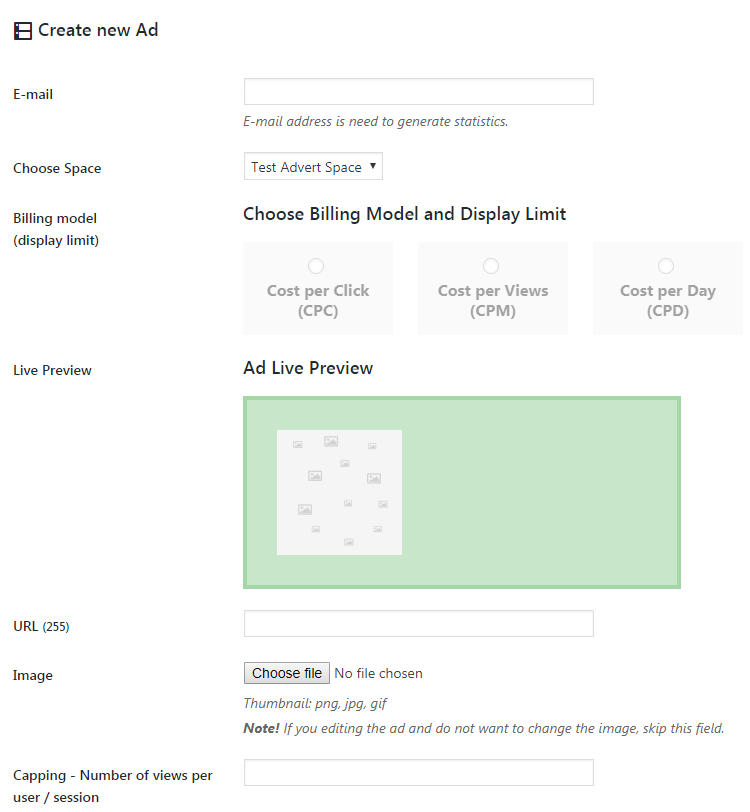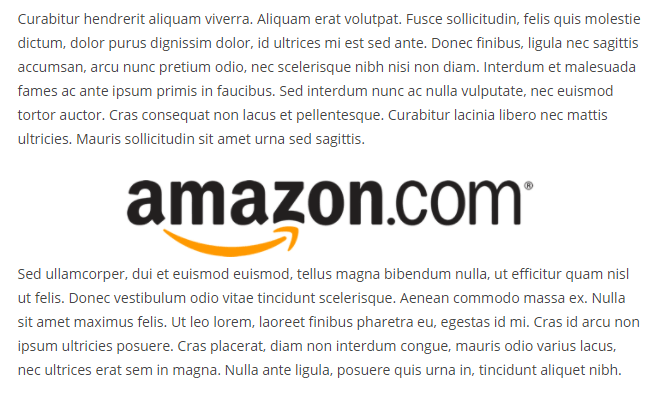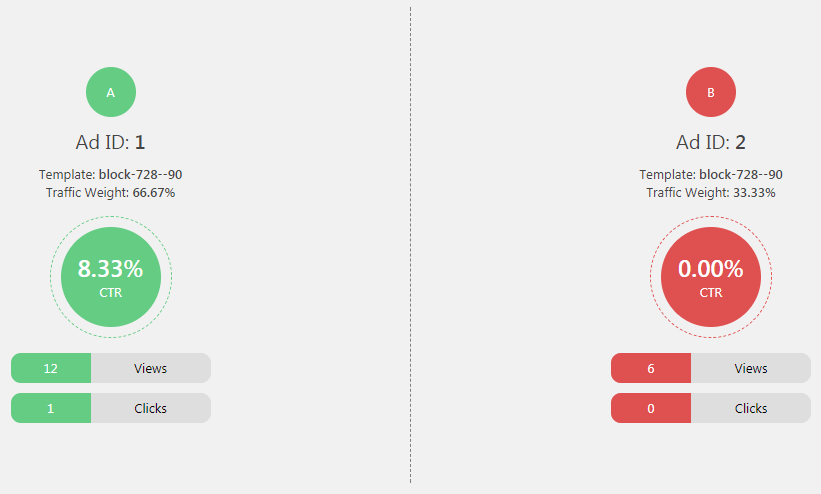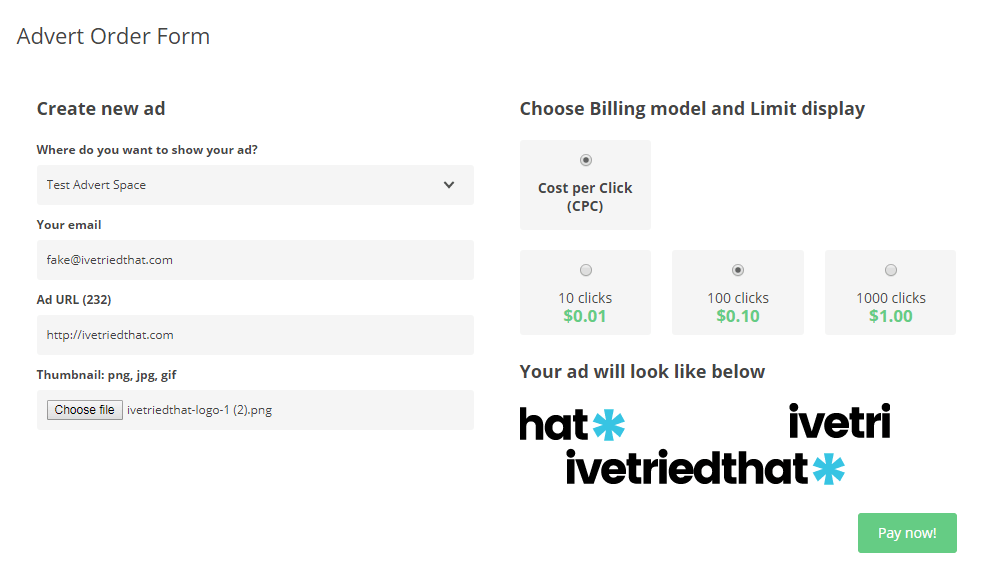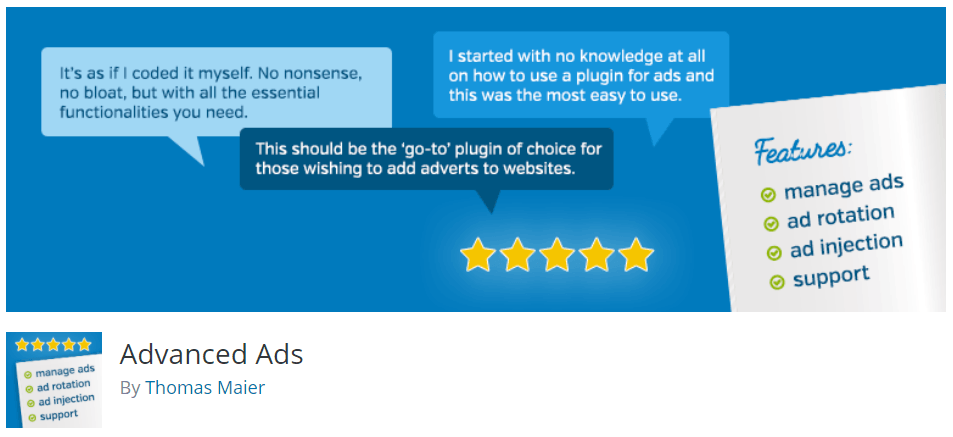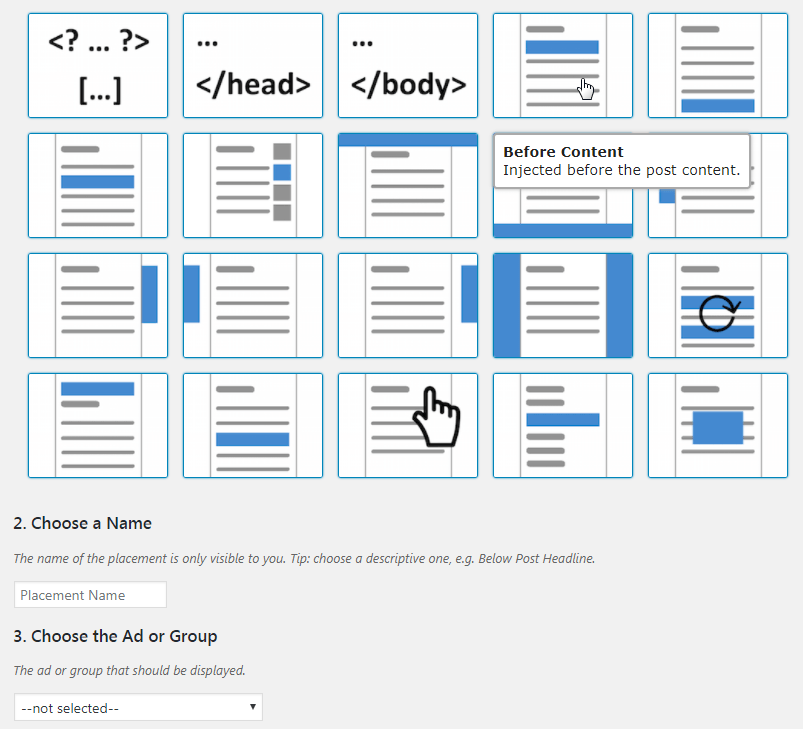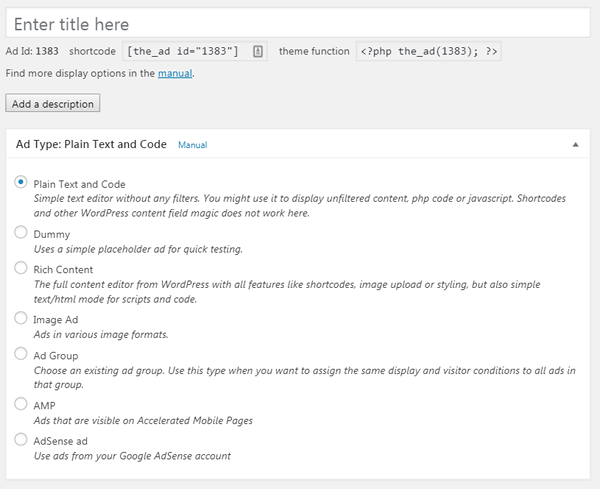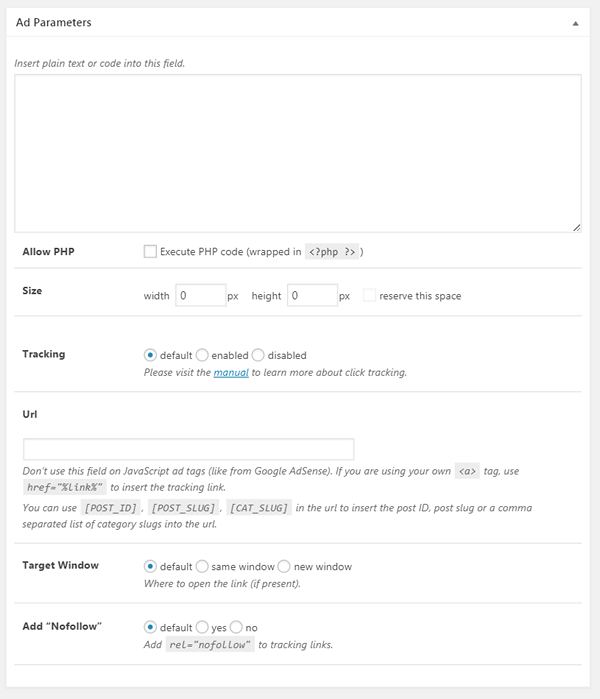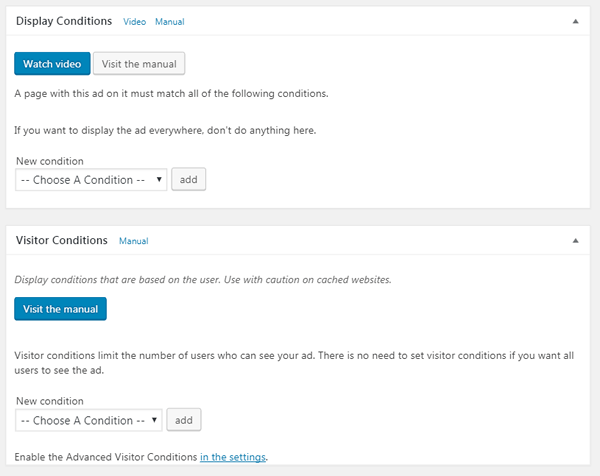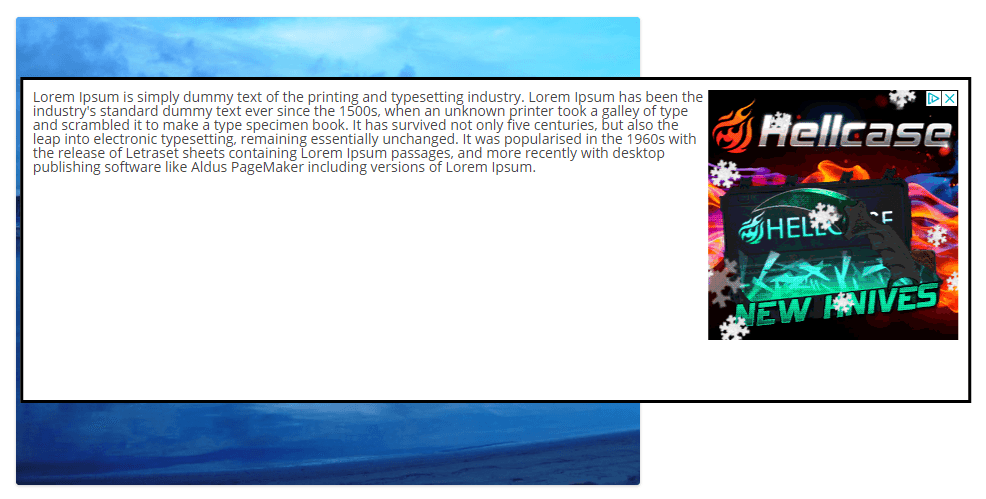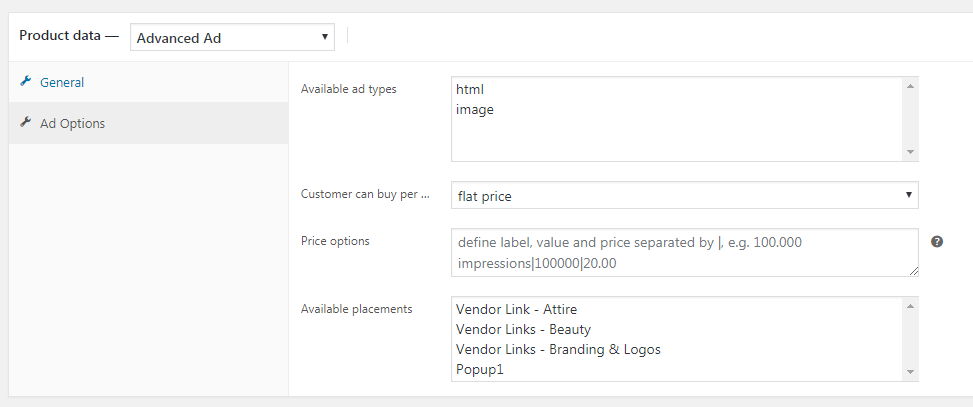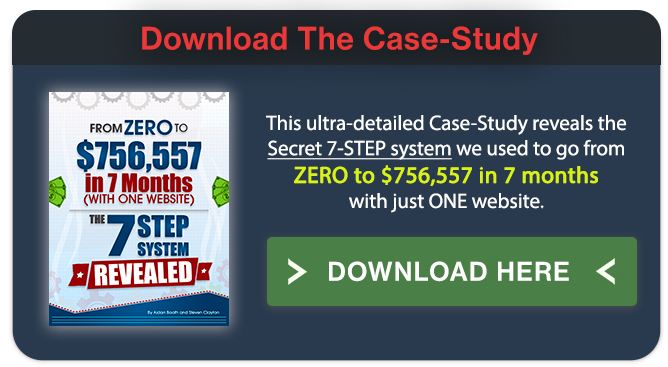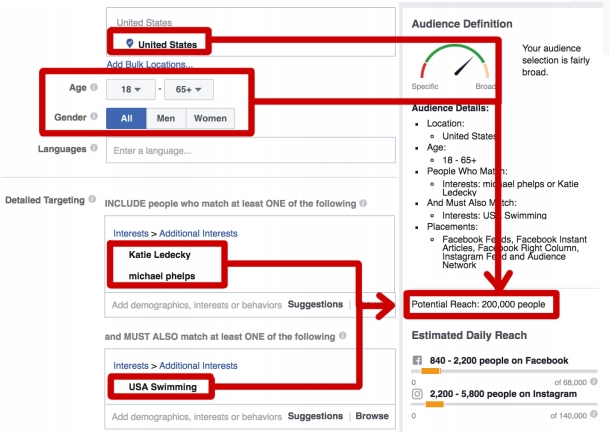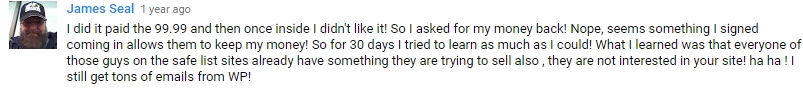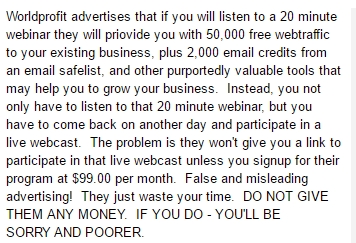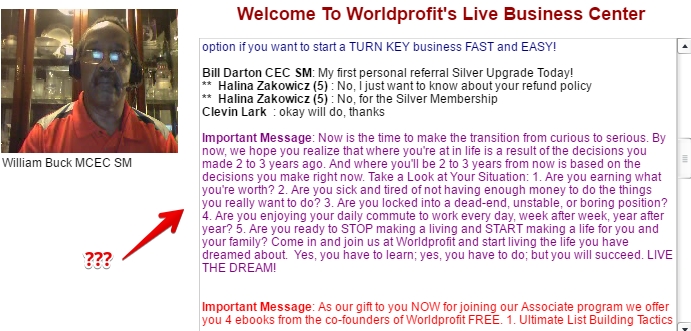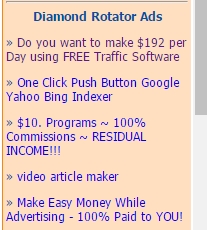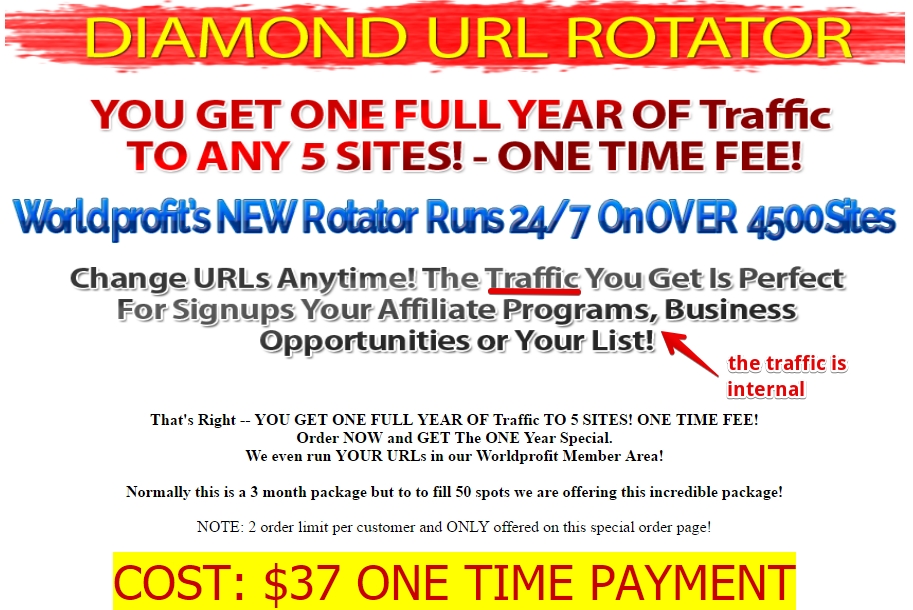Amazing Selling Machine Review At A Glance
The Good / Matt Clark continues to put out a high-quality product year after year. His consistency and dedication to ASM are apparent. He is so confident that ASM is effective that he is providing a 6-month guarantee that if you follow the system and don’t make any money, he will reimburse you for anything spent out of pocket. However…
The Bad / With such a high price tag, it’s hard to justify the cost. Especially when there are cheaper alternatives out there.
My Recommendation / If you have the money and want consistent, high-quality training and support to launch an FBA business, Amazing Selling Machine is a must-buy.
Get a free copy of Million Dollar Brand
Matt Clark is giving out a free copy of his book that walks you through the exact steps you need to take to build a million-dollar brand using Amazon in just 12 months.
==> Make sure you click here and grab your copy now.
My Full Amazing Selling Machine Review
Would you pay almost $5,000 for Amazing Selling Machine, a training program that claims to generate $100,000 per month in profit? Do you believe that this is the answer to your dream of achieving a life of total freedom?
Would you also believe that ASM members who joined between 2013 and 2016, completed the program, and launched a new brand business had a median annual revenue of $60,750.00?
In a nutshell, I’d say that the latest offering of ASM, called ASM Evolution or ASM 13 is a program that can easily be followed as it is designed to be undertaken by beginners and offers mentorship by experienced trainers, as well as a community of fellow learners.
However, you’d have to shell out a bit of cash to enroll in this program, and that’s aside from the capital you’ll spend on your inventory and software to build your own brand.
Today, let’s look at the Amazing Selling Machine, how it can help you, how much it costs, whether it’s worth it, and if there’s a suitable alternative.
What is the Amazing Selling Machine?
The Amazing Selling Machine (ASM) is, in the words of its co-founder Matt Clark, “…a training program and live event teaching entrepreneurs how to build real, fast-growth businesses selling physical products by leveraging the power of Amazon.”
They claim to be the most popular Amazon FBA training course, designed to teach those who are new to selling everything they need to know to build a successful Amazon business from scratch.
Here’s a general description of what you’ll get:
- The NEW 8-Module Online Web Class
- The ASM Mentor Program
- The Amazing Alliance Private Community
- The Private Resource Vault
Aside from these core elements, you’ll also get access to a BRAND NEW software tool for product selection, automation tools for your email, keyword research, and advertising, and monthly group coaching calls.
You’ll also get priority access to their live networking events and workshops, including SellerCon.
A purchase of ASM Evolution also includes free upgrades to every new version of the core ASM system whenever they become available. Whenever there are new techniques and concepts that work, ASM gets updated with new lessons to make sure its members have access to the most updated information available.
You also get all this risk-free with a 30-day money-back guarantee and a 6-month Success Agreement (more details on these below).
Details of the Amazing Selling Machine
Let me give you some more information on what you’ll get when you sign up for this training program.
1. The 8-Module Online Web Class
The creators have completely rebuilt this class for the new economy in light of the 2020 coronavirus pandemic.
The entire web class is made up of 120 video tutorials, with each module containing between 11 and 18 lessons.
You can learn all this at your own pace, but it needs to be in the correct order because each lesson builds upon the previous ones.
Through this web class, you’ll learn all the latest marketing and operations strategies that successful, 7-figure Amazon sellers use to select products to sell, drive sales, and encourage repeat business.
2. The ASM Mentor Program
The ASM Mentor Program is essentially a group of elite Amazon sellers who are ready to help you build your very own business and answer any questions you might have for them.
So instead of being on your own, trying to hunt around the internet for answers to your Amazon-related questions, you can ask these mentors with a combined 54 years of selling experience and a collective $24M worth of products on Amazon to give you prompt, accurate, and updated answers.
All you’d have to do is post a question in the community, and you’re guaranteed a prompt response no matter the time of day, as ASM Mentors come from different countries and timezones.
You get to save time and effort in looking for the answers in the wilderness of all the user forums, trying to decide which advice to take. When the advice comes from an ASM Mentor, you know it’s been tested and applied to a successful Amazon store.
3. Platinum Lifetime Access to the Private ASM Community
Aside from ASM Mentors, you can get support from thousands of ASM members from 138 countries with your Platinum Access to the exclusive ASM community.
Building a business can get a bit isolating, especially if it’s an online business.
It’s a comfort to know that someone somewhere has had or is having the same struggles as you are. Whatever challenges you’re going through, there’s almost a 99% chance that someone else has posed the question or has solved it.
4. The Private Resource Vault
This is a collection of tools, resources, and contacts that the founders and mentors themselves use to build and grow their own Amazon businesses.
Included here are a variety of templates, such as for supplier contracts, sample and product evaluations, and other useful, proven templates to save you time and help you increase your earnings.
You also get access to contact details of professional services that even the founders of ASM use for their businesses, such as delivery services and photographers. On top of that, you even get discounts on powerful Amazon tools to help your business grow.
The best part is that they keep adding to the vault as new resources become available.
You can’t get these resources anywhere else.
BONUS: The Automation Tool Suite
This is one of the best bonuses of the Amazing Selling Machine.
The Automation Tool Suite includes 3 sets of tools to help you launch your products, maintain consistent traffic to your site, track your sales and inventory, and do product and keyword research effectively.
You get free access to these tools for varying times, from 90 days to 12 months.
What Can One Expect to Learn From Amazing Selling Machine 13?
Essentially, ASM teaches its members how to successfully drop-ship items via Amazon.
That’s it.
This revenue model is not exactly new; in fact, I mentioned online drop-shipping as a semi-viable work-at-home opportunity a few years ago.
Why only semi-viable? One of the biggest issues with drop-shipping is keeping product costs down. Products that are bought cheaply can generate a hefty profit for the seller once they are marked up.
But where is the average Joe or Jane supposed to locate really cheap and fairly decent products? There are only so many hours in the day where one can go to garage sales or store liquidations.
The answer is China. ASM teaches its sellers to contact product manufacturers in China, obtain and test product samples, and, if satisfied, order bulk quantities of those products. Such bulk orders can cost hundreds to tens of thousands of dollars, so it pays to know a niche product market well.
The next step is much easier: sellers sign up with Fulfillment by Amazon (FBA). This way, Amazon stores the inventory for those sellers, as well as takes care of marketing, selling, and shipping the items. Thus, Amazon does all the hard work.
What’s new in Amazing Selling Machine 13?
2020 has brought about some changes that have disrupted nearly every industry; however, more people are shopping online these days than ever before. Furthermore, there are millions of new customers who are first-time online buyers.
Amazon is where they head to first, and thus, ASM Evolution has been updated to help you leverage the power of Amazon.
Aside from a redesign and upgrade of their online web training program, they also beefed up their Automated Tool Suite.
Another bonus in ASM 13 is the expert listing evaluation. You can actually get your first listing evaluated by one of the ASM mentors handpicked by the founders themselves. Your listing will be tweaked and optimized for maximum conversions and rankings.
Why is it expensive, though?
The program, co-developed by Matt Clark and Jason Katzenback, costs $4,997 to upfront buyers and 6 payments of $997 to installment buyers.
They say the entire program is worth around $13,985, so paying $4,997 looks like a bargain.
Of course, in pricing a training program, the value isn’t only determined by the time spent working on it or the knowledge of the ones who developed it. The price is also dictated by the value of the training program to individual members and how far they grew their business because of the training program.
Clues about why ASM costs as much as a used car are in several of Matt Clark’s interviews with online magazines such as Under30CEO, where the very title of the article is ‘The No-Brainer Secret to Success: High Margins.’
Meanwhile, in IdeaMensch, Matt lays out his strategy in detail, noting that, while he started out as an affiliate marketer selling other entrepreneurs’ products and getting a 40%–50% profit margin, it didn’t compare to him selling his own product and making a 400%–500% profit margin (!).
So yeah, profit margins, pure and simple.
Follow the affiliate commissions…
If ASM was simply another online drop-shipping class, it would probably cost no more than two or three hundred bucks. However, as Matt Clark noted above, a business is more worthwhile if it generates high profit margins.
How are high profit margins generated? By convincing customers that the product has very high value and is in limited supply. Thus, the ASM training doesn’t just include the 8-week course but additional value-added items such as the lifetime forum membership and software tool suite.
Likewise, if you go to the ASM website throughout the year, you’ll notice that the course is sometimes unavailable. This is because the training is offered for a limited time only, after which the enrollment link expires. However, at some given point in time, say the following month, that link will reactivate and another limited-time offer will be posted.
Does ASM 13 offer refunds?
Short answer: Yes, they do.
The amount of money involved is a risk, and the creators of ASM know that.
To eliminate that risk, they offer an unconditional 100% 30-day money-back guarantee.
If you decide that ASM Evolution isn’t the right fit for you, simply let them know within the first 30 days and they’ll give you back your entire investment in the program.
This is enough time for you to go through half the web class, talk to Mentors, check out the community, and go through the private resource vault before deciding.
Not only do you get a 30-day, no-questions-asked, money-back guarantee with your ASM 13 purchase, but Matt and Jason have also developed an even more enticing offer.
They’re calling it the Success Agreement.
If you buy the program, launch a new product within the first 4 months, follow all the marketing steps you were taught within the first 5 months, and you don’t make money by the 6-month mark from the date you joined ASM 13, they will reimburse 100% of the cost of the program, PLUS they will reimburse you up to $7,500 in unsold inventory.
I have never seen a guarantee quite like this one. Matt and Jason seem to want you to try their system totally risk-free. I don’t say this often, but it really does appear that you have nothing to lose by giving ASM a shot. If it doesn’t work out after 6 months, you’re only out the time invested.
Is Amazing Selling Machine Worth The Price?
Supposedly, even someone with little to no prior business experience can use the ASM course to build a six- or even seven-figure business from the ground up.
But upon searching online, I actually found a few ASM-like courses that not only explain the concept of drop-shipping via Amazon or eBay but are also segmented into various industries so you need not buy shiny yet extraneous materials that you’ll probably never use.
Case in point: Jessica Larrew of Amazon Boot Camp.
Pat Flynn of Smart Passive Income interviewed Jessica and her husband/business partner Cliff and the couple appear to apply all the principles outlined in ASM, except that they don’t source their product from China or other offshore countries (to be clear, they get their deals at places like Walgreens).
Jessica posts training materials online that are very affordably priced. Furthermore, the training materials are segmented by industry; for example, if you want to try health and beauty product drop-shipping, Jessica offers an ebook on the subject for only $27. Alternatively, you can also buy the entire Amazon Boot Camp for $299.
But let’s say you’re hoping to buy bigger lots of wholesale items and really want to see what’s available through offshore countries. Skip McGrath offers an in-depth 350-page printed training manual called The Complete Amazon Marketing System for $127. He also throws in a bunch of free bonuses like a 30-minute coaching call and lifetime membership to his wholesale sourcing website.
A Phenomenal Lower Cost Alternative To ASM…
Over the past years, Marketplace SuperHeroes has become an outstanding alternative to the Amazing Selling Machine program.
At $997, it’s a much lesser investment, and you get an absolutely fantastic program with an incredibly strong support community.
This program was created by Stephen Somers and Robert Rickey, two Irish Amazon Sellers who built their business to multiple 7-figure revenues selling their own private label products.
Despite the fact the creators are Irish, the program is taught for US and international sellers so regardless of where you live, this program absolutely will help you succeed on Amazon on a global scale.
And this is one of the biggest reasons why I believe this program is truly excellent. Not only do they teach you how to sell on Amazon but they also teach you how to take the same products that you find and sell them across multiple Amazon marketplaces.
The Unique Advantage With MPSH
This is huge because outside of the US market, the sheer size of the opportunity to grow on Amazon is unimaginable. These markets are not as well developed as those in the US but they still offer all of Amazon’s incredible services, such as FBA.
Also, because you’re leveraging Amazon, you don’t have to worry about multilingual customer support as Amazon takes care of that for you!
Robert (the main mentor in the program) has been selling on marketplaces for almost 20 years and has sold between $10M to $20M in cumulative sales. As you’ll see when you join the community, Robert knows this business like no one else I know.
Stephen is also a very experienced seller and marketer. He is very much the marketing side of the business but is an expert in his own right as well.
Together they make a really experienced team of mentors. In fact, since the program began they’ve added over 6 additional mentors to the support team. This helps the company provide better support than anywhere else that I’ve seen.
At $997, I can honestly say that no other program even comes close to this value for money.
If you plan to create success on Amazon and you want to go the global route, selling lower competition products and building a ‘mini-empire,’ then you really need to register for this course NOW!
Has anyone tried Amazing Selling Machine?
The general consensus is that ASM is expensive, but if you have the money and want to get consistent, high-quality training and support to launch an FBA business, Amazing Selling Machine is hard to pass up.
However, the alternatives I listed do provide much of the value at a fraction of the cost. ASM 13’s 6-month money-back guarantee does help alleviate some of the hesitation associated with the high costs of the program.
Have you purchased or are considering purchasing ASM? Is there a specific ASM feature that you particularly like? Have you gotten your money’s worth with ASM as opposed to another drop-shipping training program? Please leave your tips, questions, or advice in the comments below!